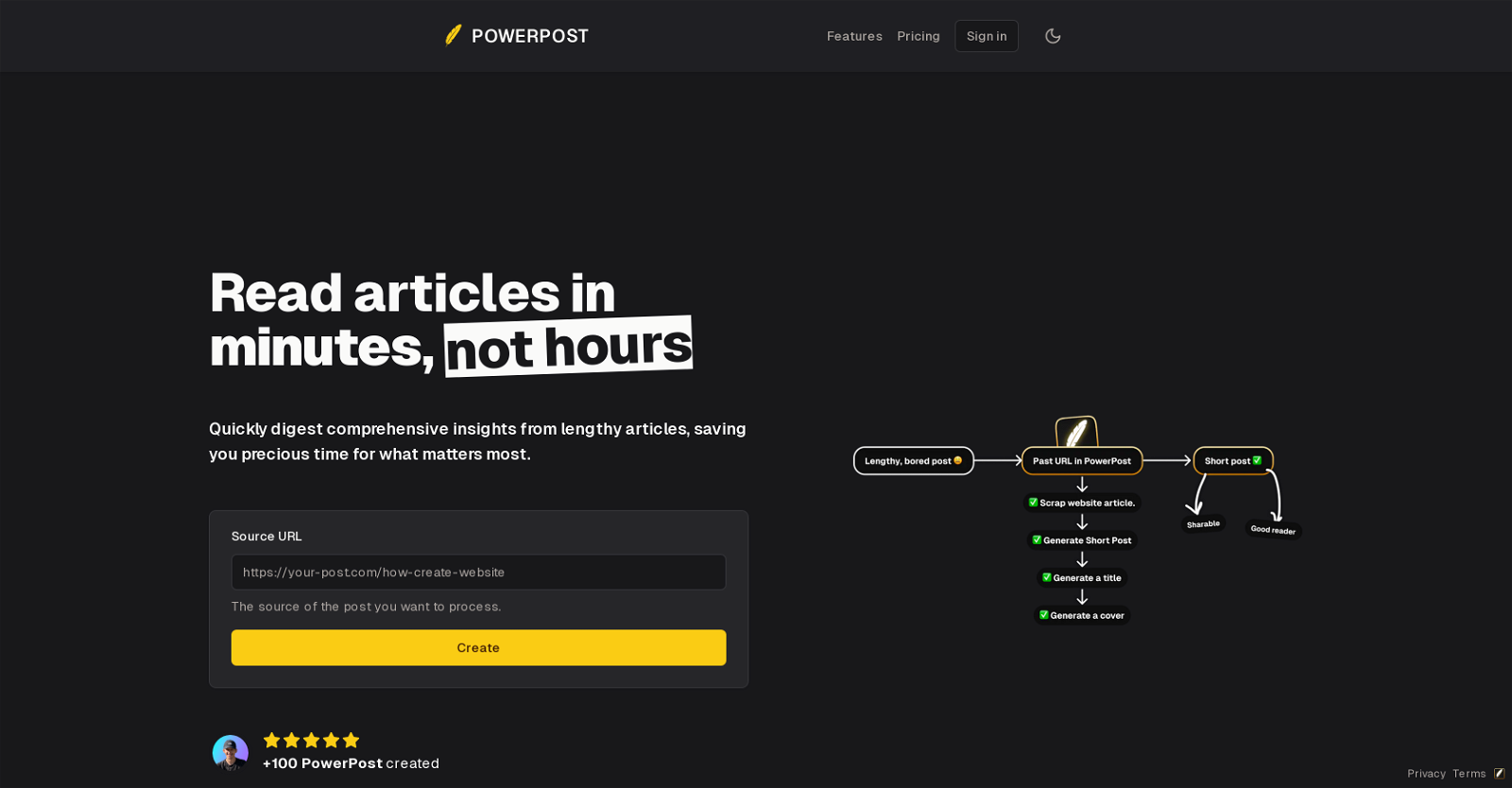What does PowerPost do?
PowerPost is an advanced AI tool that garners and presents the key insights from lengthy articles in an abbreviated form. It turns complex content into easy-to-read summaries, thereby optimizing the content consumption experience of its users.
How does PowerPost summarize long articles?
PowerPost processes the source URL provided by the user to extract the predominant insights from the longer content. It then generates an abridged version of the article, condensing all the necessary information into a digestible summary.
Can I customize the reading style in PowerPost?
Yes, PowerPost lets you customize your reading style. You can select your preferred colors, fonts, and text size for enhancing your reading environment.
How does the language translation feature of PowerPost work?
PowerPost utilizes an inbuilt language translation feature. Whenever a user selects a post for translation, PowerPost applies this function to convert the content into the chosen language, expanding its accessibility to readers across the globe.
How does PowerPost generate tweet ideas based on the post?
PowerPost has a built-in feature that constructs tweet ideas rooted in the post content. By intaking the key messages and insights of the post, PowerPost outputs viable Twitter-ready ideas for users.
What is the integrated chat system in PowerPost?
The integrated chat system in PowerPost is meant to enable users to interact with posts, fostering reader engagement and obtaining real-time feedback on the content. It is a built-in interactive feature allowing live conversation threads on the summarized posts.
What are the different post styles available in PowerPost?
PowerPost offers a choice of seven different post styles. Users can pick their desired format to augment the creation, reading, and understanding of the summarized versions of articles tailored to their personal preferences.
Can I bookmark posts in PowerPost for later reading?
Absolutely, PowerPost allows users to bookmark posts for later reading. You can save any vital information and return to it when required, hence not missing out on any critical content.
How is the pricing structured for PowerPost?
PowerPost operates on a monthly subscription basis with different tier packages. Each package comes with a specific number of PowerPosts per month, making the service flexible and adaptable to various user needs.
What does a PowerPost monthly subscription include?
A PowerPost monthly subscription includes the ability to create a designated number of PowerPosts, to bookmark an infinite amount of posts, to enjoy the custom reading experience PowerPost offers, and also to engage in conversation with any posts you create through the chat feature.
What are PowerPost credits and how can I use them?
PowerPost credits are essentially the currency of PowerPost. Every month, as a part of your chosen subscription plan, you receive a certain amount of these credits, which can be used to generate the summarized versions of your preferred posts.
What does PowerPost mean by 'Take the 5% percent of important information in a post'?
'Take the 5% percent of important information in a post' symbolizes the concept upon which PowerPost is built. The goal is to condense the crucial knowledge from a lengthy article, which typically constitutes around 5 percent of the total content, for an efficient and time-saving reading experience.
Does PowerPost offer any free trials?
IDK
What are the benefits of reading with PowerPost?
Reading with PowerPost saves you time by providing quick, digestible insights from lengthy articles. It also offers features like bookmarking posts for later, getting translations of posts in your preferred language, and interacting with posts through an integrated chat system.
How does PowerPost handle language translation?
PowerPost caters to a global readership by allowing users to translate articles into their preferred languages. Upon selecting an article and a target language, PowerPost employs its algorithm to complete the accurate translation.
Can I select a specific language to translate a post to?
Yes, PowerPost allows you to select a specific language to translate a post to, making content consumption more user-friendly and inclusive of non-native English speaking users.
What customization options does PowerPost offer for reading style?
PowerPost provides various elements to customize the reading experience, such as changing the visual appeal with colors, modifying the readability with different fonts, and altering the text size to accommodate the reader's comfort and preference.
Can I interact with posts using the chat feature in PowerPost?
Yes, PowerPost's integrated chat system allows you to interact with the posts. This feature is intended to increase reader engagement and provide instant feedback on the content.
Does PowerPost offer different price packages?
Yes, PowerPost offers different pricing tiers suitable for various user needs. The packages range from the 'Starter' option at $9/month for 19 posts, to the 'Reader' option at $20/month for 40 posts, both with the option to cancel anytime.
What is the maximum number of PowerPosts I can generate in a month?
The maximum number of PowerPosts you can generate in a month depends on the subscription plan you choose. For instance, under the 'Reader' plan, you can generate up to 40 PowerPosts per month.