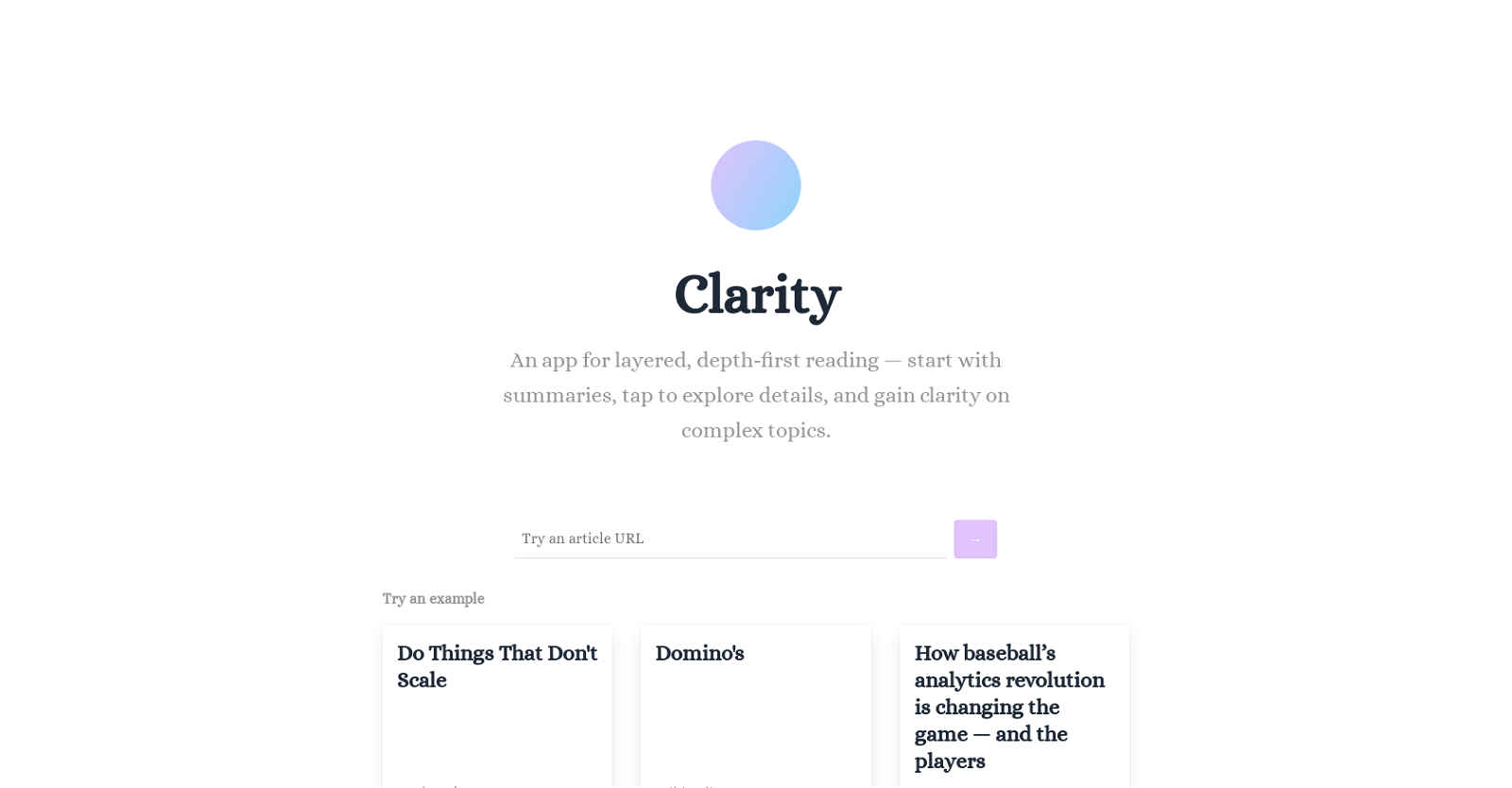What exactly is Clarity.gs?
Clarity.gs is an AI-powered application designed for layered and depth-first reading. It uses summaries to improve user's understanding of complex topics. Starting with summaries, readers can explore multiple layers of information, moving to more complex details.
How does Clarity.gs use AI in its functionality?
Clarity.gs uses AI to power its summarization technique. The AI condenses lengthy texts into manageable summaries, which help users to comprehend complex topics quickly and efficiently.
Does Clarity.gs cover every type of topic?
Clarity.gs covers a broad range of topics. From science and technology to business and literature, the application provides comprehensible summaries on a vast variety of subjects.
How does Clarity.gs curate its content?
Clarity.gs curates its content from a vast range of sources. Its AI capabilities filter through and condense content to present only the most valuable, allowing users to quickly grasp complex topics.
How does Clarity.gs help users understand complex topics?
Clarity.gs provides its users with a comprehensive understanding of complex topics by breaking down the information in layers. It begins with a concise summary, and users can tap to delve deeper into the topic. The layered reading approach offers a depth-first understanding of the subject matter.
Can Clarity.gs adjust to my reading speed?
Yes, Clarity.gs can adjust to your reading speed. The app has the impressive capability to analyze a user's reading pace and adjust the pacing of content accordingly, thereby creating a more personalized experience.
Who can benefit from using Clarity.gs?
Anyone who needs to quickly understand complex topics can benefit from Clarity.gs. This includes researchers, students, and knowledge workers. Its ability to condense vast amounts of information makes it a useful tool for these demographic groups.
What kind of sources does Clarity.gs pull its content from?
Clarity.gs curates its content from a vast collection of sources. Unfortunately, there's no specific information on what these sources are. However, given the vast range of topics covered, it is likely that the sources are reputable and varied in fields.
Do I need technical skills to use Clarity.gs?
No, you do not need any advanced technical skills to use Clarity.gs. The application is designed to be user-friendly, and doesn't require specialized knowledge to operate.
How does the layer reading function of Clarity.gs work?
Clarity's layer reading function works by breaking down information into multiple layers from summaries to more complex details. It allows readers to start at high-level summaries and as they require more information, they can explore deeper layers relating to the topic.
Is Clarity.gs application optimized for quick reading?
Yes, Clarity.gs is optimized for quick reading. The app's AI-powered summarization technique condenses lengthy texts into manageable chunks, allowing users to rapidly digest and understand complex information.
How can I use Clarity.gs to better comprehend vast amounts of information?
You can use Clarity.gs to comprehend vast amounts of information by utilizing its AI-powered summarization technique and layered reading experience. It breaks larger texts down into manageable summaries, letting you understand the essence of complex topics without spending too much time on them.
What is considered a 'complex topic' by Clarity.gs?
A 'complex topic' by Clarity.gs would be any subject that is broad, detailed, or multifaceted in nature and hard to understand. This could range from science and technology topics to business and literature.
Does Clarity.gs offer a personalized reading experience?
Yes, Clarity.gs offers a personalized reading experience. By analyzing your reading speed and adjusting the content's pacing accordingly, the app tailors content to its user's individual reading habits.
What is the 'summarization technique' used by Clarity.gs?
Clarity's 'summarization technique' is an AI-powered method. It condenses lengthy texts into more manageable summaries. The goal is to provide its users with a comprehensive yet concise understanding, enabling them to quickly comprehend vast amounts of complex information.
What makes Clarity.gs unique in presenting information?
What makes Clarity.gs unique is its approach to layered reading. This depth-first reading style allows users to start with summaries and delve deeper into topics as needed. Coupled with its AI-powered summarization, this makes the tool effective for quickly understanding complex information.
Is Clarity.gs targeting a specific audience, like researchers or students?
While Clarity.gs can be beneficial to anyone who needs to quickly understand complex topics, it's particularly apt for researchers, students, and knowledge workers due to its ability to provide depth-first, understandable content on a wide array of subjects.
How can Clarity.gs help me with my studies or research?
Clarity.gs can assist with your studies or research by providing concise summaries of complex topics, allowing you to grasp the essentials quickly. Its depth-first, layered reading approach allows you to delve deeper into subjects as needed, making it a valuable tool for in-depth studies or research.
Can Clarity.gs be regarded as a learning tool?
Yes, given its capacity to compress, structure, and present information in a digestible and accessible way, Clarity.gs can be regarded as a learning tool. It aids in both minor understanding and in-depth exploration of complicated subjects across a vast array of fields.
What is the purpose of Clarity.gs?
The purpose of Clarity.gs is to aid users in gaining a comprehensive understanding of complex topics swiftly and efficiently. Its AI-powered summarization technique and layered reading approach enable users to quickly digest and understand vast amounts of intricate information, which can be particularly useful for researchers, students, and knowledge workers.