Scholar Sum
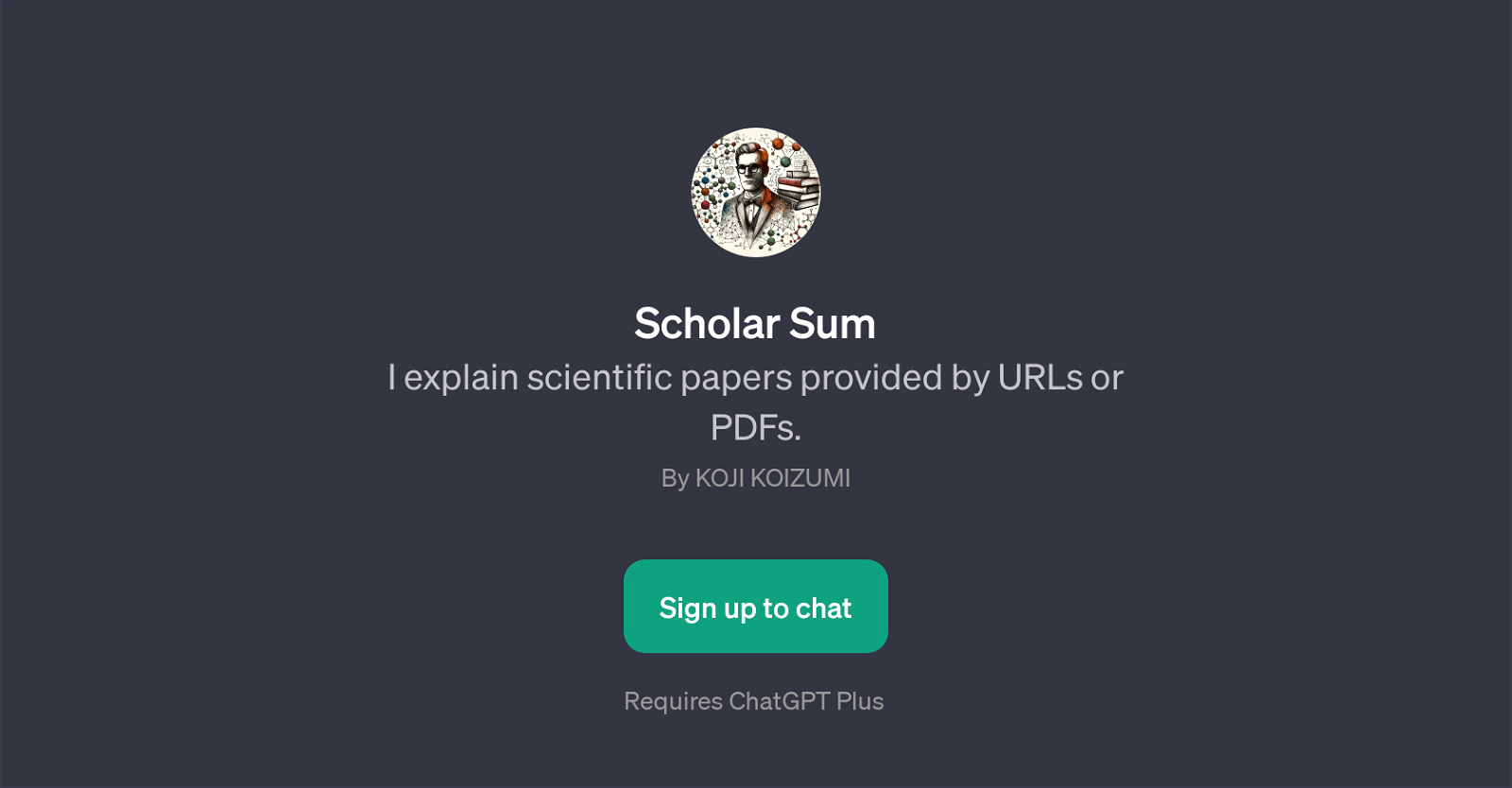
Scholar Sum is a GPT developed by Koji Koizumi. This AI tool specializes in the explanation of scientific papers that are fed into it via URLs or PDF files.
After analyzing the given content, it outputs a detailed explanation while maintaining objectivity and precision. It is an insightful tool used primarily to simplify complex scientific articles, and it does this by elucidating the findings, methodologies and key points of these papers.
It's an ideal tool for professionals, researchers, and students who want to understand scientific papers quickly without losing out on important details.
Its prompt starters can retrieve concise summaries of papers, offer a comprehensive explanation of the paper's methodology, or help users in understanding intricate scientific articles.
It requires the integration of ChatGPT Plus to function. It should be noted however, that the tool refrains from offering any direct advice or recommendations based on the content it analyses, as its purpose is to facilitate understanding of scientific papers and not to provide guidance or counsel.
Would you recommend Scholar Sum?
Help other people by letting them know if this AI was useful.
Feature requests



3 alternatives to Scholar Sum for Scientific article summaries
If you liked Scholar Sum
Help
To prevent spam, some actions require being signed in. It's free and takes a few seconds.
Sign in with Google








