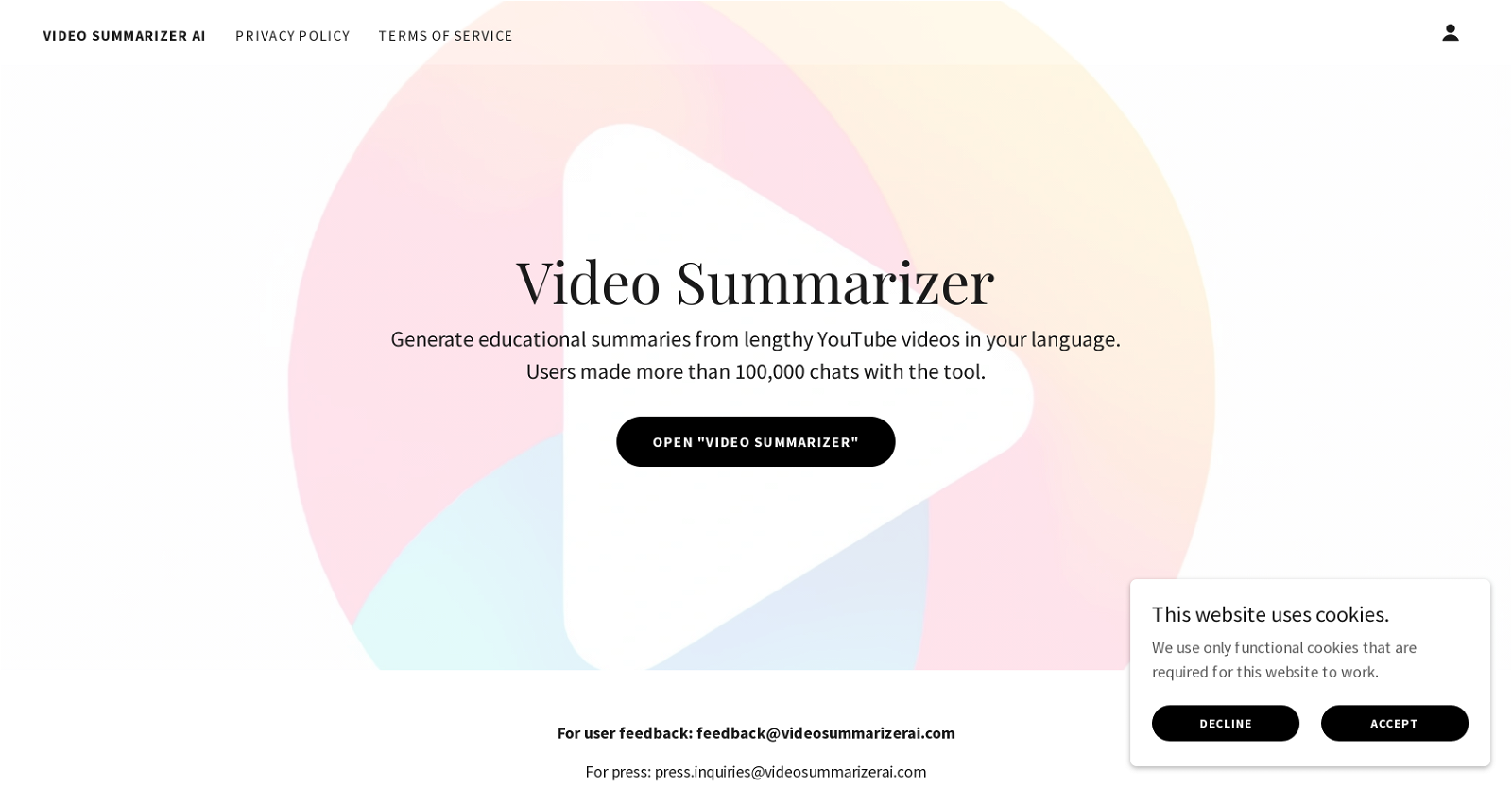What is Video Summarizer AI?
Video Summarizer AI is an advanced artificial intelligence tool that creates educational summaries from comprehensive YouTube videos.
How does Video Summarizer AI work?
Video Summarizer AI functions by analyzing comprehensive YouTube videos and condensing the content into summarized textual format. This primarily benefits users by saving time and still offering the main insights.
Can Video Summarizer AI generate summaries in my own language?
Yes, Video Summarizer AI can generate summaries in the primary language of the user, making the tool language-sensitive.
What kind of videos can Video Summarizer AI summarize?
Video Summarizer AI can summarize any kind of YouTube videos, but it is particularly effective at summarizing informative or educational content.
Does Video Summarizer AI save my viewing time?
Yes, Video Summarizer allows users to save viewing time by summarizing lengthy video content into compact text summaries.
Which platform hosts Video Summarizer AI?
Video Summarizer AI is hosted on a dedicated subdomain 'Video Summarizer' on the parent platform 'OpenAI'.
How does Video Summarizer AI ensure user privacy?
Video Summarizer AI ensures user privacy by strictly complying with privacy policies and terms of services, providing a safe user experience.
Are there terms of service for using Video Summarizer AI?
Yes, there are terms of service for using Video Summarizer AI. The terms can be found at '/terms-of-service' on the AI's website.
What is the purpose of account creation on Video Summarizer AI?
The purpose of account creation on Video Summarizer AI is to allow users to sign in and save their preferences.
Does Video Summarizer AI successfully summarize long video content?
Yes, Video Summarizer AI successfully summarizes long video content, transforming it into summarized textual content while preserving the main insights.
How interactive is the interface of Video Summarizer AI?
The interface of Video Summarizer AI is quite interactive. Users initiated more than 100,000 chats with the tool, indicating a high degree of interaction.
Where can I access Video Summarizer AI?
Video Summarizer AI can be accessed directly at 'Video Summarizer', which is a dedicated subdomain on the parent platform 'OpenAI'.
Does Video Summarizer AI follow privacy protocols?
Yes, Video Summarizer AI follows strict privacy protocols, complying with privacy policies and terms of services.
Why is Video Summarizer AI classified as an AI based tool?
Video Summarizer AI is classified as an AI-based tool due to its intelligent capabilities of summarizing video content in the user's primary language, saving time, and maintaining comprehension and efficiency.
How does Video Summarizer AI promote user comprehension and efficiency?
Video Summarizer AI promotes user comprehension and efficiency by generating educational summaries in the primary language of the user from comprehensive YouTube videos.
What kind of summaries does Video Summarizer AI generate from YouTube videos?
Video Summarizer AI generates educational summaries from lengthy YouTube videos, condensing the key insights into compact text form.
Can Video Summarizer AI transform video content into text?
Yes, Video Summarizer AI transforms video content into text, providing summarized textual content from lengthy video material.
Is Video Summarizer AI effective for gaining key insights from informative content?
Yes, Video Summarizer AI is effective for gaining key insights from informative content, particularly from educational or informational YouTube videos.
How can I provide feedback on Video Summarizer AI?
Who do I contact for press inquiries about Video Summarizer AI?
For press inquiries about Video Summarizer AI, contact can be made at
[email protected].