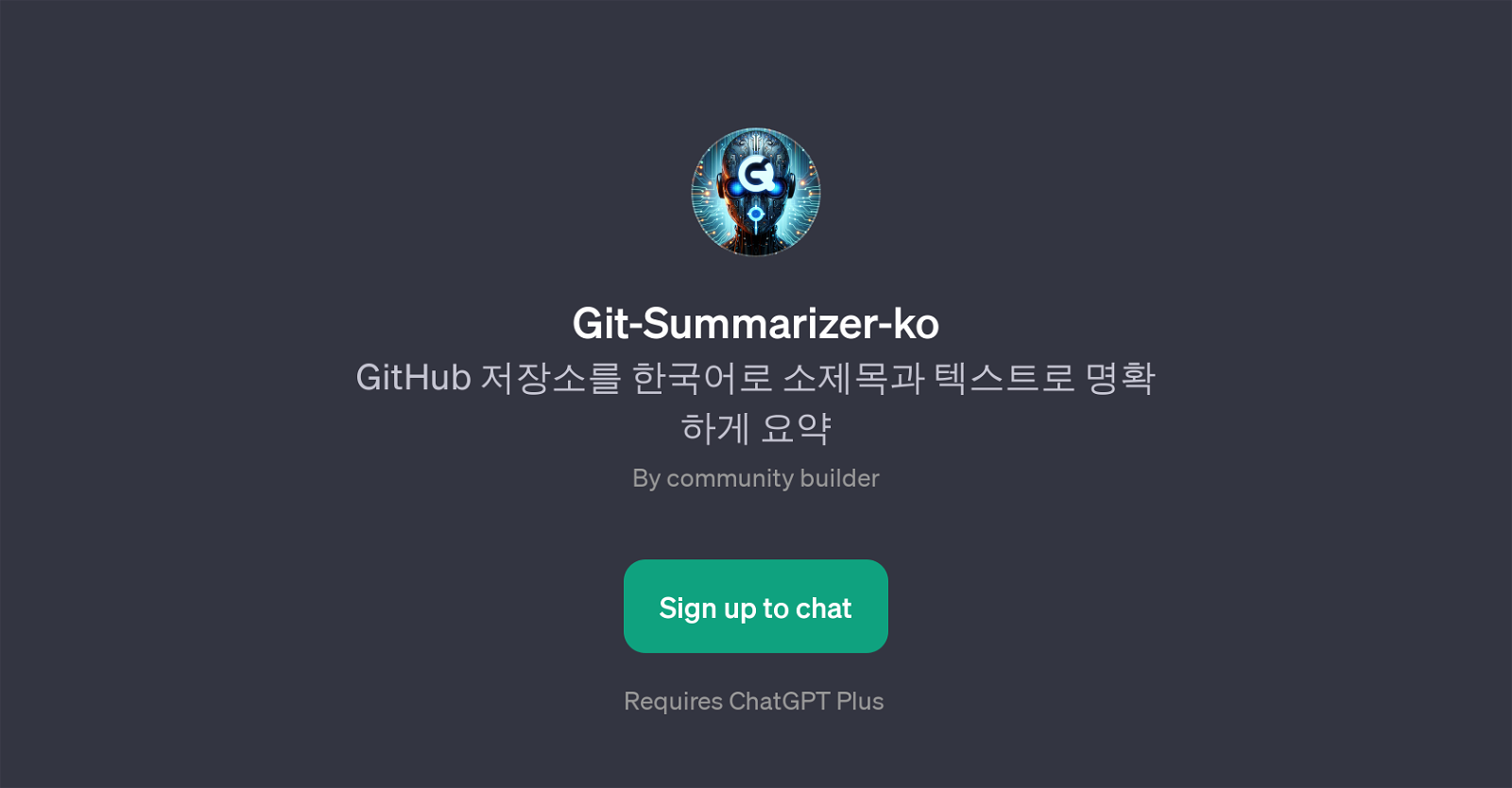Git-Summarizer-ko
Git-Summarizer-ko is a GPT that clearly summarizes GitHub repositories using subtitles and text in Korean. This tool interacts with users in Korean and is inclusive of different categories of users by summarizing GitHub links that are sent.
To increase comprehensibility, it plainly informs using both text and subtitles. To ensure the most accurate results, Git-Summarizer-ko requests users to provide information in a specific format, such as giving the name of the GitHub repository or asking for clear step-by-step instructions for installing software from a GitHub link.
Git-Summarizer-ko also summarizes technical aspects of GitHub projects and provides licensure information for GitHub links. The purpose of this GPT is to make understanding and accessing information contained in GitHub repositories more accessible to a wider non-English speaking audience.
Users are required to have ChatGPT Plus to access Git-Summarizer-ko.
Would you recommend Git-Summarizer-ko?
Help other people by letting them know if this AI was useful.
Feature requests



If you liked Git-Summarizer-ko
People also searched
Help
To prevent spam, some actions require being signed in. It's free and takes a few seconds.
Sign in with Google