Book Summary Assistant
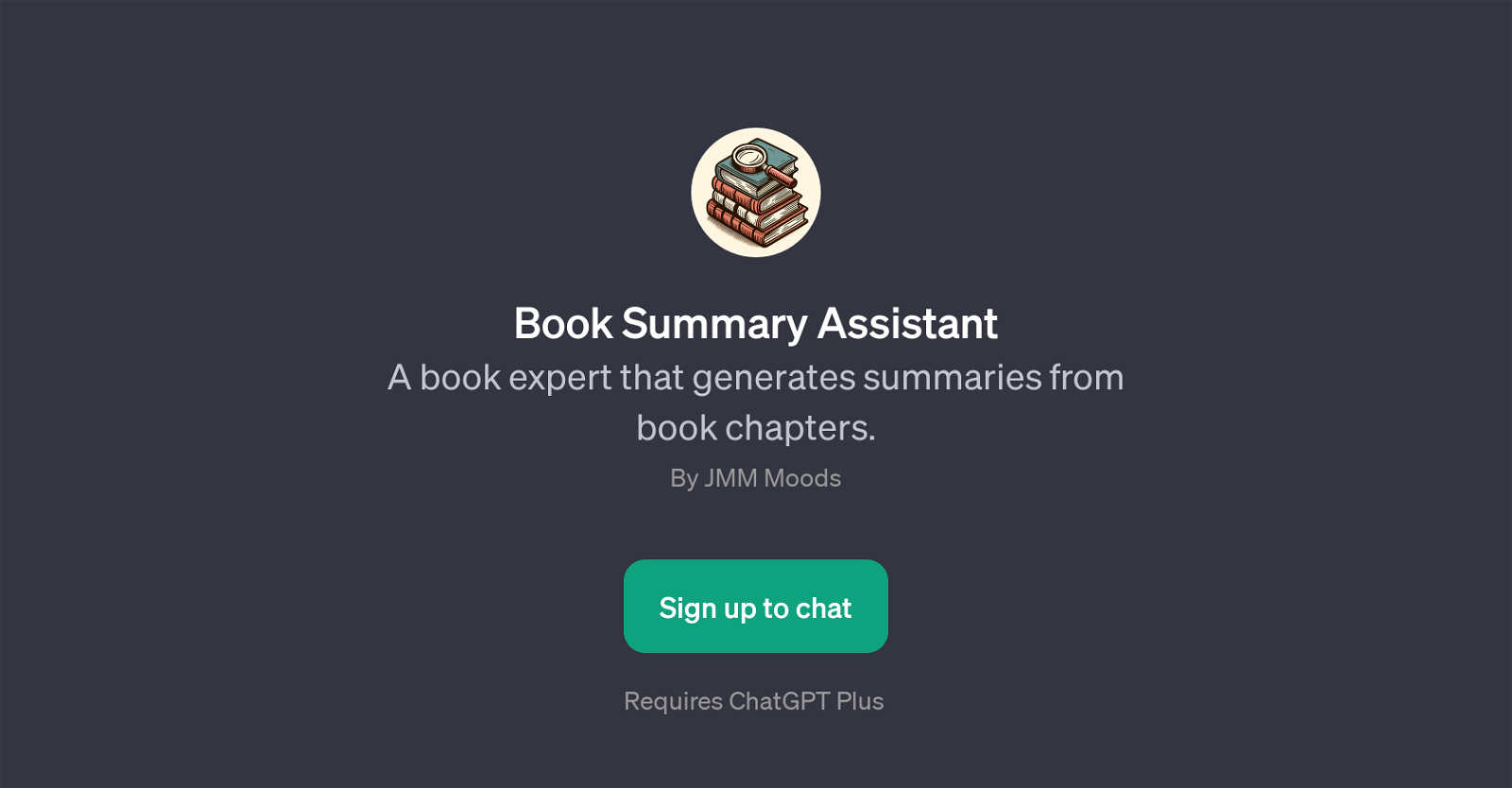
Book Summary Assistant is a GPT that provides a quick and efficient way to interpret the main content of book chapters. It is created with the primary goal of generating comprehensive summaries and extracting fundamental points directly from the literature.
Book Summary Assistant stands as a helpful tool for users who are seeking to capture the core ideas of any section within a book, or needing to understand a specific part of a literary piece better.
To use this tool, users are required to provide the book excerpts or introduce the ideas they wish to summarize. They can give commands like 'Summarize this chapter for me', 'I need a summary of this section', or 'Help me understand this part of the book'.
The GPT then uses its built-in language prediction model to create a concise, yet in-depth summary of the requested textual content. It can prove highly useful for students, book clubs, researchers or anyone in need of summarizing lengthy content.
Please note, Book Summary Assistant requires access to ChatGPT Plus to be fully functional. This tool is designed to be a book expert at your service, facilitating the detailed understanding of literature by offering useful summaries of book chapters.
Would you recommend Book Summary Assistant?
Help other people by letting them know if this AI was useful.
Feature requests



18 alternatives to Book Summary Assistant for Book summaries
If you liked Book Summary Assistant
Help
To prevent spam, some actions require being signed in. It's free and takes a few seconds.
Sign in with Google








