Bill Buddy
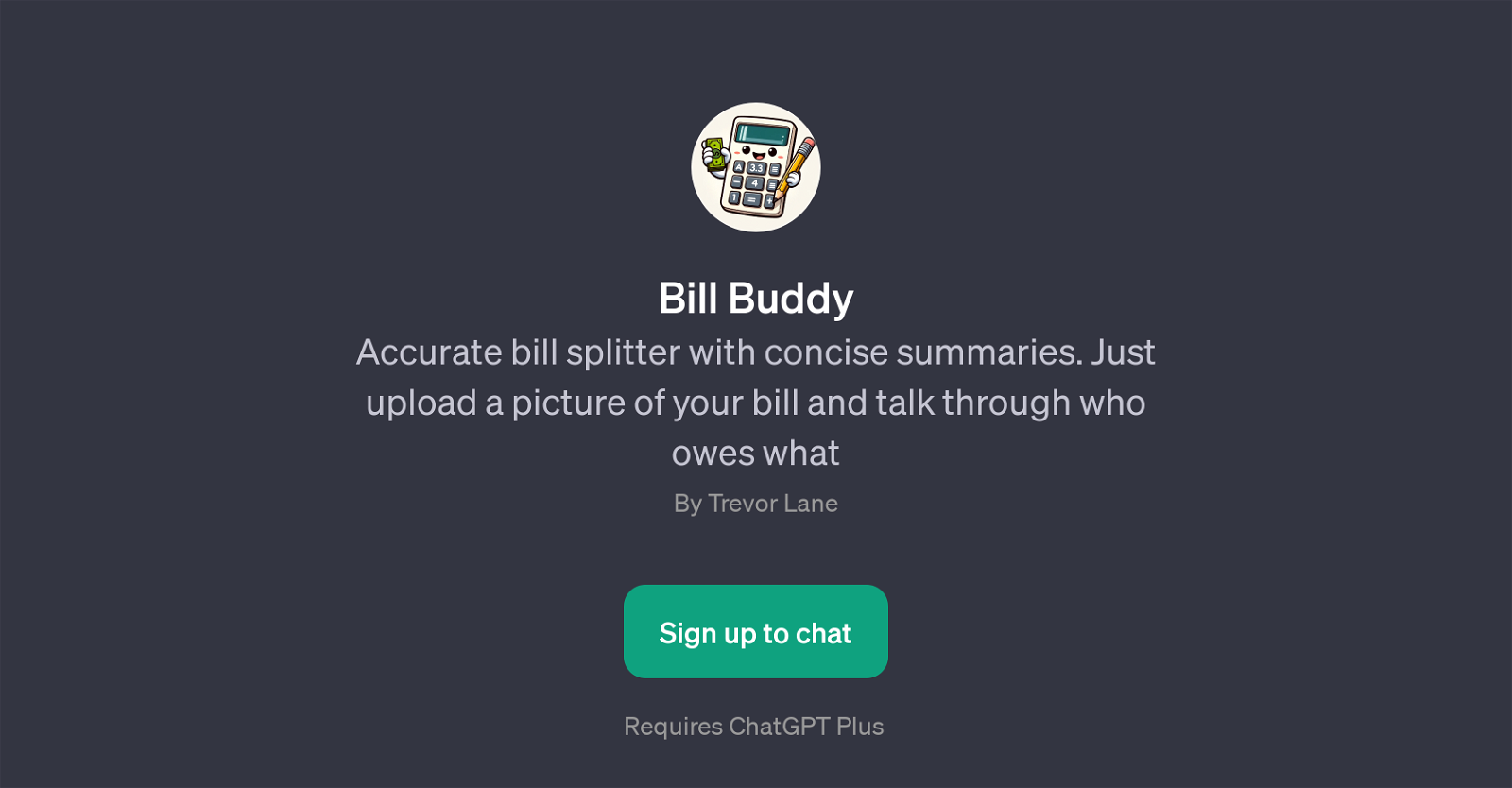
Bill Buddy is a GPT designed to simplify splitting bills among different individuals by providing users with accurate bill splitter service accompanied by concise summaries.
This tool allows users to upload a picture of a bill which it then analyzes. It aids the user in clarifying debt assignment based on their input and interactive discussions about various items on the bill.
The Bill Buddy GPT has an integrated conversation capability that allows users to debate items like unlisted tips, individual share itemization, receipt tip calculation, and share assignments for common items.
This GPT is particularly valuable when multiple individuals need to understand their respective payment obligations for a common bill and want an impartial tool for fair computation.
Users need to have an active ChatGPT Plus subscription to access this tool. The initial interaction with the tool typically starts with confirming the bill total and then progressing to detailed discussion on splitting the amounts.
Would you recommend Bill Buddy?
Help other people by letting them know if this AI was useful.
Feature requests



5 alternatives to Bill Buddy for Bill splitting
If you liked Bill Buddy
Featured matches
Other matches
Help
To prevent spam, some actions require being signed in. It's free and takes a few seconds.
Sign in with Google









