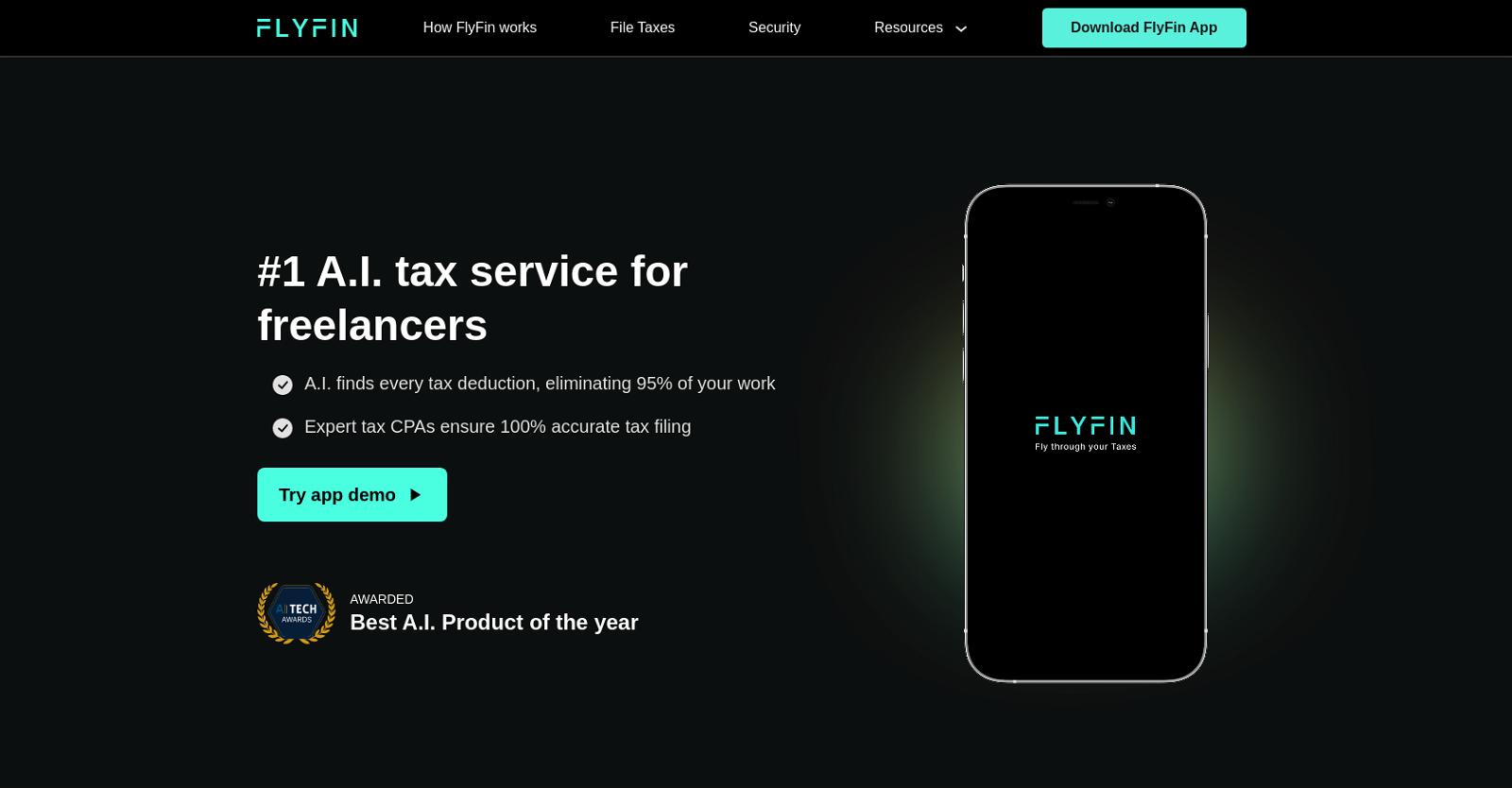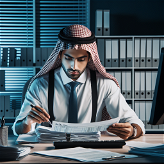What is FlyFin?
FlyFin is an Artificial Intelligence-powered tax service specifically designed for freelancers and self-employed individuals. By automatically scanning users' expenses for every possible tax deduction, FlyFin eliminates 95% of user's work, saving them time while increasing their tax savings. Users are supported by a tax team with 250 years of combined experience in U.S. tax aspects, ensuring 100% accurate tax preparation and filing. Besides finding tax deductions, FlyFin also offers a quarterly tax calculator and allows users to file their taxes directly through the service.
How does FlyFin find tax deductions?
FlyFin employs Artificial Intelligence algorithms to scan through users' expenses and automatically detect tax deductions. Once a user signs up and securely links their account, the AI begins its scan for deductions. It operates 24/7 and notes deductions each time an expense occurs. Every possible deduction is detected, drastically reducing the user's work and potential for error.
What kind of taxes can be filed with FlyFin?
FlyFin facilitates the filing of 1099 state and federal tax returns. Supported by a team of expert tax CPAs, the process is focused on accuracy and efficiency. It provides users with an in-depth tax report, which is prepared by CPAs and powered by artificial intelligence.
What level of experience does the FlyFin tax team have?
FlyFin's tax team boasts a cumulative experience of 250 years in all facets of U.S. taxes. This broad and deep knowledge ensures accurate tax review, preparation, and filing for its users.
What is the average tax savings users can expect with FlyFin?
FlyFin users can anticipate saving 10-30% more on taxes on average. The artificial intelligence technology identifies every possible tax deduction from the user's expenses, therefore, maximizing their savings. In terms of figures, freelancers typically save an average of $3,700 extra.
How do I sign up with FlyFin?
To use FlyFin, users can sign up and securely link their expense accounts. The platform supports over 2000 financial institutions so users can easily connect their accounts and let FlyFin take care of the rest. This initiates the process of automated deduction tracking.
What are the steps involved in using FlyFin?
The process of using FlyFin includes: sign up and secure account linking, AI-driven detection of every possible tax deduction, and the option to either accept or reject deductions. Users can also ask a FlyFin CPA to evaluate them. Once deductions are final, users receive an industry-leading comprehensive tax report. Users can then decide to use FlyFin's CPA services to file their taxes or export the data to file taxes elsewhere.
How secure is my data with FlyFin?
FlyFin prioritizes the security of user data. When users link their accounts, they only grant permission for FlyFin to 'read' their account statements and expenses. No charges can be made under this arrangement. In addition, the exact details of FlyFin's data security measures can be found in its Security section on their website.
How can I try FlyFin for free?
FlyFin offers a 7-day free trial for users to experience their services. This allows potential users to understand how the AI system scans for every possible tax deduction and how it simplifies bookkeeping and tax filing. The free trial can be cancelled at any time.
What are the features of the different FlyFin plans?
FlyFin offers three plans: Basic, Standard, and Premium. The Basic plan includes AI deduction tracking and maximum tax savings. The Standard plan includes all Basic features, plus CPA-handled all tax filings and tax audit insurance. The Premium plan offers all of the Standard features, plus Designated CPA through Zoom calls and handling of S corps, K-1s, and other entities.
What exactly is the FlyFin quarterly tax calculator?
FlyFin’s quarterly tax calculator is the world's most accurate. Based on users’ income and deductions, it provides simple and detailed calculations of estimated taxes for 1099. It only takes 5 minutes to get CPA help and ensure 100% accuracy. This tool helps freelancers stay on top of their estimated tax payments and avoid IRS penalties.
How does FlyFin handle my expenses?
FlyFin uses AI to automatically track expenses once a user securely links their accounts. As each expense occurs, the AI locates tax deductions associated with that expense. By doing so, FlyFin eliminates 95% of a user’s work, making the process simple and accurate.
How does FlyFin categorize my deductions?
FlyFin’s AI categorizes deductions based on IRS-compliant categories. The AI scans for all possible freelance tax deductions such as home office expense deductions, business travels, meals, cars, and mileage deductions. Users can review, accept or reject these deductions.
Is it possible to reject deductions found by FlyFin?
Yes, FlyFin gives users the liberty to either accept or reject the deductions that have been detected by the AI. Once all the deductions have been identified, users can review each deduction and determine their own acceptance or rejection.
What is the tax audit insurance provided by FlyFin?
FlyFin provides its users with tax audit insurance as part of the Standard and Premium plans. This service provides support in the event of a tax audit, dealing with inquiries and ensuring the process goes smoothly.
What are some real-life experiences of FlyFin users?
FlyFin users have shared that the app made finding deductions and filing taxes effortless and efficient. Users appreciate the function of automatically locating deductions, reducing their workload significantly. Some claimed it saved them a lot of time on taxes, with deductions easily found that they had been missing out on. Users highlighted the easy-to-use interface and the convenience of the app for freelancers.
Can I use FlyFin even if I'm not a freelancer?
While FlyFin is primarily aimed at freelancers, independent contractors, and sole proprietors, anyone can file their taxes through FlyFin. It caters mainly to the self-employed community, but the services it provides can be helpful to all tax filers.
Does FlyFin assist with state tax returns?
Yes, FlyFin assists with filing both federal and state tax returns. Expert tax CPAs ensure 100% accurate filing for both types of returns.
How is FlyFin different from other tax services?
FlyFin stands out from many other tax services because of its use of Artificial Intelligence. Its AI automatically finds every possible tax deduction, eliminating 95% of a user's work and providing a more accurate tax amount. It also offers a quarterly tax calculator which it claims to be the world's most accurate, and a dedicated team of expert tax CPAs with 250 years of combined experience. Lastly, FlyFin offers unlimited CPA advice for its users, a feature not typically offered by other tax services.
What support does FlyFin offer if I have questions or problems?
Users can ask a question and FlyFin's expert tax CPAs will respond within 24 hours, offering unlimited CPA assistance. In addition, FlyFin offers a 30-minute Zoom call with a tax assistant from the CPA team to discuss any relevant information required for tax filing. Users can also reach out to FlyFin to schedule a call, raise queries, and request help.