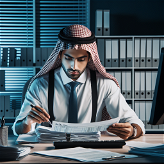Tax Assistant
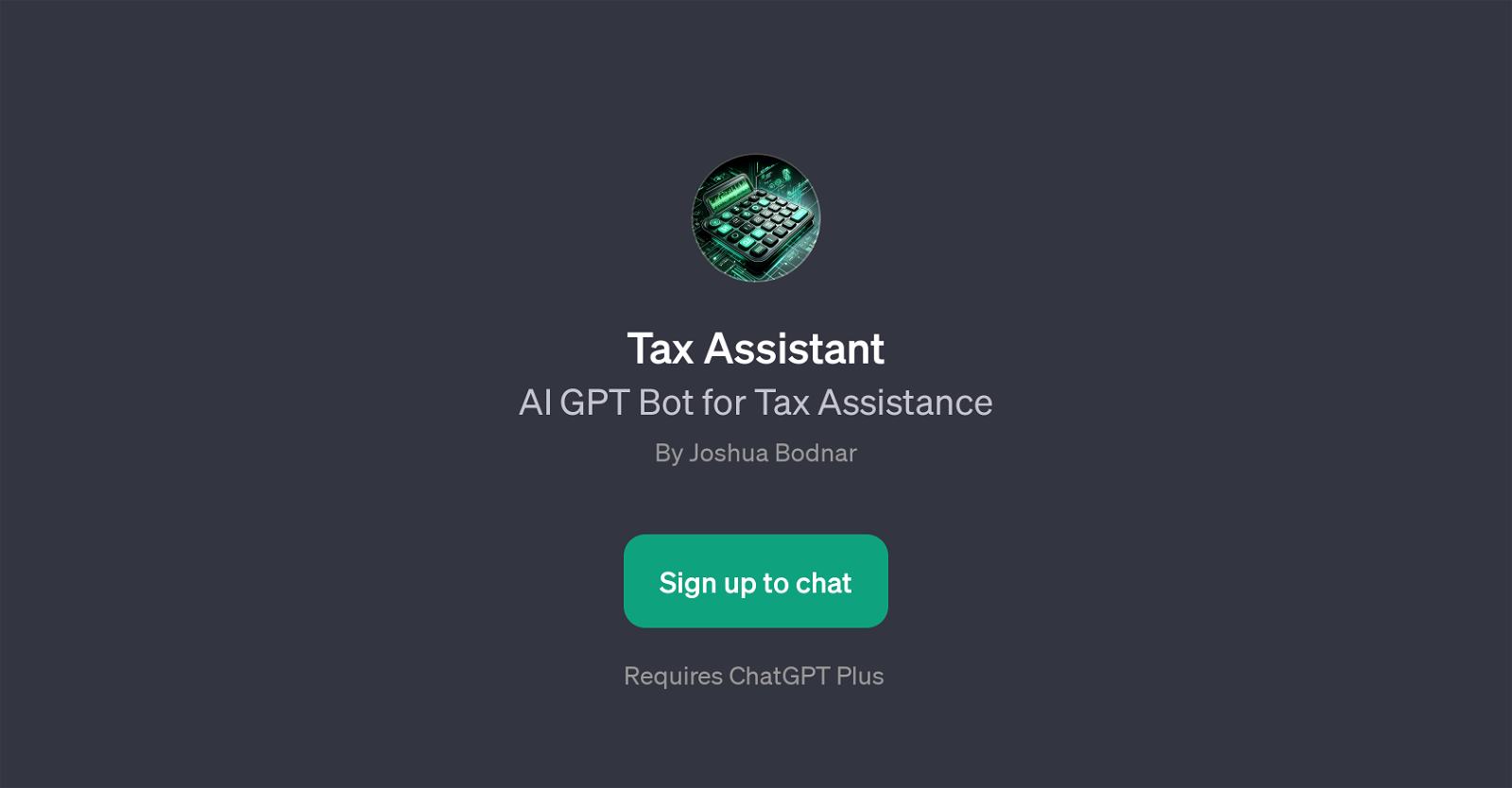
Tax Assistant is a GPT that provides assistance related to tax matters. Designed to utilize the functionalities and capabilities of ChatGPT, it is an application that presents users with relevant and targeted advice and answers to tax-related queries.
The Tax Assistant offers valuable services such as simplifying tax-related jargon, explaining specific terms and providing a better understanding of tax regulations and obligations.
This tool is extremely helpful for individuals who require guidance in navigating complex tax scenarios or understanding routine tax processes. Activated by defined prompt starters, the Tax Assistant is user-friendly and interactive.
This tool requires the ChatGPT Plus to operate, therefore, potential users must ensure that they have the necessary subscription. Authored by Joshua Bodnar, Tax Assistant is built with AI technology and the potential to make understanding and doing taxes less complex, making it a valuable companion during tax season.
Please note, the Tax Assistant does not replace the advice of a professional tax advisor but provides a platform for users to get quick access to simple explanations and general guidance on various tax topics.
Would you recommend Tax Assistant?
Help other people by letting them know if this AI was useful.
Feature requests
27 alternatives to Tax Assistant for Tax advice
If you liked Tax Assistant
Help
To prevent spam, some actions require being signed in. It's free and takes a few seconds.
Sign in with Google