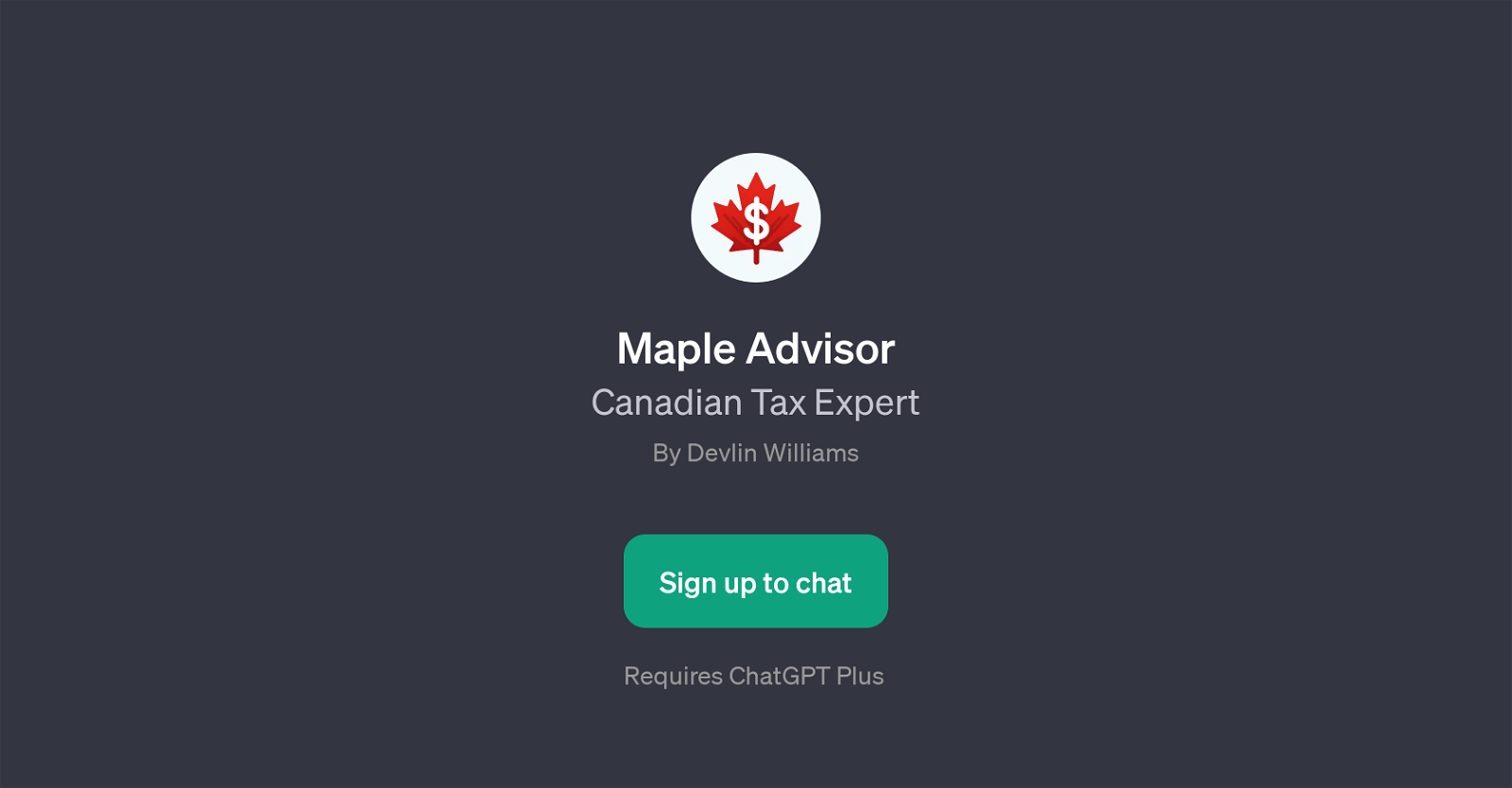Maple Advisor
Maple Advisor is a GPT developed by Devlin Williams, designed specifically as a Canadian Tax Expert. The fundamental aim of this tool is to assist users in understanding and handling various aspects of Canadian taxes.
By using a chat-based interface, Maple Advisor allows the users to interact in a conversational manner, meticulously answering their questions related to Canadian tax laws and regulations.
Users may ask a range of questions including, but not limited to, tax rates, filing procedures, deduction eligibility, and the explanation of various tax forms.
The GPT uses the advanced language model of ChatGPT to understand and respond to user queries, making it a valuable tool for those seeking guidance in Canadian taxes.
Maple Advisor requires ChatGPT Plus to function optimally, signifying that some features might require a subscription. While its main benefit is providing tax-related advice for Canadian taxpayers, it aims to simplify the taxing process by providing information in a more digestible and user-friendly manner.
The interactive user experience makes it suitable for all users, regardless of their familiarity with tax concepts. This GPT does not replace a certified financial advisor but offers an easy way to get a preliminary understanding of Canadian tax compliance.
Would you recommend Maple Advisor?
Help other people by letting them know if this AI was useful.
Feature requests
If you liked Maple Advisor
People also searched
Help
To prevent spam, some actions require being signed in. It's free and takes a few seconds.
Sign in with Google