How does Skwad help me with money management?
Skwad assists in money management by providing features that aid in understanding and tracking your spending. It provides a dedicated email address to which you can direct your bank or credit card spending alerts. These alerts are then converted into categorized transactions for clear tracking. Furthermore, Skwad allows the uploading of old transactions to ensure a comprehensive financial overview and alerts users about out-of-place transactions or changes in spending patterns, thus facilitating the early identification and mitigation of financial risks. It also tracks bills and subscriptions and notifies you of upcoming payments and fee changes.
How can I protect my financial privacy with Skwad?
Skwad preserves financial privacy by eliminating the need for sharing your bank login details with a third-party application. Instead, you direct your spending alerts from banks or credit card providers to your dedicated Skwad email address. Only transaction information is accessed by Skwad, without involving any exposure of sensitive banking details, like account number, routing numbers, full legal name, address or full transaction history. Therefore, your financial data remains private and secure.
What is the Skwad Scan Email Address and how does it work?
The Skwad Scan Email Address is a unique dedicated email address provided to every user by Skwad. You can forward email receipts, direct spending alerts from your bank, or send attachments to this address for processing. This email facilitates seamless inflow of transaction data into the app, thus automatically updating your transaction records without any need for manual login or account linking.
How does Skwad's spending tracker differ from other apps?
Skwad differentiates its spending tracker from other apps through its privacy-first approach. While many apps require you to share your bank logins to track your spending, Skwad doesn't. Instead, it uses a unique dedicated email address to which you forward spending alerts from your bank or credit card provider, which are instantly converted into categorized transactions. Furthermore, Skwad's transaction update is faster as your bank sends alerts immediately and Skwad processes them instantly. Other apps refresh only after you log in, or on schedule, which may be hours or days after your purchase.
How can I understand and track my spending with Skwad?
You can understand and track your spending with Skwad with the help of spending alerts from your bank or credit card provider directed to your dedicated Skwad email address. These alerts are converted into categorized transactions in the app. Skwad also allows the uploading of old transactions for a complete financial picture and provides alerts on out-of-place transactions or changes in your spending habits. It also tracks your bills and subscriptions and notifies about upcoming payments and fee changes.
How are transactions categorized in Skwad?
Transactions in Skwad are categorized based on the spending alerts received from your bank or credit card provider. When you set these spending alerts to your Skwad Scan email address, Skwad instantly converts these alerts into categorized transactions in the app.
Does Skwad alert me about unusual spending patterns?
Yes, Skwad alerts you about unusual spending patterns. It identifies out-of-place transactions or any changes in your spending habits. This feature is designed to allow for the early detection and mitigation of potential financial risks and to assist you in controlling your expenditure.
How does Skwad assist in identifying financial risks?
Skwad assists in identifying financial risks by alerting users about out-of-place transactions or changes in their spending patterns. By keeping a real-time record and categorising your expenses, Skwad provides a comprehensive financial overview that allows you to keep a check on your finances and understand where your money is going, thereby helping prevent any potential financial risks.
What features does Skwad provide for sharing transactions with a trusted group?
Skwad provides features for sharing specific transactions with a trusted group (your Skwad). This allows members of the group to collaboratively manage and track shared expenses. Transactions remain private, and group members only see what you choose to share. This collaboration feature makes it easier to manage shared expenses and stay organized as a group.
Can I split transactions within Skwad?
Yes, within Skwad, you have the ability to split transactions. This functionality is part of the efficient financial management tools provided by Skwad and can be very useful for shared expenses.
How can Skwad help me track bills and subscriptions?
Skwad helps you track bills and subscriptions by providing notifications in advance for upcoming payments and any changes in recurring fees. This feature allows you to stay updated and avoid any missed payments or unexpected charges.
What is the spend calendar functionality in Skwad?
The spend calendar functionality in Skwad helps organize your spending in a calendar format. It allows you to see when your transactions occur, providing a visual representation of your spending habit over time. This provides insightful trends and patterns in your spending, enabling better management of finances.
Can I synchronize Skwad with Google Sheets?
Yes, Skwad can be synchronized with Google Sheets. This integration allows you to export and analyze your spending data on Google Sheets, offering flexibility and convenience to manage your expenses.
Does Skwad use my sensitive bank details?
No, Skwad does not use or require access to your sensitive bank details. In contrast to other applications that require bank login information, Skwad only needs transaction information and does not expose sensitive bank details.
What type of alerts does Skwad offer for changes in my spending habits?
Skwad offers alerts for changes in your spending habits. These tailored insights and alerts promptly notify you of out-of-place transactions or changes in your spending patterns, enabling you to stay on top of your financial health.
Does Skwad have an application? If yes, where can I download it?
IDK
How can I get a comprehensive financial overview using Skwad?
A comprehensive financial overview is possible with Skwad through the assembly of old and new transactions. You are facilitated to upload old transactions while the new ones are tracked via spending alerts from your banks or credit card providers directed to your dedicated Skwad email address. These alerts are then promptly converted to categorized transactions. Furthermore, Skwad alerts you about out-of-place transactions or changes in spending patterns, enabling you to keep an eye on your financial health.
How does Skwad enhance transactions with receipts?
Skwad enhances transactions with receipts by enabling the addition of receipt images to transactions. This functionality assists in verifying transactions and maintaining a detailed record of purchases made.
Can I set up direct spending alerts from my banks to Skwad?
Yes, you can set up direct spending alerts from your banks to Skwad. This is facilitated by your unique dedicated Skwad Scan email address. All spending alerts forwarded to this email are instantly converted into categorized transactions within the app.
How can Skwad help me maintain financial clarity without sharing my bank login details?
Skwad helps you maintain financial clarity without sharing your bank login details by providing a dedicated Skwad email address. You can direct spending alerts from your banks or credit card providers to this email, and Skwad instantly converts them into categorized transactions in the app. The ability to upload old transactions for a comprehensive financial overview further aids in maintaining a clear understanding of your finances.
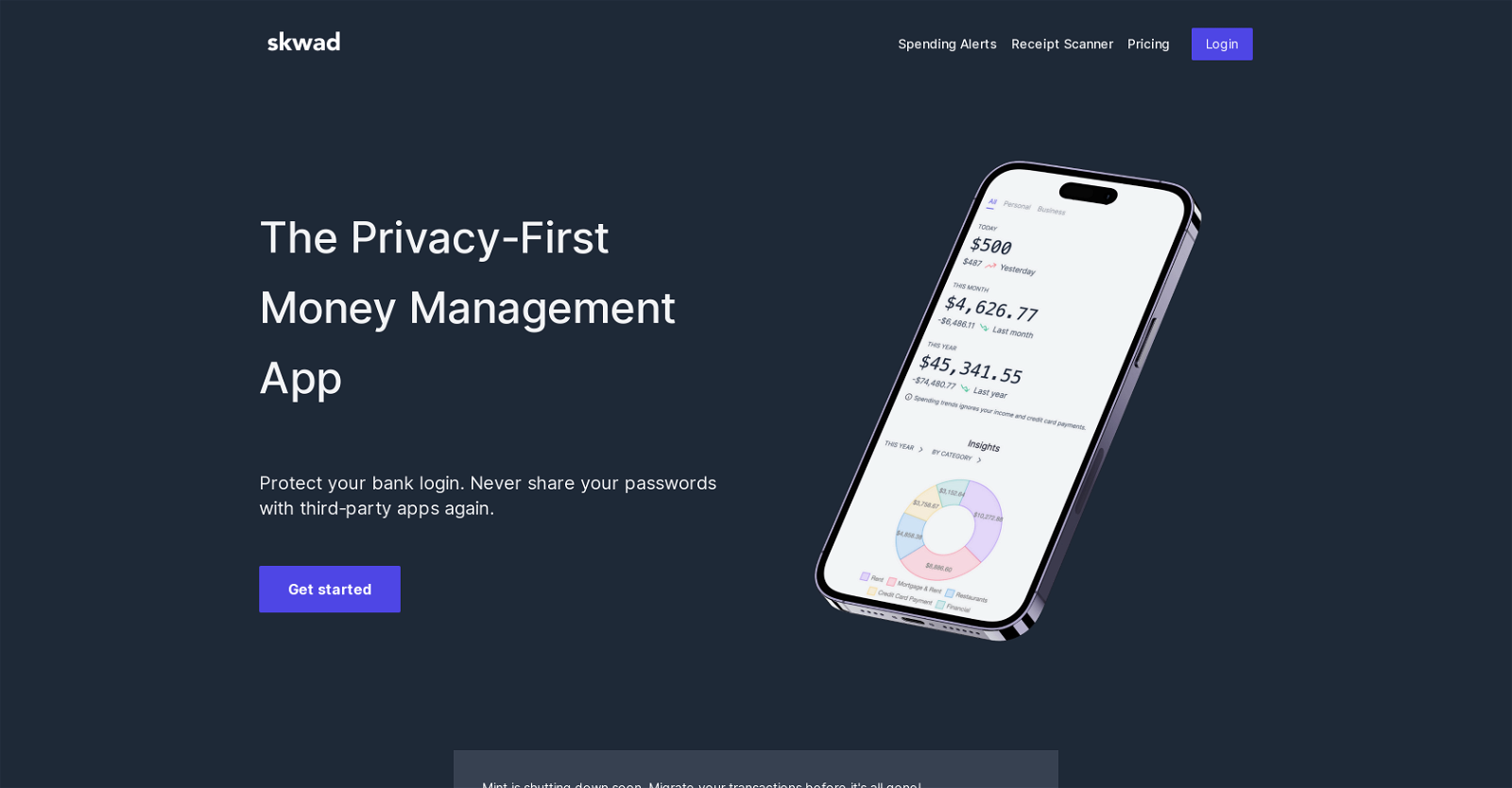




 54
54 3
3 Strategic financial leadership for your organization.23
Strategic financial leadership for your organization.23 2
2 298
298 Expert Personal Finance Advice at Your Fingertips217
Expert Personal Finance Advice at Your Fingertips217 2
2 A guide for financial literacy, budgeting, and debt management.114
A guide for financial literacy, budgeting, and debt management.114 Optimizing finance and legal compliance with expert accounting.130
Optimizing finance and legal compliance with expert accounting.130 1
1 1
1 Understand financial concepts and manage personal finances effectively.110
Understand financial concepts and manage personal finances effectively.110 17
17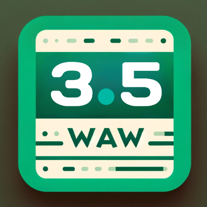 119
119 121
121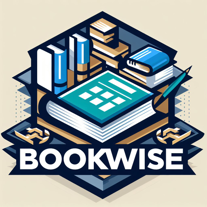 128
128 132
132 178
178 Ultimate finance assistant with diverse tools and global accessibility.118
Ultimate finance assistant with diverse tools and global accessibility.118 Guiding financial decisions through regulation and procedure.17
Guiding financial decisions through regulation and procedure.17 Aids in tracking expenses and budgeting with friendly, accurate advice.120
Aids in tracking expenses and budgeting with friendly, accurate advice.120 116
116 122
122 23
23 31
31 19
19 33
33









