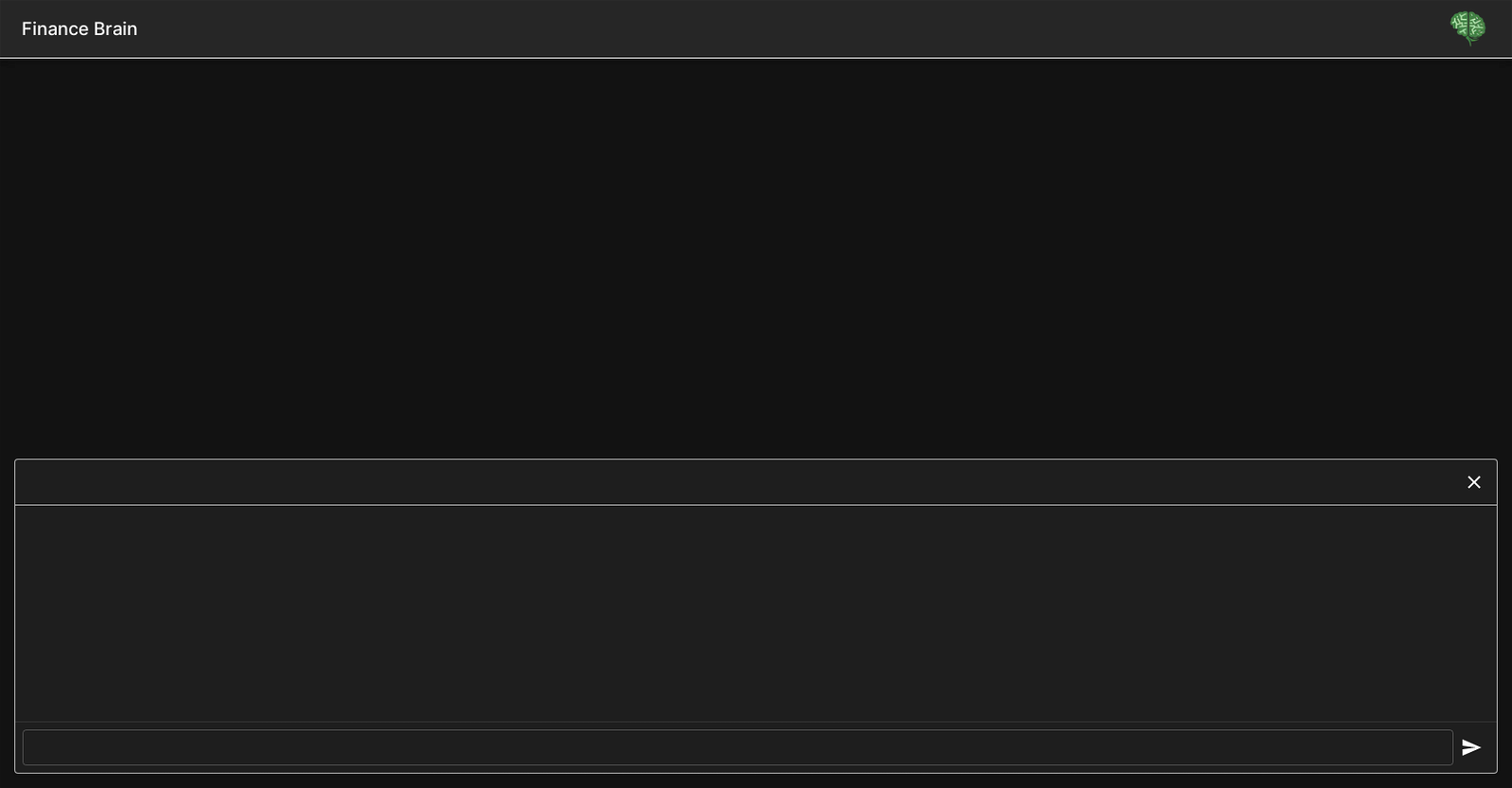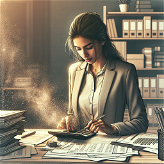What is Finance Brain?
Finance Brain is an AI tool that facilitates financial analysis by automatically analyzing and visualizing financial data. It provides businesses with insights into their financial performance enabling them to make data-informed decisions regarding their financial strategy.
What financial analysis capabilities does Finance Brain provide?
Finance Brain offers comprehensive financial analysis capabilities. It can automatically analyze and visualize financial data, track revenue and cost of goods sold over multiple years, and provide valuable insights into a business's financial performance.
How does Finance Brain use machine learning algorithms in financial analysis?
Finance Brain uses machine learning algorithms to identify patterns in financial data, enabling businesses to make informed decisions about their financial strategy. With this technology, Finance Brain is able to process large volumes of data, and uncover patterns that may go unnoticed in manual analysis.
What types of financial data can Finance Brain analyze?
Finance Brain can analyze several types of financial data including revenue, cost of goods sold, and gross profit. By analyzing this data, it provides businesses with insights into their financial performance over multiple years.
How does Finance Brain provide insights into financial performance?
Finance Brain provides insights into financial performance by analyzing and visualizing financial data. Through its reports and dashboards, businesses can track their revenue, cost of goods sold, and gross profit, identify patterns in the data, and make informed decisions.
Can Finance Brain track revenue and cost of goods over multiple years?
Yes, Finance Brain can track both revenue and cost of goods sold over multiple years. This helps to ensure that businesses can monitor their financial performance and detect patterns over an extended period.
In what ways can I customize the reports and visualizations in Finance Brain?
Reports and visualizations provided by Finance Brain can be customized according to the unique needs of each organization. The tool allows users to select which data to include in the report or visualization, offering a more personalized experience.
How user-friendly is Finance Brain?
Finance Brain boasts a user-friendly interface. Its design allows businesses to quickly and easily analyze their financial data. Users do not require any in-depth financial expertise to interact and engage with the tool.
Do I need to have financial expertise to use Finance Brain?
No, users do not need to have financial expertise to use Finance Brain. Its user-friendly interface and automated data analysis make it accessible to users with varying levels of financial knowledge.
Is Finance Brain suitable for tracking financial trends?
Yes, Finance Brain is beneficial for tracking financial trends. By monitoring data such as revenue and cost of goods sold over multiple years, the tool can identify patterns and provide insights into the potential direction of these trends.
Can Finance Brain monitor financial performance in real-time?
Yes, Finance Brain can monitor financial performance in real time. This can give businesses a more immediate understanding of their financial situation, allowing them to make timely, data-driven decisions.
How does Finance Brain aid in making data-driven financial decisions?
Finance Brain aids in making data-driven financial decisions by providing insights through its predictive and underlined trend analytics feature. It identifies patterns in financial data, enabling businesses to anticipate future trends and adjust their strategies accordingly.
Can Finance Brain identify patterns in financial data?
Yes, Finance Brain can identify patterns in financial data. Its machine learning capabilities allow it to process large volumes of data and uncover significant patterns that can inform strategic financial decisions.
What makes Finance Brain a valuable tool for businesses?
Finance Brain is a valuable tool for businesses due to its advanced analytics capabilities, extensive customization options, and user-friendly interface. It simplifies the process of financial analysis, making it a practical solution for businesses of all sizes seeking to gain data-driven insights.
How quickly can I access the information I need using Finance Brain?
Finance Brain's user-friendly interface allows for quick access to information. Users do not need deep financial knowledge or skills, making it a convenient tool for businesses interested in instantly accessing and understanding their financial data.
Is Finance Brain capable of analyzing financial data over multiple years?
After analyzing data from multiple years, Finance Brain is capable of identifying patterns and trends, making it a valuable tool for long-term financial planning and strategy
What kind of businesses would find Finance Brain useful?
Finance Brain would be useful for businesses of all sizes, especially those that need to track financial trends over multiple years or want to monitor their financial performance in real time.
How does Finance Brain visualize financial data?
Finance Brain visualizes financial data through various reports and dashboards. These visualizations can be customized based on the unique needs of the business, offering an at-a-glance view of the business's current financial status.
Can Finance Brain be customized to meet the unique needs of an organization?
Yes, Finance Brain can be fully customized to meet the unique needs of each organization. It allows businesses to adjust its reports and visualizations to include the specific data they require, ensuring that they receive the most relevant information.
How does Finance Brain's interface ensure easy access to necessary information?
Finance Brain's interface is designed to ensure easy access to necessary information. With an intuitive, user-friendly design, users can quickly navigate and access the data they need, facilitating the process of data-driven decision making.