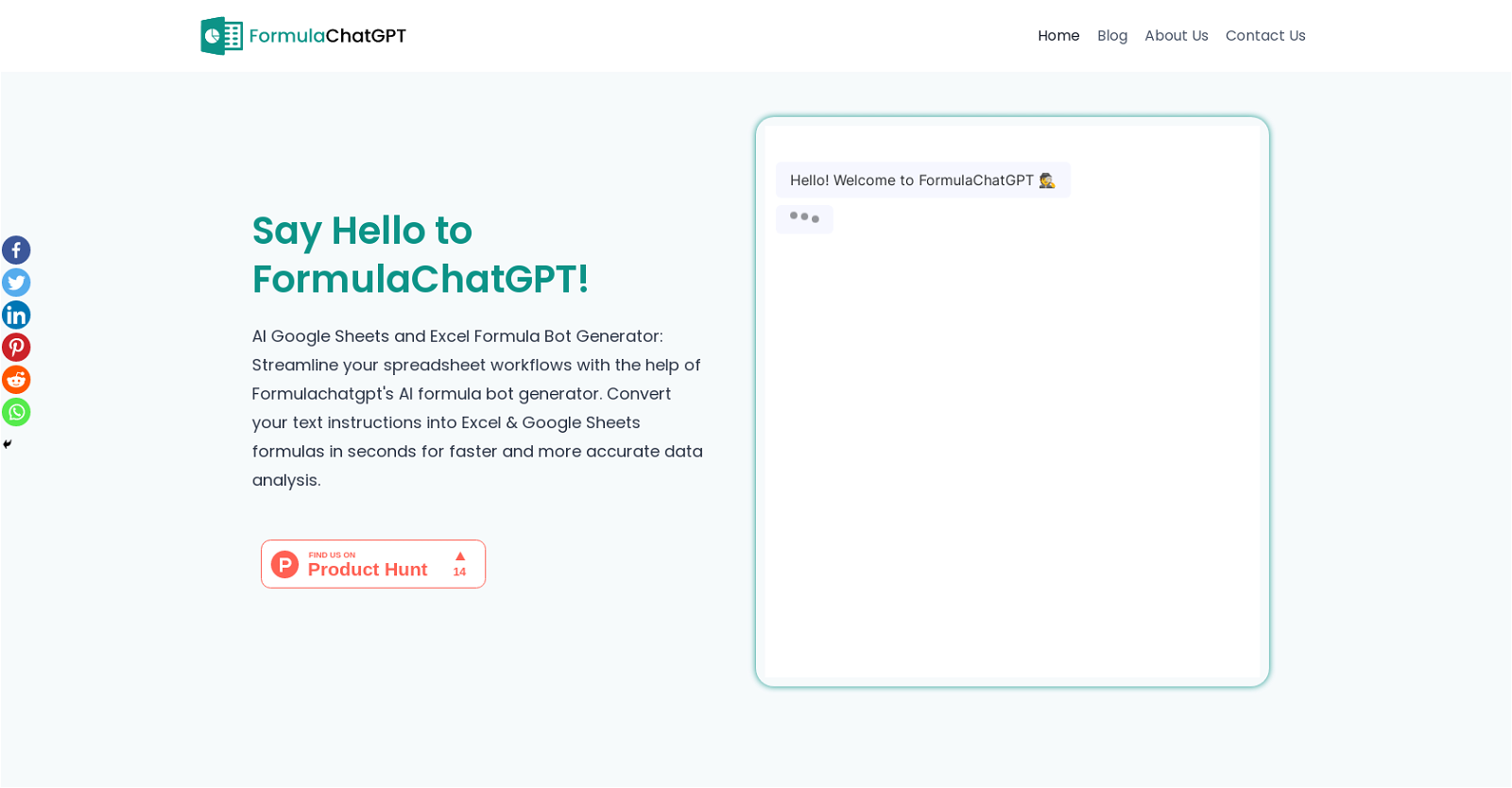What is FormulaChatGPT?
FormulaChatGPT is an AI-powered tool designed to streamline spreadsheet workflows by converting text instructions into formulas for Excel and Google Sheets. It can be effectively used for various data computations and analysis, saving time and increasing accuracy. It doesn't require any programming skills, and it's free to use.
How does FormulaChatGPT convert text to spreadsheet formulas?
FormulaChatGPT leverages AI algorithms that can translate text instructions into spreadsheet formulas. Users simply type in data or instructions, and FormulaChatGPT suggests formulas based on the provided input.
Can FormulaChatGPT be used with any spreadsheet program?
Yes, FormulaChatGPT can be used with a wide range of spreadsheet programs, including but not limited to Microsoft Excel and Google Sheets.
Is FormulaChatGPT suitable for beginners?
Absolutely, FormulaChatGPT is designed to be user-friendly and is suitable for all levels of experience with spreadsheet software, making it accessible for both beginners and advanced spreadsheet users.
What types of formulas can FormulaChatGPT generate?
FormulaChatGPT can generate a broad spectrum of formulas, from basic arithmetic to more complex ones like conditional formulas and functions such as VLOOKUP, SUMIF, COUNTIF among others.
Can FormulaChatGPT help troubleshoot formula errors?
Yes, besides generating formulas, FormulaChatGPT also provides assistance in identifying and troubleshooting errors in existing spreadsheet formulas. Users just need to enter the formula they're having an issue with, and FormulaChatGPT will suggest potential corrections.
How accurate are the formulas generated by FormulaChatGPT?
The formulas generated by FormulaChatGPT are reliable and accurate due to the advanced AI algorithms employed. However, it is advised for users to always compare the generated formulas with their own calculations for absolute assurance of accuracy.
Is FormulaChatGPT really free?
Yes, FormulaChatGPT is completely free to use. All its features are available at zero cost.
Does FormulaChatGPT require coding or programming skills?
No, FormulaChatGPT requires no coding or programming skills. Its user-friendly interface ensures that anyone who needs to work with spreadsheets can easily use it.
How does FormulaChatGPT improve spreadsheet workflows?
FormulaChatGPT improves spreadsheet workflows by automating the creation and error-checking of spreadsheet formulas. Its ability to instantly convert text instructions into formulas allows users to save time and enhance their operational efficiency.
What applications support FormulaChatGPT?
FormulaChatGPT is compatible with multiple spreadsheet applications like Microsoft Excel and Google Sheets. It can be integrated into these platforms to provide seamless, efficient functionalities.
Can FormulaChatGPT generate complex formulas?
Yes, FormulaChatGPT can indeed generate complex formulas. It can process functions like VLOOKUP, SUMIF, COUNTIF and more, making it useful not just for simple computations, but also for complex data analysis tasks.
Are there limitations to what FormulaChatGPT can do?
IDK
How secure is FormulaChatGPT?
FormulaChatGPT ensures secure usage by adhering to strict security protocols. It prioritizes data privacy and operates to protect users' data.
How does FormulaChatGPT ensure data privacy?
IDK
Is FormulaChatGPT user-friendly?
Yes, FormulaChatGPT is designed with a user-friendly interface making it easy to use for anyone, regardless of their spreadsheet experience.
What is the best way to use FormulaChatGPT for data analysis?
IDK
Can FormulaChatGPT be used for commercial purposes?
IDK
Are there any hidden costs to using FormulaChatGPT?
No, there are no hidden costs associated with using FormulaChatGPT. It is entirely free to use and all its features are accessible without any charges.
Where can I find user support for FormulaChatGPT?
IDK