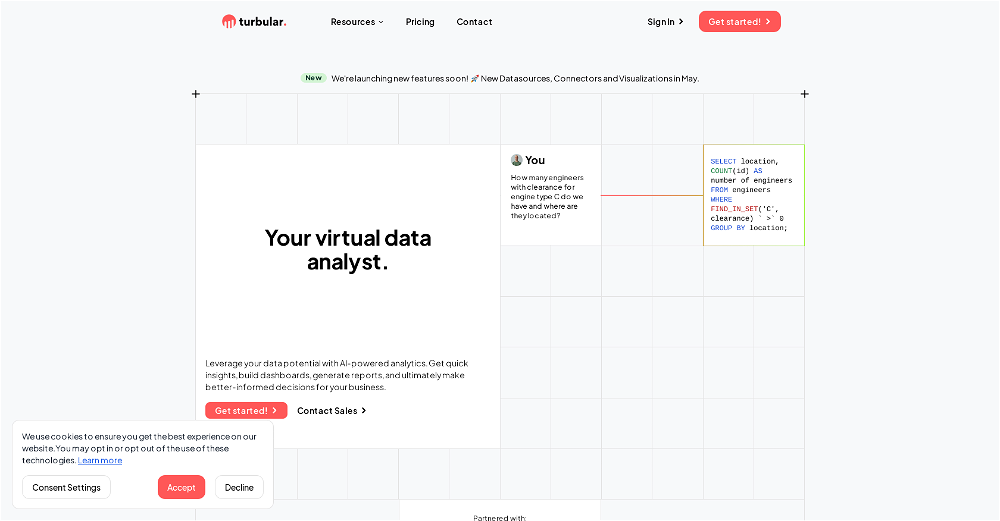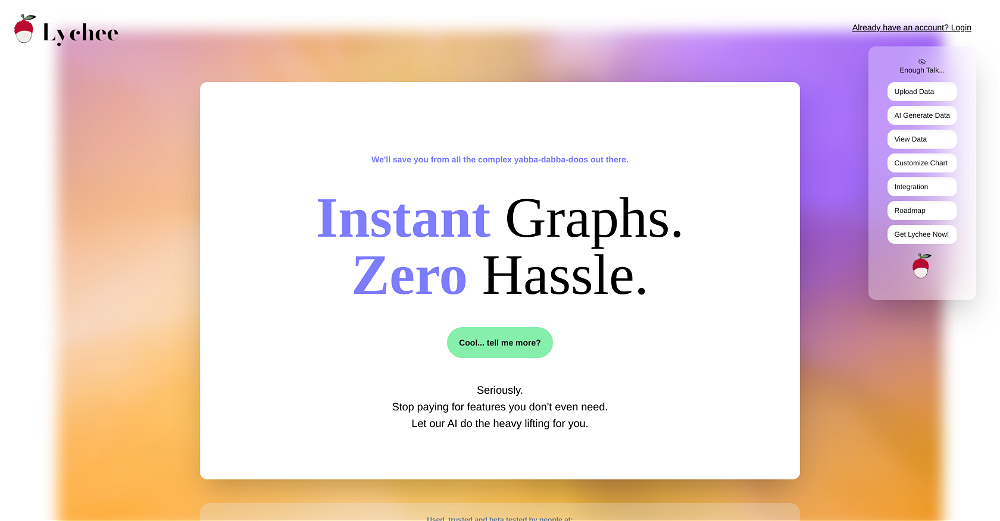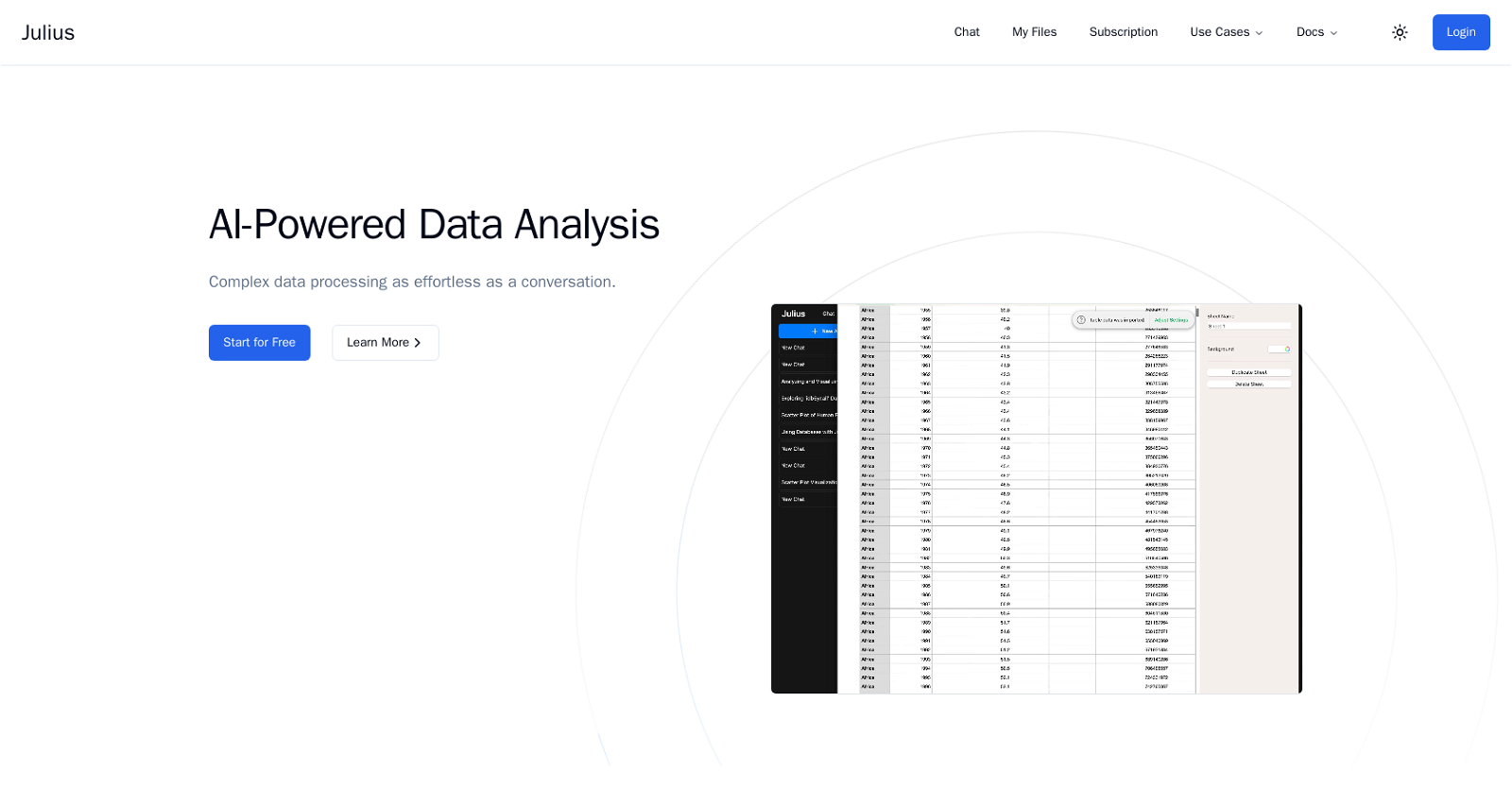
Julius is an AI tool designed to analyze structured data from spreadsheets, Excel files, and CSV files, and transform it into visual charts and uncover key trends.
With Julius, users can easily analyze any form of structured data by asking questions, and the AI will perform the analysis and provide insights. The tool also offers advanced features that allow users to perform complex analysis tasks such as Linear Regression, Modeling, Projections, and even create data animations.
One of the main benefits of using Julius is the ability to save time and effort by automating data preparation tasks. The tool offers a user-friendly interface where users can generate sleek visualizations to communicate their findings with confidence.
Users can also ask data-related questions and get instant answers, eliminating the need for manual data analysis. Julius allows users to export data into CSV or Excel formats for easy sharing and provides the option to create captivating data animations to bring data to life.
The tool also offers statistical modeling capabilities, giving users access to expert-level insights without the complexity typically associated with such analysis.In terms of data privacy, Julius ensures strict access control, with each user having access only to their own data in the secure notebook file storage.
User data is completely erased from the servers upon deletion.Julius offers a free version with limitations, allowing users to link up to two data sources, send seven messages per month, and export unlimited files.
Users can manage their plan on the subscription page to increase these limits. If users encounter any issues, the Julius support team is available to assist through email or the Help beacon on the tool's interface.
Would you recommend Julius?
Help other people by letting them know if this AI was useful.
Feature requests



176 alternatives to Julius for Data analysis
-
5.08155
-
5.06501
-
5.0
 2291
2291 -
1.71954
-
4.01653
-
5.0110
-
3.8
 1011
1011 -
5.091
-
82
-
5.073
-
72
-
4.565
-
64
-
5.0634
-
63
-
55
-
5.053
-
49
-
49
-
5.047
-
5.045
-
38
-
1.035
-
34
-
30
-
27
-
5.0271
-
4.027
-
5.0261
-
26
-
5.026
-
25
-
25
-
25
-
23
-
23
-
22
-
211
-
21
-
20
-
20
-
19
-
19
-
19
-
5.0191
-
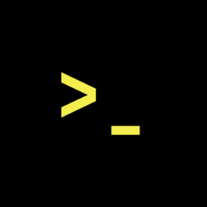 18
18 -
17
-
17
-
17
-
16
-
16
-
16
-
16
-
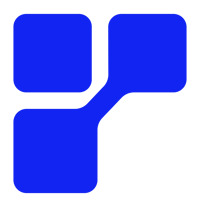 16
16 -
4.516
-
16
-
 16
16 -
15
-
15
-
15
-
15
-
5.015
-
15
-
14
-
14
-
5.014
-
13
-
13
-
13
-
13
-
13
-
12
-
12
-
5.0121
-
11
-
11
-
11
-
5.010
-
10
-
10
-
10
-
10
-
10
-
9
-
91
-
9
-
9
-
8
-
8
-
8
-
5.081
-
8
-
8
-
Expert in advanced data interpretation and manipulation8146
-
7
-
7
-
7
-
7
-
7
-
7
-
7
-
7
-
6
-
6
-
6
-
6
-
6
-
5
-
5
-
5
-
5
-
5
-
5
-
5
-
4
-
4
-
4
-
5.04
-
4
-
4
-
4
-
4
-
4
-
3
-
3
-
3
-
3
-
3
-
3
-
3
-
3
-
3
-
3
-
 320
320 -
3
-
3
-
3
-
3
-
3
-
2
-
2
-
2
-
2
-
2
-
2
-
2
-
2
-
2
-
5.02
-
2
-
 248
248 -
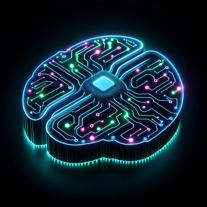 213
213 -
 2181
2181 -
 Advanced AI for in-depth data analysis and scientific reporting.28
Advanced AI for in-depth data analysis and scientific reporting.28 -
 Specialist in extracting innovative, actionable insights from data.258
Specialist in extracting innovative, actionable insights from data.258 -
Empowering business users to query and visualize data without complex SQL.2
-
1
-
1
-
1
-
1
-
1
-
1
-
1
-
 17
17 -
 1
1 -
1
-
1
-
-
-
 4
4 -
 49
49 -
-
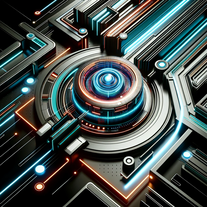 5
5 -
 11
11 -
-
Get your own Large Language Models and Conversational AI based on your data.
Pros and Cons
Pros
Cons
Q&A
If you liked Julius
Featured matches
Other matches
-
229
-
412
-
2113
-
11
-
154
-
26
-
278
-
116
-
20
-
27
-
11
-
91
-
5.061
-
66
-
79
-
4.41583
-
14
-
40
-
17
-
13
-
59
-
28
-
15
-
11
-
20
-
5.08155
-
6
-
3.044
-
3.7764
-
6
-
20
-
29
-
8
-
4
-
671
-
5.0532
-
34
-
4
-
6
-
8
-
4.5492
-
5.0171
-
16
-
51
-
5
-
8
-
1
-
4
-
9
-
5
-
2
-
8
-
1
-
23
-
2
-
1.01051
-
1
-
3
-
36
-
790
-
557
-
348
-
17
-
112
-
9
-
28
-
1
-
585
-
6480
-
9
-
118
-
3454
-
169
-
277
-
851
-
21K
-
193
-
146
-
2
-
28
-
2182
-
35
-
1
-
3
-
6750
-
69
-
6
-
28
-
4120
-
379
-
14
-
221
-
231
-
120
-
18
-
200
-
137
-
14
-
4113
-
488
-
111
-
22
-
415
-
11K
-
114
-
31
-
144
-
28
-
18
-
210
-
46
-
24
-
33
-
16
-
36
-
12
-
255
-
118
-
25
-
534
-
6372
-
17
-
213
-
1194
-
3
-
510K
-
2
-
122
-
5
-
22
-
225
-
11
-
34
-
3
-
112
-
3
-
5
-
219
-
9
-
5
-
42
-
5.0171
-
115
-
48
-
1
-
3
-
25
-
169
-
330
-
31
-
36
-
113
-
5
-
38
-
472
-
19
-
165
-
7176
-
9
-
1.03105
-
210
-
348
-
7
-
13
-
57
-
321
-
67
-
2253
-
32
-
116
-
14
-
24
-
3238
-
3
-
235
-
197
-
5
-
173
-
7
-
5
-
20
-
124
-
22
-
6
-
285
-
157
-
2
-
4
-
377
-
125
-
38
-
14
-
236
-
14
-
157
-
44
-
528
-
272
-
271
-
1
-
5
-
10
-
9
-
988
-
16
-
1126
-
11
-
18
-
11
-
9
-
15
-
4
-
1102
-
14
-
13
-
130
-
1
-
21
-
36
-
13
-
8
-
144
-
17
-
17
-
17
-
9
-
131
-
12
-
24
-
22
-
8
-
35
-
5
-
14
-
161
-
153
-
2
-
66
-
19
-
7
-
11
-
3
-
34
-
36
-
213
-
270
-
880
-
41
-
16
-
238
-
176
-
28
-
122
-
9
-
17
-
2
-
19
-
352
-
127
-
245
-
133
-
150
-
37
-
85
-
311
-
10
-
23
-
4118
-
9
-
33
-
146
-
166
-
18
-
19
-
1
-
118
-
168
-
16
-
1
-
1
-
1
-
30
-
5
-
50
-
230
-
300
-
8
-
1100
-
31K
-
220
-
110
-
2
-
21
-
4
-
5.036
-
3.015
-
1
-
2
-
1
-
3
-
6
-
3
-
5.0273
-
1
-
1
-
2
-
2
-
20
-
12
People also searched
Help
To prevent spam, some actions require being signed in. It's free and takes a few seconds.
Sign in with Google