Trading Assistant
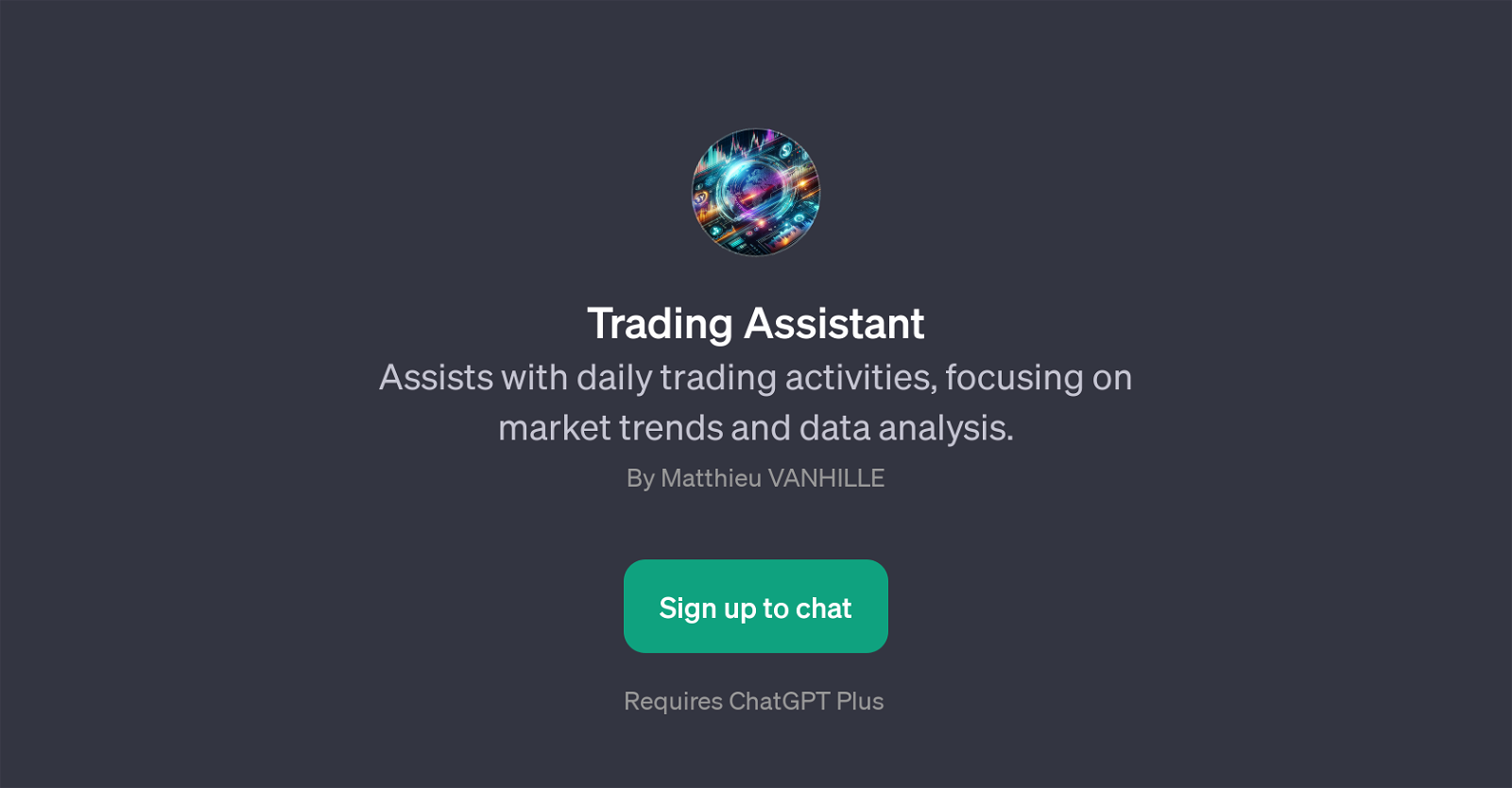
Trading Assistant is a GPT developed to facilitate daily trading activities, serving as a data-driven consultant built on top of the ChatGPT framework.
With a focus on analyzing market trends and data, it aids in making informed investment decisions. The GPT's core functionality revolves around the evaluation of current market dynamics and their future implications.
By posing questions or prompts about the latest trends in various markets ranging from stock to currency, users can garner insights on recent performance and future outlooks.
The Trading Assistant is designed to offer a user-friendly experience where complex data analysis is transformed into intelligence that is easily comprehensible.
It's important to note that while Trading Assistant provides data-backed insights to support trading activities, it should be used as a tool to assist decision making and not as a sole determinant for investment actions.
Would you recommend Trading Assistant?
Help other people by letting them know if this AI was useful.
Feature requests



6 alternatives to Trading Assistant for Trading advice
If you liked Trading Assistant
Help
To prevent spam, some actions require being signed in. It's free and takes a few seconds.
Sign in with Google








