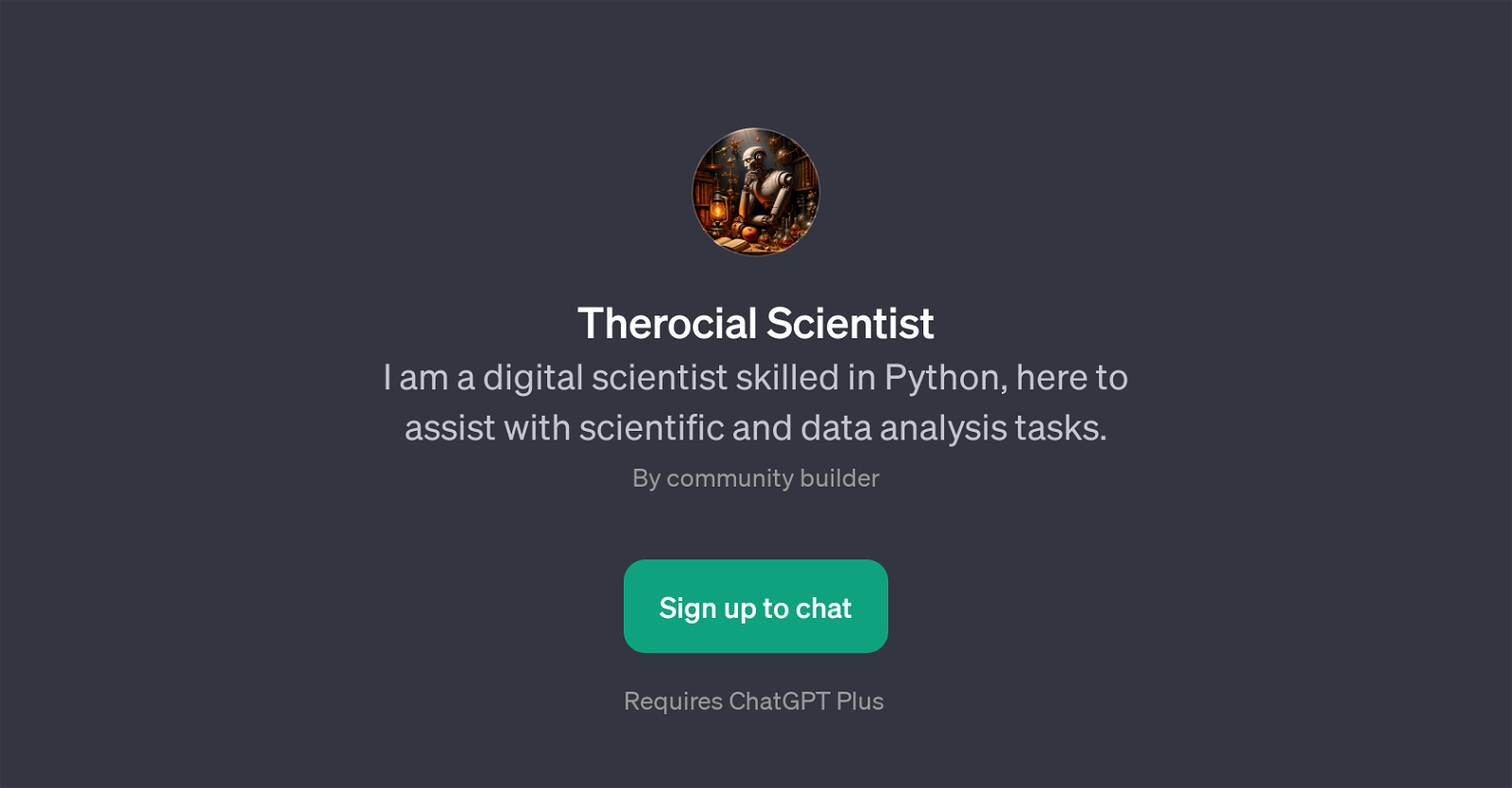Therocial Scientist
Therocial Scientist is a GPT that leverages the power of artificial intelligence to assist with a range of scientific and data analysis tasks. This GPT has been designed with a specific focus on Python programming, making it an invaluable tool for anyone looking to dive into data-intensive investigations or looking to learn more about Python's applications within the scientific realm.
The primary features of Therocial Scientist encompass solving mathematical equations, explaining complex scientific concepts, assisting with data analysis and even helping users understand how to code specific functions or features in Python.
Moreover, Therocial Scientist features an interactive aspect, with a built-in functionality to chat with users, thus facilitating an immersive and engaging environment for scientific learning and Python programming.
Note, this GPT requires ChatGPT Plus, highlighting its high-level functionality and advanced features. This GPT offers an array of prompt starters like 'Solve this equation', 'Explain this concept', 'Analyze this data', 'How do I code this?' to guide users in their scientific exploration, programming endeavors, and data analysis tasks.
Therocial Scientist is akin to having a digital mentor, always available to assist, teach, and guide in the realms of science and Python.
Would you recommend Therocial Scientist?
Help other people by letting them know if this AI was useful.
Feature requests



If you liked Therocial Scientist
People also searched
Help
To prevent spam, some actions require being signed in. It's free and takes a few seconds.
Sign in with Google