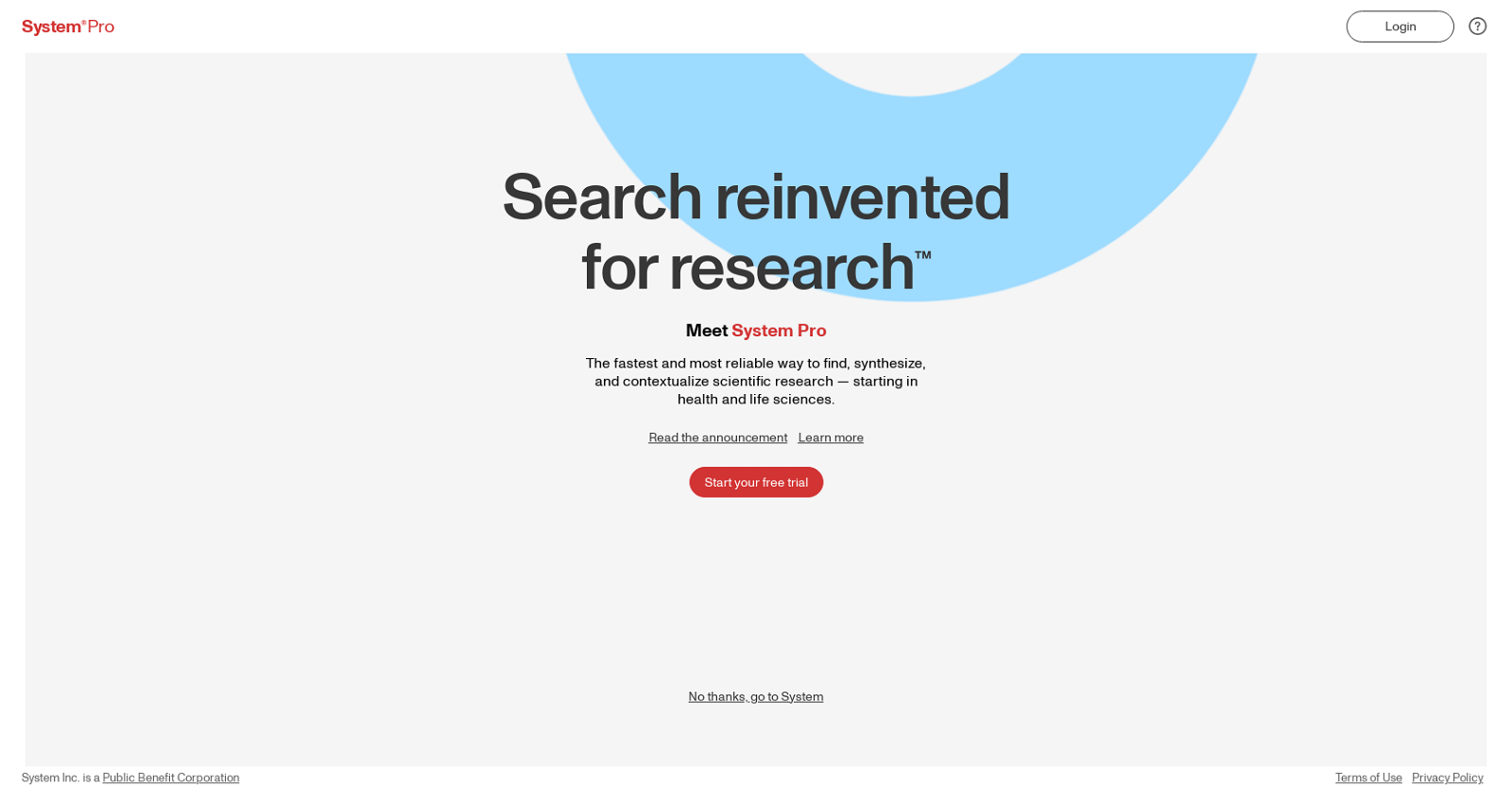
System Pro is an AI-powered research search tool developed by System Inc. It is designed to assist researchers in finding and contextualizing relevant scientific literature, with a particular focus on health and life sciences.
The tool claims to be the fastest and most reliable option available for synthesize and contextualize research material. System Pro works by leveraging AI technologies to search and analyze vast databases of scientific literature.
The system uses advanced natural language processing (NLP) algorithms to understand users' queries and return results that match their search intent accurately.
As a result, researchers can save time and effort by quickly identifying key publications and avoiding irrelevant or outdated research materials. Additionally, System Pro offers a variety of features to help researchers effectively synthesize and contextualize their findings.
Users can customize their search settings to filter by domain, topic, publication, author, and other criteria. The tool also includes features like citation analysis, article clustering, and topic modeling to help users identify trends, patterns, and relationships within complex research data.
Lastly, System Inc. is a Public Benefit Corporation, and its product adheres to a strict privacy policy. Users can access the tool through a free trial and can get more information about the product and the company's mission through its website.
Would you recommend System Pro?
Help other people by letting them know if this AI was useful.
Feature requests
2 alternatives to System Pro for Scientific article search
Pros and Cons
Pros
Cons
Q&A
If you liked System Pro
Help
To prevent spam, some actions require being signed in. It's free and takes a few seconds.
Sign in with Google











