Genei
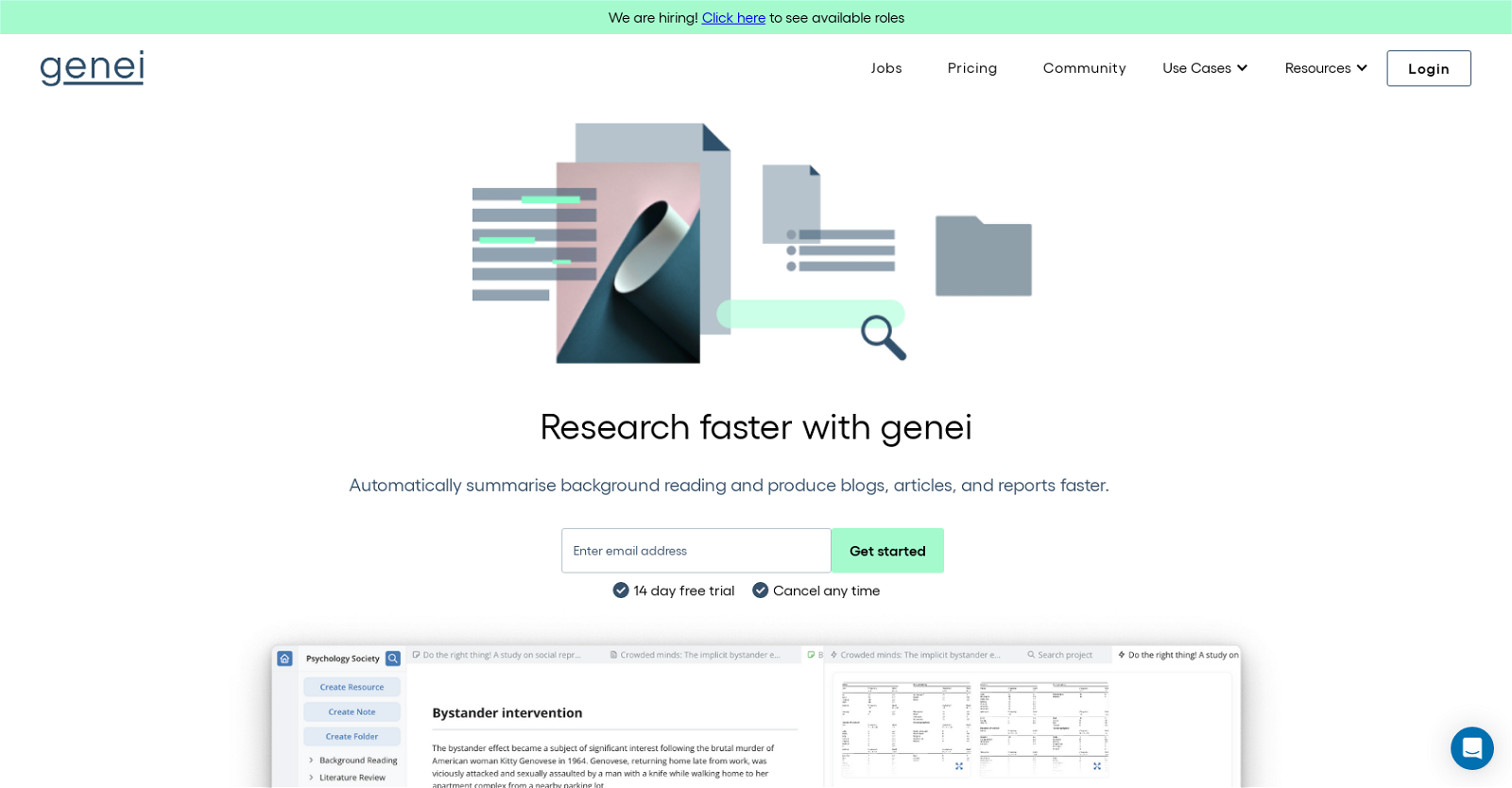
Genei is an AI-powered research and summarization tool designed to help users improve productivity by quickly extracting key information from articles, analyzing research, and summarizing articles.
It utilizes a custom AI algorithm to process and summarize content. The tool is part of Y-Combinator, a US startup accelerator, and was recently named among Tech Crunch's favorite startups of summer 2021.
It also won a prize in the prestigious “AllInnovate” startup competition at Oxford University. Genei provides users with a range of features such as document management, file storage, annotation capabilities, citation management, reference generator, and export functionality.
In addition, it features AI-generated summaries for any article or research paper, keyword extraction for any group of PDFs or webpages, and a Chrome extension add-on for summarizing webpages or saving them for later reading.
It also offers a more powerful Pro version with 70% higher quality AI, access to GPT3, multi-document summarization, search, and question answering, as well as rephrasing and paraphrasing functionality.
The tool is trusted by thought leaders, experts, and thousands of users worldwide. It has received positive feedback from users who claim it enables them to work more productively and find greater answers and insights from their work.
It also helps to save time by paraphrasing complex ideas and enabling them to find crucial information faster.
Would you recommend Genei?
Help other people by letting them know if this AI was useful.
Feature requests



8 alternatives to Genei for Research
Pros and Cons
Pros
Cons
Q&A
If you liked Genei
Featured matches
-
★★★★★★★★★★62
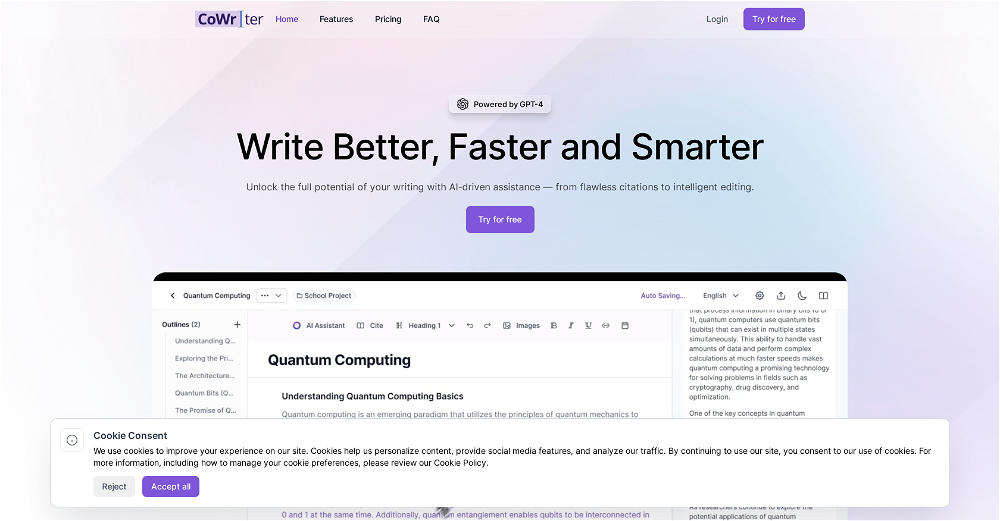
-
 Osum reveals the secrets to what drives success for e-commerce, apps, retail and more.★★★★★★★★★★52712
Osum reveals the secrets to what drives success for e-commerce, apps, retail and more.★★★★★★★★★★52712
-
★★★★★★★★★★1507

-
★★★★★★★★★★1982

-
21

Other matches
-
117
-
47
-
1.82423
-
5.051
-
5.0110
-
1.08
-
5.0135
-
6
-
557
-
7161
-
122
-
5122
-
8408
-
132
-
310
-
431
-
210
-
436
-
16
-
2201
-
42
-
7
-
3
-
1
-
11
-
6750
-
145
-
4.152712
-
5.066
-
2751
-
4305
-
4.96675
-
3.01,2492
-
3.767
-
3.0209
-
3.055
-
5.0411
-
4.26343
-
33
-
46
-
3.566
-
5.0184
-
5.064
-
4.031
-
511
-
51
-
2.02572
-
52
-
27
-
23
-
188
-
62
-
39
-
23
-
10
-
17
-
4.0285
-
5.02862
-
47
-
5.0342
-
22
-
21
-
14
-
22
-
351
-
75
-
71
-
4.049
-
6
-
1.010
-
5.030
-
4.284114
-
40
-
18
-
48
-
3.5297
-
15
-
5.0201
-
13
-
5.03801
-
13
-
1.077
-
1.03531
-
302
-
1261
-
25
-
26
-
1.5511
-
5.01891
-
2.81641
-
2.81951
-
30
-
5.082
-
35
-
1.0112
-
5.027
-
16
-
5.09023
-
29
-
2.0181
-
20
-
4.21982
-
5.047
-
24
-
46
-
4
-
5.030
-
18
-
22
-
1.0473
-
4.52223
-
16
-
53
-
12
-
19
-
5.030
-
8
-
32
-
10
-
20
-
19
-
13
-
13
-
28
-
32
-
23
-
13
-
4.24333
-
5.025
-
14
-
5
-
12
-
5.097
-
18
-
10
-
5
-
17
-
10
-
7
-
6
-
4.7342
-
5.044
-
17
-
8
-
7
-
10
-
1
-
7
-
5.0131
-
4.044
-
1.0201
-
12
-
5
-
5.04335
-
3.0862
-
6
-
11
-
5
-
11
-
5.0871
-
4
-
5.0121
-
7
-
5.0662
-
4.773
-
4.013
-
1.051
-
7
-
1.0252
-
6
-
4
-
3
-
30
-
2
-
5.01011
-
5.018
-
5.07
-
6
-
5
-
6
-
8
-
2
-
14
-
4
-
3.9311
-
1.0471
-
3
-
5.011
-
6
-
18
-
5.01507
-
5.05
-
3.7469
-
4.5331
-
1
-
2
-
5.0171
-
5
-
5.0351
-
4
-
5.021
-
1
-
31
-
2
-
5.0331
-
3
-
25
-
190
-
3216
-
17
-
29
-
54
-
16
-
10
-
275
-
20
-
12
-
51K
-
17
-
20206
-
847
-
346
-
31K
-
4471
-
22
-
6373
-
171
-
751
-
1
-
61
-
17
-
396
-
338
-
19
-
1
-
21
-
4
-
120
-
14
-
4
-
227
-
4
-
8
-
1
-
1
-
1
-
2970
-
5.030
-
116
-
69
-
2640
-
171
-
744
-
52K
-
14
-
1130
-
576
-
3120
-
123
-
2
-
75
-
281
-
3920
-
364
-
98
-
4372
-
122
-
496
-
5
-
5
-
3211
-
61K
-
181
-
2
-
120
-
8
-
37
-
11
-
91
-
14
-
68
-
432
-
666
-
671
-
25
-
15
-
19
-
2462
-
79
-
108
-
161
-
12
-
126
-
36
-
137
-
168
-
1292
-
6293
-
5
-
27108
-
16
-
165
-
1140
-
12
-
11
-
144
-
91
-
6588
-
3
-
177
-
130
-
218
-
314
-
714
-
13
-
9
-
12
-
121
-
25
-
19
-
326
-
933
-
147
-
1206
-
1470
-
133
-
1400
-
136
-
1110
-
35
-
5.085
-
2
-
63
-
7
-
255
-
29
-
682
-
9
-
27
-
28
-
4
-
66
-
213
-
32
-
3
-
47
-
3240
-
194
-
111
-
20
-
17
-
3267
-
18
-
3383
-
120
-
78
-
112
-
399
-
1475
-
445
-
21K
-
112
-
5
-
87
-
72K
-
4
-
18
-
8
-
1381
-
7
-
232
-
26
-
2261
-
1111
-
10
-
1
-
241
-
174
-
434
-
5329
-
244
-
212
-
58
-
127
-
142
-
817
-
16
-
2033K
-
727
-
122
-
14
-
256
-
6
-
216
-
45
-
292
-
3857
-
8
-
25
-
4
-
387
-
19
-
10
-
243
-
146
-
2602
-
26
-
110
-
124
-
110
-
10
-
33
-
8113
-
215
-
1841
-
8
-
3157
-
348
-
24
-
4137K
-
84
-
14
-
2100
-
12
-
23
-
322
-
20
-
22
-
18
-
51
-
173
-
247
-
3
-
351
-
14
-
64
-
3
-
133
-
64
-
12
-
22
-
2
-
119
-
150
-
77
-
17
-
116
-
240
-
3
-
39
-
115
-
12
-
11
-
5
-
323
-
130
-
121
-
14
-
63
-
2
-
122
-
21
-
116
-
3.01140
-
236
-
341
-
724
-
19
-
1161
-
22
-
2946
-
29131K
-
463
-
6
-
57
-
415
-
391
-
26
-
25
-
5
-
1125
-
2344
-
77
-
19
-
302
-
25
-
22K
-
33
-
227
-
15
-
34
-
81K
-
17
-
2
-
185K
-
1428
-
40
-
2462
-
116
-
2
-
234
-
28
-
129
-
7
-
41
-
26
-
465
-
7
-
377
-
8
-
11
-
1109
-
13K
-
267
-
116
-
217
-
119
-
5.0412K
-
13
-
98
-
29
-
164
-
125
-
16
-
54K
-
2180
-
8
-
125
-
160
-
3
-
37
-
332
-
5110
-
5.0811K
-
23
-
136
-
50
-
12
-
125
-
64228K
-
434
-
261
-
115
-
257
-
35
-
134
-
120
-
8
-
8
-
60
-
26
-
13
-
30
-
5108
-
133
-
214
-
312
-
2431
-
53
-
16
-
17
-
314
-
10
-
7
-
24
-
24
-
88
-
213
-
161
-
87
-
86
-
137
-
1422
-
8259
-
573
-
167
-
8
-
127
-
5
-
5
-
5.0344
-
36
-
156
-
72
-
1319
-
3
-
347
-
2528
-
11
-
5.082K
-
8
-
39
-
161
-
119
-
6
-
11
-
330K
-
53
-
239
-
241
-
25
-
170
-
51
-
1
-
74
-
8
-
856
-
457
-
66
-
35
-
9
-
3198
-
11
-
184
-
3661
-
318
-
113K
-
42
-
37
-
1
-
98
-
13
-
9
-
148
-
16
-
94
-
126
-
495
-
79
-
14
-
229
-
2
-
354
-
130
-
10619
-
13
-
116
-
56
-
4184
-
9
-
130
-
1K
-
33
-
29
-
141
-
231
-
22
-
252
-
2
-
3308
-
155
-
31
-
576
-
3
-
661
-
89
-
38
-
3
-
15
-
7
-
7
-
135
-
279
-
226
-
100
-
66
-
12
-
31
-
5
-
110
-
1209
-
13
-
110
-
36
-
1129
-
118
-
248
-
102
-
59
-
49
-
1130
-
237
-
174
-
1
-
1
-
2
-
1
-
1
-
540
-
1100
-
100
-
20
-
50
-
100
-
270
-
10
-
1100
-
1500
-
100
-
340
-
1400
-
130
-
1200
-
31K
-
110
-
100
-
110
-
2100
-
1100
-
30
-
14
-
3
-
2
-
5.018
-
5.0312
-
13
-
1
-
5.0391
-
1
-
1
-
4
-
8
-
2
-
1
-
2
-
1
-
3
-
2
-
15
-
6
-
3.015
-
5
-
2
-
1
-
7
-
1
-
5.021
-
1400
-
1
-
3
-
6
-
2
-
2
-
3
-
1
-
5.062
-
1
-
4
-
5.0813
-
14
-
7
-
5.024
-
2
-
2
-
2.513
-
3
-
2
-
5
-
4
-
12
-
7
-
5.0121
Help
To prevent spam, some actions require being signed in. It's free and takes a few seconds.
Sign in with Google








