Pubcompare
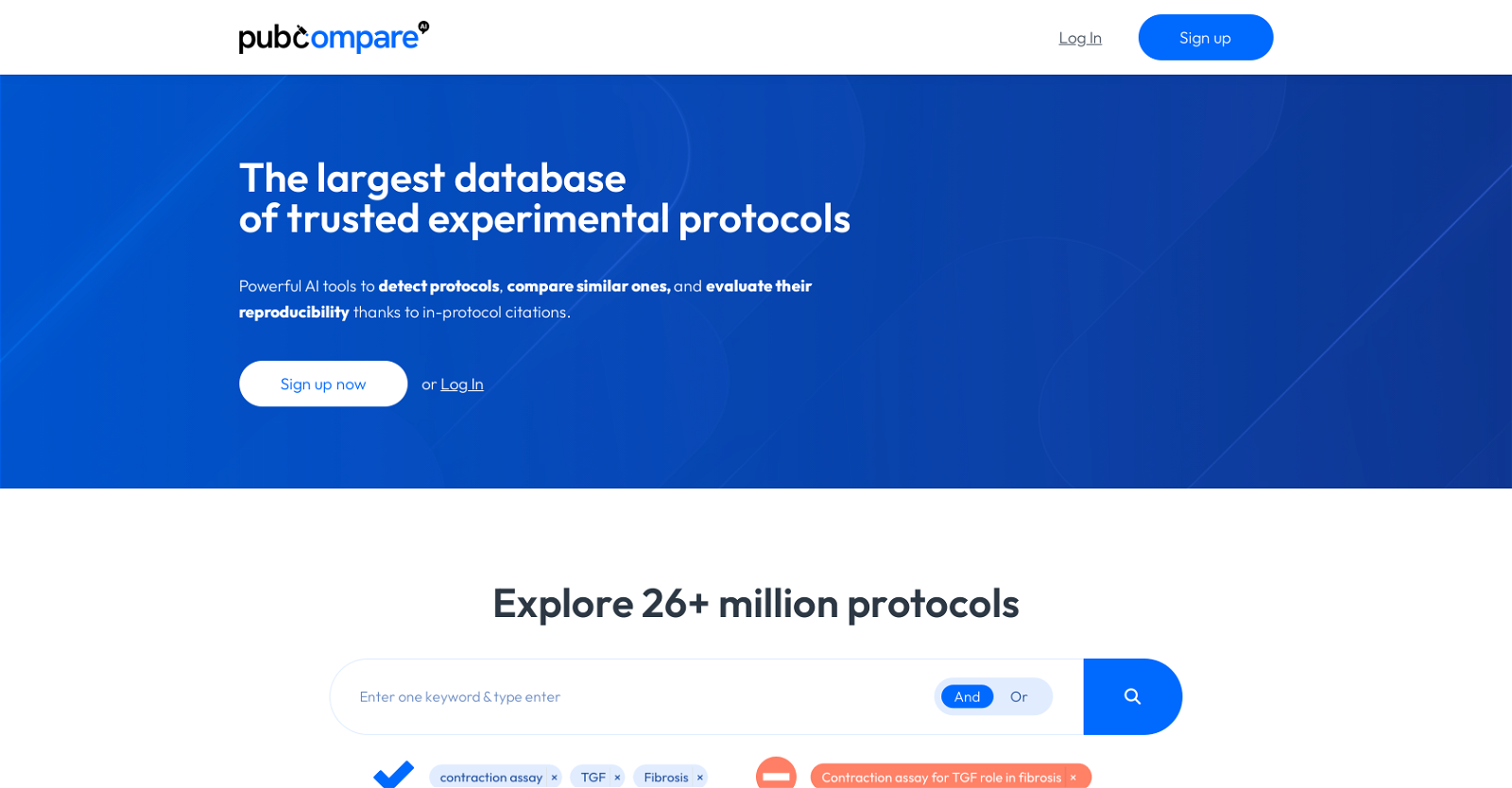
Pubcompare is an AI-empowered tool designed to provide scientists with an extensive database of trusted and peer-reviewed experimental protocols. It enables users to compare protocol sections across publications swiftly.
The notable aspect of this platform is that it incorporates AI for detecting, comparing, and evaluating the reproducibility of protocols using in-protocol citations.
With a vast array of protocols available, Pubcompare is a comparative tool for protocol search similar to what PubMed and Web of Science offer to abstract searches.
Its AI capabilities extend beyond searching and comparing protocols to detecting the most similar protocols based on entered keywords. It also has the ability to highlight critical steps and find them in other protocols.
Furthermore, it expands search capabilities via advanced semantic analysis by grouping together different forms of a keyword including synonyms, singular and plural versions.
Another unique feature is the evaluation of a protocol's reproducibility based on in-protocol citations, helping users to discern the most referenced protocols.
Notably, Pubcompare can also identify relevant methods hidden behind paywalls through in-protocol shortcut citations. While providing valuable AI tools for protocol comparison, detection, and evaluation, Pubcompare still gives scientists the freedom to design their protocols based on this extensive information.
Would you recommend Pubcompare?
Help other people by letting them know if this AI was useful.
Feature requests



8 alternatives to Pubcompare for Research
Pros and Cons
Pros
Cons
Q&A
If you liked Pubcompare
Featured matches
-
★★★★★★★★★★66
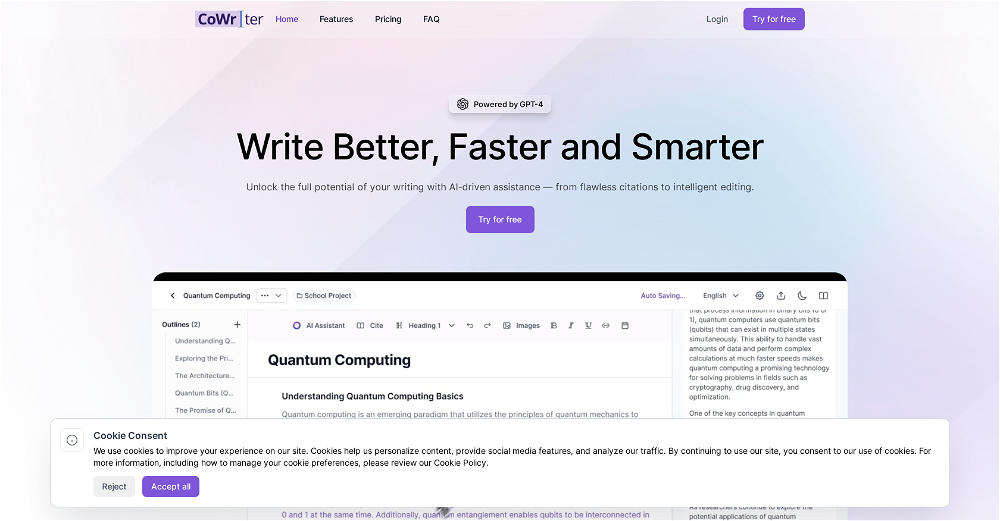
-
 Osum reveals the secrets to what drives success for e-commerce, apps, retail and more.★★★★★★★★★★53114
Osum reveals the secrets to what drives success for e-commerce, apps, retail and more.★★★★★★★★★★53114
-
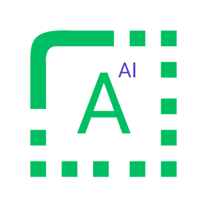 ★★★★★★★★★★1607
★★★★★★★★★★1607
-
★★★★★★★★★★1982

-
24

Other matches
-
120
-
1.82423
-
5.051
-
5.0110
-
1.08
-
5.0135
-
6
-
557
-
7161
-
122
-
5122
-
8408
-
132
-
310
-
431
-
210
-
436
-
16
-
2201
-
42
-
7
-
3
-
1
-
11
-
6750
-
145
-
4.153114
-
5.067
-
5.01376
-
2761
-
4315
-
4.96745
-
3.01,2522
-
3.768
-
3.0210
-
3.055
-
5.0411
-
4.26363
-
33
-
46
-
3.566
-
5.0184
-
5.064
-
4.031
-
521
-
51
-
52
-
27
-
23
-
188
-
62
-
39
-
23
-
10
-
17
-
4.0287
-
5.02882
-
47
-
5.0352
-
22
-
24
-
14
-
22
-
361
-
75
-
71
-
4.049
-
6
-
1.010
-
5.031
-
4.284414
-
41
-
18
-
48
-
3.5299
-
15
-
5.0201
-
13
-
5.03821
-
13
-
1.078
-
1.03531
-
302
-
1261
-
25
-
26
-
1.5511
-
5.01891
-
2.81651
-
2.81971
-
31
-
5.083
-
35
-
1.0112
-
5.027
-
16
-
5.09133
-
29
-
2.0181
-
20
-
4.21982
-
5.047
-
24
-
46
-
4
-
5.030
-
18
-
22
-
1.0473
-
4.52223
-
16
-
53
-
12
-
19
-
5.030
-
8
-
32
-
10
-
20
-
19
-
14
-
32
-
23
-
13
-
4.24343
-
5.025
-
14
-
5
-
12
-
5.097
-
18
-
10
-
5
-
17
-
10
-
7
-
6
-
4.7342
-
5.044
-
17
-
9
-
7
-
10
-
1
-
7
-
5.0131
-
4.045
-
1.0201
-
12
-
5
-
5.04345
-
3.0872
-
6
-
12
-
5
-
11
-
5.0871
-
4
-
5.0121
-
7
-
5.0672
-
4.774
-
4.013
-
1.051
-
8
-
1.0252
-
6
-
4
-
3
-
30
-
2
-
5.01021
-
5.019
-
5.07
-
6
-
6
-
6
-
8
-
2
-
14
-
4
-
3.9311
-
1.0471
-
3
-
5.012
-
6
-
18
-
5.01607
-
5.05
-
3.7469
-
4.5341
-
1
-
2
-
5.0171
-
5
-
5.0361
-
4
-
5.021
-
1
-
31
-
2
-
5.0331
-
3
-
25
-
190
-
3216
-
17
-
29
-
54
-
16
-
10
-
275
-
20
-
12
-
51K
-
17
-
20206
-
847
-
346
-
31K
-
4471
-
22
-
6373
-
171
-
751
-
1
-
61
-
17
-
396
-
338
-
20
-
1
-
21
-
4
-
120
-
14
-
4
-
227
-
5
-
8
-
1
-
1
-
1
-
2970
-
5.030
-
116
-
69
-
2640
-
171
-
744
-
52K
-
14
-
1130
-
576
-
3120
-
123
-
2
-
75
-
281
-
3920
-
364
-
98
-
4372
-
122
-
496
-
5
-
5
-
3211
-
61K
-
181
-
2
-
120
-
8
-
37
-
11
-
91
-
14
-
68
-
432
-
666
-
671
-
25
-
15
-
19
-
2462
-
79
-
108
-
161
-
12
-
126
-
36
-
237
-
268
-
1292
-
6293
-
5
-
28108
-
16
-
165
-
1140
-
12
-
11
-
144
-
91
-
6588
-
3
-
177
-
130
-
218
-
314
-
814
-
13
-
9
-
12
-
121
-
25
-
19
-
326
-
933
-
147
-
1206
-
1470
-
133
-
1400
-
136
-
1110
-
35
-
5.085
-
2
-
63
-
7
-
255
-
29
-
682
-
9
-
27
-
28
-
4
-
166
-
213
-
32
-
3
-
47
-
3240
-
194
-
111
-
20
-
17
-
3267
-
18
-
3383
-
120
-
78
-
112
-
399
-
1475
-
545
-
21K
-
112
-
5
-
87
-
72K
-
4
-
18
-
8
-
1381
-
7
-
232
-
26
-
2261
-
1111
-
10
-
1
-
241
-
274
-
434
-
5329
-
244
-
212
-
58
-
127
-
142
-
817
-
26
-
2033K
-
727
-
122
-
14
-
256
-
6
-
216
-
45
-
292
-
3857
-
8
-
25
-
4
-
387
-
19
-
10
-
243
-
146
-
2602
-
26
-
110
-
124
-
110
-
10
-
133
-
9113
-
215
-
1841
-
8
-
3157
-
348
-
24
-
4137K
-
84
-
14
-
2100
-
12
-
23
-
322
-
20
-
22
-
18
-
51
-
173
-
247
-
3
-
351
-
14
-
64
-
3
-
133
-
64
-
12
-
22
-
2
-
119
-
150
-
77
-
17
-
116
-
240
-
3
-
39
-
115
-
12
-
11
-
5
-
323
-
130
-
121
-
14
-
63
-
2
-
122
-
21
-
116
-
3.01140
-
236
-
341
-
724
-
19
-
1161
-
22
-
2946
-
29131K
-
463
-
6
-
57
-
415
-
391
-
26
-
25
-
5
-
1125
-
2344
-
77
-
19
-
302
-
25
-
22K
-
33
-
227
-
15
-
34
-
81K
-
17
-
2
-
185K
-
1428
-
40
-
2462
-
116
-
2
-
234
-
28
-
129
-
7
-
41
-
26
-
465
-
7
-
377
-
8
-
11
-
1109
-
13K
-
267
-
116
-
217
-
119
-
5.0412K
-
13
-
98
-
29
-
164
-
125
-
16
-
54K
-
2180
-
8
-
125
-
160
-
3
-
37
-
332
-
5110
-
5.0811K
-
23
-
136
-
50
-
12
-
125
-
65228K
-
434
-
261
-
115
-
257
-
35
-
134
-
120
-
8
-
8
-
60
-
26
-
13
-
30
-
6108
-
133
-
214
-
312
-
3431
-
53
-
16
-
17
-
314
-
10
-
7
-
24
-
24
-
88
-
213
-
161
-
87
-
86
-
137
-
1422
-
8259
-
573
-
167
-
8
-
127
-
5
-
5
-
5.0344
-
36
-
156
-
72
-
1319
-
3
-
347
-
2528
-
11
-
5.092K
-
8
-
39
-
161
-
119
-
6
-
11
-
330K
-
53
-
239
-
241
-
25
-
170
-
51
-
1
-
74
-
8
-
856
-
457
-
66
-
35
-
9
-
3198
-
11
-
184
-
3661
-
318
-
113K
-
42
-
37
-
1
-
98
-
13
-
9
-
148
-
16
-
94
-
126
-
495
-
79
-
14
-
229
-
2
-
454
-
130
-
10619
-
13
-
116
-
56
-
4184
-
9
-
130
-
1K
-
33
-
29
-
141
-
231
-
22
-
252
-
2
-
3308
-
155
-
31
-
576
-
3
-
661
-
89
-
38
-
3
-
15
-
7
-
7
-
135
-
279
-
226
-
100
-
166
-
12
-
31
-
5
-
110
-
1209
-
13
-
110
-
36
-
1129
-
118
-
248
-
102
-
59
-
49
-
1130
-
237
-
174
-
1
-
1
-
2
-
1
-
1
-
540
-
1100
-
100
-
20
-
50
-
100
-
370
-
10
-
1100
-
1500
-
100
-
340
-
1400
-
130
-
1200
-
31K
-
110
-
100
-
110
-
3100
-
1100
-
30
-
15
-
3
-
2
-
5.018
-
5.0312
-
13
-
1
-
1
-
1
-
4
-
8
-
3
-
1
-
2
-
1
-
3
-
2
-
15
-
6
-
3.015
-
5
-
2
-
1
-
7
-
1
-
5.021
-
1400
-
1
-
3
-
6
-
2
-
2
-
3
-
1
-
5.066
-
1
-
4
-
5.0833
-
14
-
7
-
5.025
-
2
-
2
-
2.513
-
3
-
2
-
5
-
1
-
4
-
12
-
8
-
5.0131
- 5.0
People also searched
Help
To prevent spam, some actions require being signed in. It's free and takes a few seconds.
Sign in with Google








