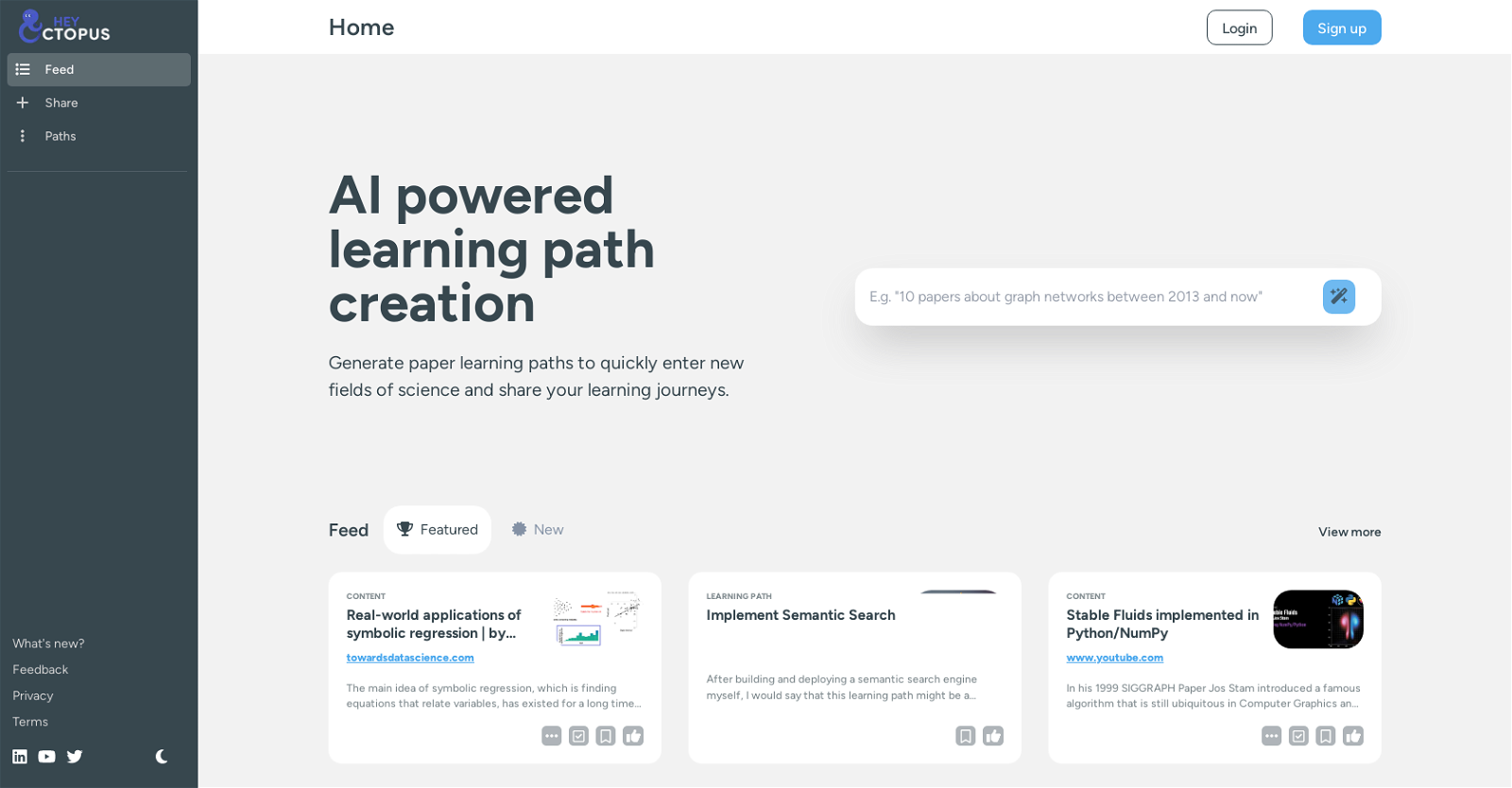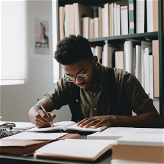What exactly is HeyOctopus?
HeyOctopus is an AI-powered tool designed for learning path creation in various scientific fields. It allows users to create learning paths based on their preferences and areas of interest. The learning paths are designed to provide a guide through necessary materials and resources for gaining knowledge in new fields.
How does HeyOctopus generate learning paths??
HeyOctopus generates learning paths based on user preferences and specific areas of interest. The tool uses AI to curate relevant content and materials for users, allowing them to add content to a path, mark content as completed, or bookmark content for later reference.
What fields of sciences can I explore with HeyOctopus?
HeyOctopus allows users to explore various fields of science. The specific fields accessible can depend on the users' selections and input, as the tool is designed to adapt to individual learning paths based on user preferences and specific areas of interest.
Can I share my learning paths or findings on HeyOctopus?
Yes, users can share their learning paths or findings on HeyOctopus. The platform has provisions for users to share the learning paths they have created or even individual pieces of content they have found useful.
How does the recommendation system in HeyOctopus work?
The recommendation system in HeyOctopus is based on user interactions such as adding content to a path, marking a piece of content as completed, or marking it as helpful. It uses this data to improve its recommendations, providing the user with more personalized and relevant content.
What is the 'feed feature' in HeyOctopus?
The 'feed feature' in HeyOctopus is a function that curates and presents relevant content for users to explore. This is based on the user's preferences and identified areas of interest, ensuring that the content provided is in line with the user's learning path and objectives.
How can I save useful content found on HeyOctopus for later reference?
Users can save useful content found on HeyOctopus for later reference by using the 'bookmark' feature. This allows them to keep a library of content that they find particularly useful or interesting.
Can I add new content to existing learning paths on HeyOctopus?
Yes, users can add new content to existing learning paths on HeyOctopus. This is a part of the tool's functionality, allowing users to continuously update and expand their learning paths as they come across new resources and gain new insights.
Can I customize the learning paths on HeyOctopus based on my interests?
Yes, users can customize the learning paths on HeyOctopus based on their interests. The AI draws upon these interests to create personalized learning paths that guide the users through the necessary learning materials and resources.
How does marking content as completed help improve HeyOctopus's recommendations?
Marking content as completed in HeyOctopus is a way to help the AI improve its recommendations. This action signifies that the user has engaged with the content and benefits from it. The AI takes this data into account in its ongoing analysis of the user's learning needs and preferences.
Can other users view the content I share in HeyOctopus?
Yes, other users on HeyOctopus can view the content that a user shares. This allows for a community of learners who can benefit from each other's discoveries and insights.
How efficient is the AI in HeyOctopus?
The AI in HeyOctopus is highly efficient at curating and presenting relevant content based on user preferences and specific areas of interest. It can design learning paths and improve recommendations based on user interactions with the platform.
What are some unique features of HeyOctopus?
Some unique features of HeyOctopus include the ability to create customized learning paths, a feature-rich feed for exploration of relevant content, and useful options to bookmark content for later reference, share learning paths, or mark content as completed.
How does HeyOctopus ensure a streamlined learning experience?
HeyOctopus ensures a streamlined learning experience by allowing users to create, customize, and share learning paths based on their preferences. Its AI system effectively curates relevant content, and its features allow users to mark content as completed or bookmark it for later reference.
How does HeyOctopus help with knowledge acquisition in various science fields?
By utilizing an AI system to curate relevant content based on user preferences and areas of interest, HeyOctopus facilitates knowledge acquisition in various scientific fields. Users can create and customize learning paths, making it easier to navigate through the necessary learning materials and resources.
Can I interact with other users on HeyOctopus?
The platform does allow users to share their learning paths and findings, but the level of interaction with other users on HeyOctopus is not specifically detailed from the information on their website.
Is HeyOctopus an open platform, or do I need to sign up?
The data on their website indicates that you will need to sign up to HeyOctopus to use its features and create learning paths.
What is the purpose of the 'bookmark' feature on HeyOctopus?
The 'bookmark' feature on HeyOctopus allows users to save useful or interesting content for later reference. It exists as an integral feature of the platform, enhancing the user experience through the convenience of content management.
How different is HeyOctopus from other AI-powered learning platforms?
Specific differences between HeyOctopus and other AI-powered learning platforms are not clearly specified on their website, but HeyOctopus's key features include the ability to create customized learning paths, a feed feature that curates relevant content based on user interests, and the capability to share learning paths or findings.
Do I require any pre-requisites or technical skills to use HeyOctopus?
While the platform is meant to be user-friendly, any prerequisites or technical skills required to use HeyOctopus effectively are not clearly mentioned on their website.