My Kid Style

My Kid Style is a GPT designed to support a child's educational journey by accounting for their unique learning style and core strengths, as well as highlighting areas that might need added attention.
This tool aims to help create bespoke learning paths, adapted to the child's needs and preferences. The GPT works by analyzing detailed information about the child's learning patterns and delineating a comprehensive, personalized plan for them.
It can provide advice and resource suggestions for a variety of different subjects and age levels. This includes, for example, highlighting the best resources for learning math for an 8-year-old or adjusting teaching methods for visual learners.
Moreover, My Kid Style can also suggest interactive activities suitable for different ages, such as a 7-year-old, to make learning both fun and efficacious.
A user-friendly and effective tool, My Kid Style leverages the power of AI to enhance and streamline the learning experience for children, assisting teachers and parents in seeking the best way to enrich a child's grasp of knowledge.
Would you recommend My Kid Style?
Help other people by letting them know if this AI was useful.
Feature requests



148 alternatives to My Kid Style for Learning
-
3.12,56210
-
5.06251
-
2.04651
-
4.4237
-
4.52231
-
5.0198
-
4.21982
-
3.81927
-
4.918322
-
152
-
4.31272
-
4.0116
-
5.01011
-
98
-
5.0951
-
4.3943
-
5.089
-
85
-
5.0791
-
4.068
-
672
-
60
-
5.0601
-
5.058
-
5.0571
-
56
-
53
-
4.7531
-
521
-
4.0
 52
52 -
5.04914
-
43
-
5.043
-
43
-
41
-
39
-
4.5391
-
39
-
39
-
5.0391
-
38
-
36
-
5.035
-
5.034
-
33
-
1.0323
-
5.032
-
31
-
5.0312
-
30
-
5.030
-
26
-
5.026
-
25
-
25
-
1.0252
-
25
-
5.0243
-
23
-
23
-
4.321
-
4.0201
-
20
-
20
-
20
-
18
-
181
-
5.017
-
17
-
5.0161
-
16
-
15
-
13
-
132
-
13
-
12
-
5.011
-
11
-
2.0111
-
5.011
-
10
-
5.0
 101
101 -
10
-
9
-
9
-
5.09
-
2.09
-
8
-
8
-
7
-
5.07
-
5.071
-
6
-
6
-
6
-
6
-
6
-
5.06
-
 6
6 -
6
-
5
-
5
-
5
-
5
-
5
-
5
-
5.05
-
5.052
-
4
-
4
-
4
-
3
-
1.03
-
3
-
3
-
 31
31 -
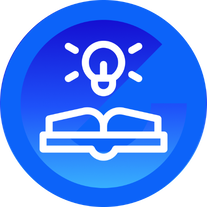 312
312 -
 39
39 -
3
-
3
-
3
-
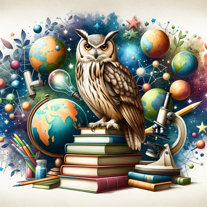 210
210 -
 Comprehensive AI study assistant with quizzes, tracking, and customization.235
Comprehensive AI study assistant with quizzes, tracking, and customization.235 -
2205
-
 231K
231K -
 268
268 -
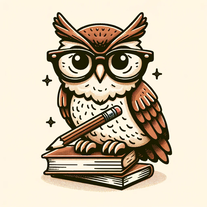 228
228 -
 211
211 -
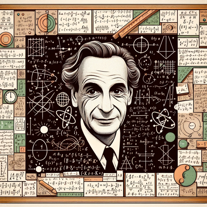 Personalizing scientific and educational insights to your unique learning style.220
Personalizing scientific and educational insights to your unique learning style.220 -
2
-
2
-
5.01
-
5.011
-
1
-
19
-
1138
-
125
-
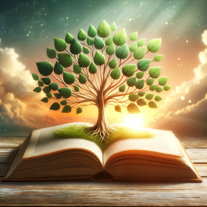 142
142 -
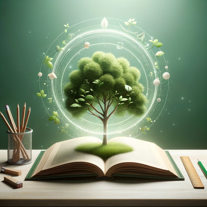 1123
1123 -
199
-
1
-
1
-
-
 11
11 -
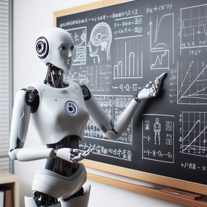 6
6 -
-
5.0
-
If you liked My Kid Style
Featured matches
Other matches
-
3.44,04713
-
10
-
378
-
1850
-
1
-
180
-
214
-
15
-
13
-
217
-
37
-
124
-
118
-
9
-
12
-
107
-
10
-
294
-
166
-
21
-
30
-
1.01452
-
5.03131
-
3.12,56210
-
5.04591
-
392
-
1.5431
-
61
-
247
-
5.053
-
13
-
5.053
-
5.041
-
5421
-
4.26363
-
4
-
1.021
-
5.01312
-
4.2891
-
52
-
36
-
14
-
29
-
23
-
5.04527
-
10
-
18
-
17
-
4.021
-
28
-
37
-
3.0861
-
201
-
3.4681
-
5.0202
-
81
-
1.026
-
36
-
23
-
1.61127
-
66
-
1.02341
-
5.032
-
58
-
12
-
29
-
79
-
2.017
-
5.0892
-
5.0602
-
20
-
12
-
3.029
-
33
-
3.77661
-
23
-
491
-
15
-
5.028
-
1.0362
-
5.026
-
44
-
1.021
-
24
-
4.5872
-
49
-
3.0141
-
22
-
16
-
5.024
-
10
-
13
-
5.034
-
12
-
5.0211
-
63
-
5.0105
-
17
-
52
-
83
-
5.018
-
5.020
-
20
-
49
-
30
-
38
-
82
-
2.01733
-
4.71731
-
2.0521
-
26
-
26
-
35
-
22
-
35
-
5.025
-
4.7216
-
51
-
6
-
5.060
-
10
-
11
-
23
-
4.632
-
21
-
5.045
-
6
-
18
-
138
-
2.01463
-
35
-
4.0441
-
5.01291
-
44
-
28
-
91
-
28
-
1.0233
-
31
-
3.040
-
23
-
18
-
18
-
11
-
5.071
-
16
-
23
-
1.7253
-
36
-
6
-
1.0251
-
3
-
1.0311
-
20
-
5
-
7
-
14
-
16
-
4.8115
-
7
-
4.038
-
5.066
-
3.7764
-
5.0153
-
1.015
-
3.0771
-
5.0611
-
1.03171
-
13
-
8
-
26
-
5.0422
-
18
-
4.5481
-
53
-
9
-
13
-
74
-
23
-
5.026
-
54
-
5.08
-
6
-
13
-
5.022
-
16
-
17
-
3.7452
-
3.02431
-
12
-
16
-
5.028
-
32
-
226
-
34
-
12
-
49
-
5.0641
-
12
-
21
-
8
-
5.02952
-
10
-
31
-
4.0159
-
35
-
4.8111
-
14
-
8
-
37
-
35
-
3
-
5.029
-
16
-
2
-
30
-
25
-
1.051
-
14
-
5.0201
-
7
-
15
-
221
-
3
-
130
-
6
-
5.012
-
68
-
2
-
6
-
1.018
-
15
-
5
-
3.71881
-
14
-
14
-
3.05
-
1.042
-
5.0521
-
2.070
-
10
-
25
-
1.0861
-
42
-
862
-
11
-
12
-
10
-
5.081
-
4
-
10
-
5.010
-
55
-
5
-
5.086
-
361
-
25
-
15
-
5.020
-
9
-
5.017
-
5.0731
-
5.0821
-
2
-
3
-
2
-
7
-
4
-
23
-
3
-
2
-
5.015
-
10
-
25
-
5.010
-
8
-
6
-
2
-
1
-
18
-
13
-
10
-
8
-
5.010
-
6
-
5.06
-
2
-
17
-
11
-
1
-
1.031
-
9
-
5.0141
-
4
-
1.0261
-
13
-
8
-
20
-
5.0110
-
511
-
10
-
2.07
-
1.0471
-
25
-
5.0202
-
43
-
5.0303
-
3
-
3
-
5.0311
-
7
-
4.017
-
182
-
8
-
16
-
5
-
19
-
3.03
-
7
-
1
-
5
-
4
-
11
-
8
-
4.7391
-
32124
-
3.338
-
28
-
11
-
1
-
2
-
11
-
2
-
5.0445
-
14
-
10
-
110
-
155
-
156
-
25
-
19
-
2164
-
13
-
120
-
14
-
256
-
238
-
146
-
213
-
190
-
5
-
2
-
9
-
116
-
420
-
2107
-
1
-
170
-
122
-
319
-
10
-
9
-
178
-
254
-
4.05118
-
106
-
149
-
221
-
2208
-
17
-
15
-
65
-
111
-
3
-
14
-
2150
-
1205
-
53K
-
219
-
27
-
1102
-
246
-
8
-
5.0153
-
125
-
1490
-
3
-
150
-
31K
-
1102
-
7
-
118
-
36
-
521
-
330
-
103
-
114
-
113
-
130
-
114
-
11
-
223
-
35
-
121
-
21
-
6
-
93
-
124
-
254
-
35
-
18
-
215
-
267
-
2
-
26
-
8
-
10
-
310
-
695
-
10
-
12
-
20
-
140
-
49
-
1
-
3
-
5.04108
-
631
-
5
-
16
-
1109
-
2
-
5228
-
22
-
45
-
192
-
17
-
115
-
131
-
11
-
28
-
5
-
13
-
8
-
231
-
18
-
120
-
131
-
1591
-
160
-
46
-
130
-
128
-
25
-
111
-
129
-
1
-
3
-
1
-
1
-
2
-
2
-
1
-
2
-
3
-
3
-
1
-
1
-
1
-
1
-
1
-
1
-
2
-
23
-
3
-
2
-
3
- 5.0
-
1
-
252
-
24
-
18
-
21
-
11
-
3140
-
26
-
75
-
15
-
23
-
229
-
3
-
13
-
8
-
10
-
43
-
12
-
146
-
30
-
127
-
190
-
11
-
173
-
58
-
12
-
24
-
63
-
126
-
114
-
27
-
118
-
121
-
221
-
70
-
7
-
156
-
14
-
5
-
2160
-
210
-
7
-
4
-
9
-
19
-
19
-
130
-
13
-
104
-
41
-
108
-
6
-
34
-
111
-
72
-
236
-
14
-
18
-
23
-
35
-
22
-
19
-
15
-
112
-
1162
-
3
-
12
-
85
-
1189
-
4
-
1307
-
22
-
18
-
3131
-
1
-
4
-
216
-
39
-
1
-
183
-
120
-
24
-
10
-
13
-
42
-
223
-
317
-
16
-
22
-
26
-
13
-
16
-
715
-
181
-
16
-
17
-
55
-
23
-
130
-
4.010
-
40
-
2266
-
11
-
1
-
6
-
18
-
19
-
1
-
4
-
7
-
8
-
236
-
3
-
3
-
141
-
4
-
34
-
24
-
71
-
33
-
11
-
20
-
17
-
13
-
331
-
1105
-
1
-
33
-
2110
-
142
-
27
-
367
-
19
-
6
-
90
-
32
-
37
-
22
-
17
-
9
-
25
-
117
-
10
-
73
-
55
-
1
-
18
-
5.033
-
17
-
53
-
8
-
30
-
49
-
112
-
23
-
1K
-
5
-
94
-
23
-
96
-
216
-
6588
-
14
-
424
-
34
-
2
-
11
-
14
-
7
-
22
-
19
-
116
-
54
-
5.0136
-
211
-
125
-
17
-
65
-
29
-
155
-
5
-
122
-
29
-
112
-
15
-
15
-
410
-
12K
-
16
-
17
-
1340
-
15
-
47
-
39
-
24
-
15
-
20
-
10
-
22
-
6
-
25
-
31
-
11
-
33
-
225
-
41
-
154
-
44
-
9
-
6
-
15
-
110
-
5
-
19
-
110
-
32
-
9
-
84
-
13
-
8
-
134
-
2209
-
108
-
9
-
47
-
124
-
120
-
6106
-
138
-
20
-
1463
-
3
-
130
-
12
-
44
-
19
-
2150
-
14
-
8
-
57
-
129
-
5
-
129
-
50
-
26
-
32
-
1
-
5
-
37
-
9
-
36
-
17
-
19
-
34
-
88
-
1142
-
210
-
3
-
86
-
113
-
211
-
113
-
133
-
117K
-
26
-
88
-
39
-
54
-
16
-
42
-
37
-
17
-
16
-
298
-
20
-
35
-
252
Help
To prevent spam, some actions require being signed in. It's free and takes a few seconds.
Sign in with Google










