ESL SpeakWise 2.1
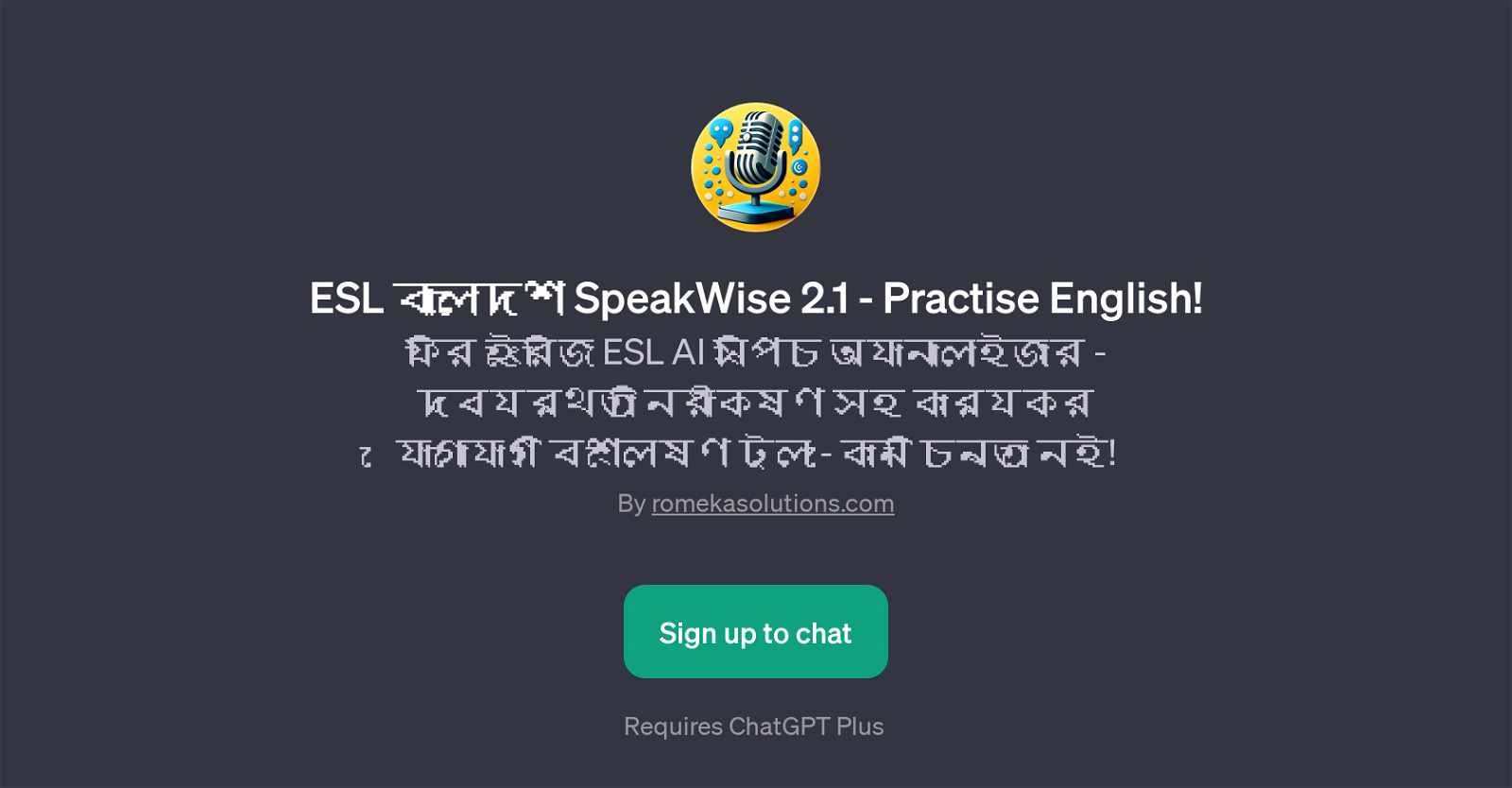
ESL SpeakWise 2.1 is a GPT developed to facilitate English language learning and practice. The tool, tailored specifically towards Bangla speaking individuals, provides a platform for users to engage with English language materials and activities with contextual understanding.
The GPT's iterative ability allows it to dynamically adjust complexity based on individual user progress and demonstrated language proficiency. Additionally, ESL SpeakWise 2.1 includes a feature for analysing speech.
This implies that the tool can scrutinize verbal communications, focusing on aspects such as clarity, pronunciation, and probable ambiguities during the conversation.
This dynamic tool, while centered around language practice, also incorporates elements of interactive learning, making ESL skills acquisition more engaging and practical.
Users can discuss various topics and the GPT adaptively responds, furthering the value of the language practice. It must be noted that the usage of this tool requires ChatGPT Plus.
It is brought to users through the ROMeka solutions platform, a technology company specializing in AI solutions. Specific prompts to initiate the tool include 'How do I use SpeakWise?'.
This GPT is a substantial resource for those aiming to improve their English speaking and comprehension skills.
Would you recommend ESL SpeakWise 2.1?
Help other people by letting them know if this AI was useful.
Feature requests



44 alternatives to ESL SpeakWise 2.1 for English communication improvement
-
 Your friendly English language teacher and chat partner164
Your friendly English language teacher and chat partner164 -
 15
15 -
 Free AI Speech Analyzer for Effective Communication19
Free AI Speech Analyzer for Effective Communication19 -
Your American buddy for learning English!169
-
 Practice English through chats and correction sessions.12K
Practice English through chats and correction sessions.12K -
 Analyzing speech with AI for effective communication18
Analyzing speech with AI for effective communication18 -
 Free English ESL AI Speech Analysis Tool12
Free English ESL AI Speech Analysis Tool12 -
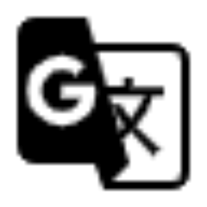 Translating and polishing your input into English.76
Translating and polishing your input into English.76 -
 Practise English with AI speech analysis!
Practise English with AI speech analysis! -
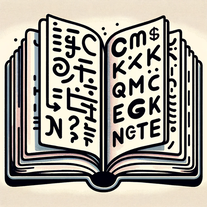 Translates and polishes text into native-like English.713
Translates and polishes text into native-like English.713 -
 Free English ESL AI Voice Analyzer - Effective Communication Analysis Tool without stress!16
Free English ESL AI Voice Analyzer - Effective Communication Analysis Tool without stress!16 -
 Guiding adult learners in English with adaptable, practical skills.23
Guiding adult learners in English with adaptable, practical skills.23 -
 Smart speech analyzer AI for learning English for free7
Smart speech analyzer AI for learning English for free7 -
 60
60 -
 मुफ्त अंग्रेजी ESL एआई भाषण विश्लेषक - प्रभावी संवाद विश्लेषण उपकरण8
मुफ्त अंग्रेजी ESL एआई भाषण विश्लेषक - प्रभावी संवाद विश्लेषण उपकरण8 -
 A free AI English speech analyzer for effective communication.9
A free AI English speech analyzer for effective communication.9 -
 43
43 -
 214
214 -
 520
520 -
 51
51 -
 Practise English with ESL AI Speech Analyzer!2
Practise English with ESL AI Speech Analyzer!2 -
 25
25 -
 Elevate English proficiency to C2 level with AI.
Elevate English proficiency to C2 level with AI. -
Master English pronunciation with Blue Canoe Learning.
-
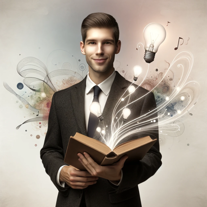 Friendly English assistant with detailed corrections and advice.57
Friendly English assistant with detailed corrections and advice.57 -
 Free ESL AI speech analyzer for efficient communication.21
Free ESL AI speech analyzer for efficient communication.21 -
 AI English Language Analyzer - Effective Communication Assessment Tool
AI English Language Analyzer - Effective Communication Assessment Tool -

-
 6
6 -
 Reviewing and correcting English texts with balance.15
Reviewing and correcting English texts with balance.15 -
 English Teacher for Vocal Improvement in ChatGPT App55
English Teacher for Vocal Improvement in ChatGPT App55 -
 English instructor for conversational practice and feedback.453
English instructor for conversational practice and feedback.453 -
 10
10 -
 Effective tool for communication analysis.
Effective tool for communication analysis. -
 114
114 -
Your English learning support for Japanese speakers.50
-
 Free AI English Speech Analyzer - Effective Communication Tool - Stress Free!6
Free AI English Speech Analyzer - Effective Communication Tool - Stress Free!6 -
 A friendly place to practice English on your choice of topic.84
A friendly place to practice English on your choice of topic.84 -
 Free English AI Voice Analyzer - Effective communication analysis tool.10
Free English AI Voice Analyzer - Effective communication analysis tool.10 -
 Improve your English with a conversational partner.207
Improve your English with a conversational partner.207 -
 110
110 -
 Analyse your English speech with AI - No stress!9
Analyse your English speech with AI - No stress!9 -

-
 Free ESL AI English speech analysis tool - Effective communication analyzer without stress!5
Free ESL AI English speech analysis tool - Effective communication analyzer without stress!5
If you liked ESL SpeakWise 2.1
Help
To prevent spam, some actions require being signed in. It's free and takes a few seconds.
Sign in with Google


