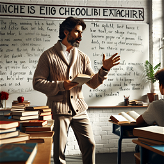Grammarly
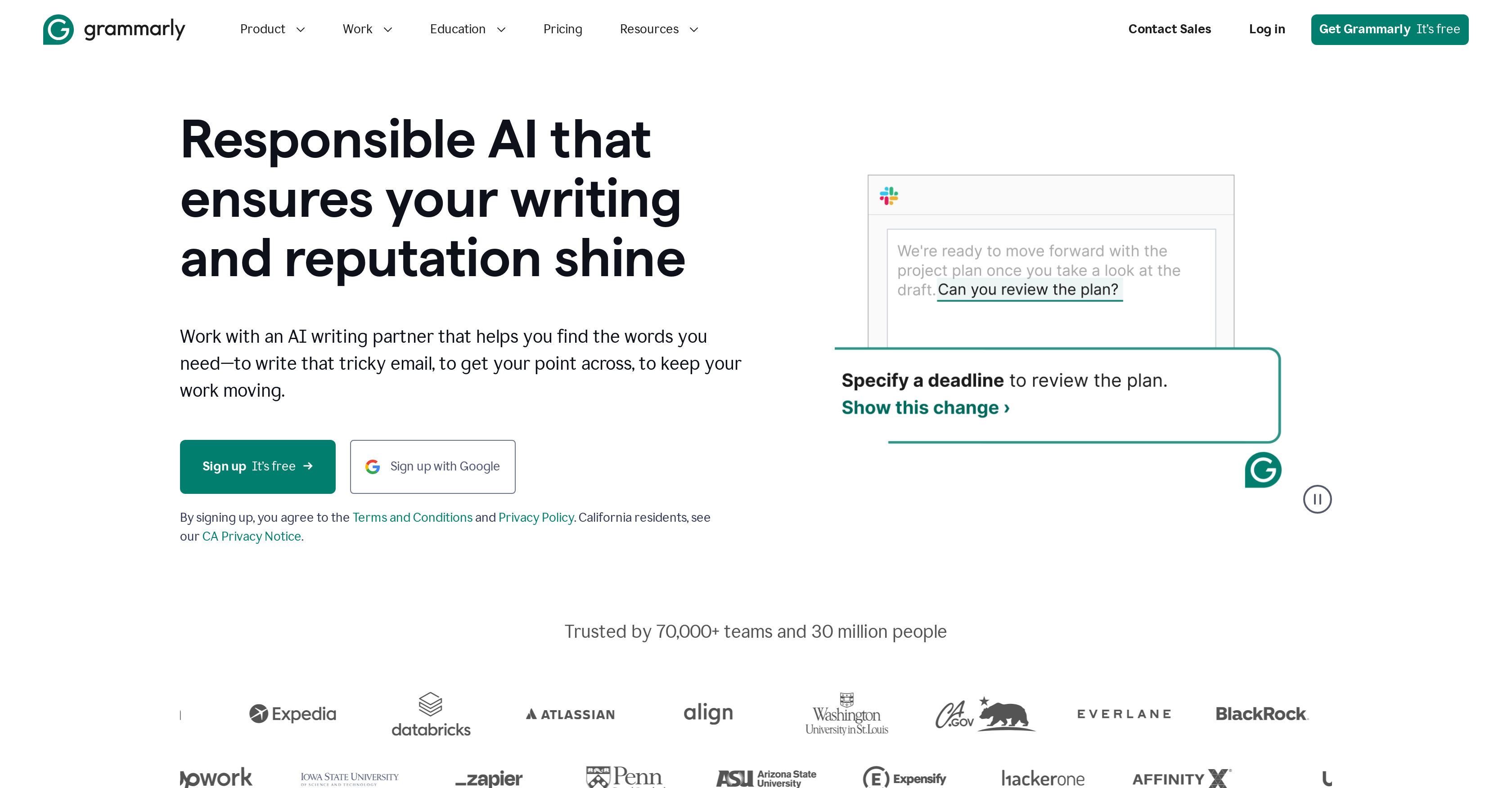
Grammarly is an AI-powered online writing assistant that helps users improve their writing. It provides real-time feedback on grammar, spelling, punctuation, clarity, style, and tone.
Grammarly integrates seamlessly with 500,000+ apps and websites across Windows, Mac, iOS and Android platforms. It offers a range of features such as grammar, spelling, punctuation and plagiarism checking, citation generator, and essay checker.
Grammarly is designed to be used by individuals, teams, businesses, and educational institutions. It provides a range of plans to suit different needs.
Grammarly also offers a range of tools and resources such as a blog, tech blog, education blog, business blog, and developers blog.
Would you recommend Grammarly?
Help other people by letting them know if this AI was useful.
Feature requests



25 alternatives to Grammarly for Grammar checking
Pros and Cons
Pros
Cons
If you liked Grammarly
Help
To prevent spam, some actions require being signed in. It's free and takes a few seconds.
Sign in with Google