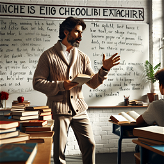Proofreader
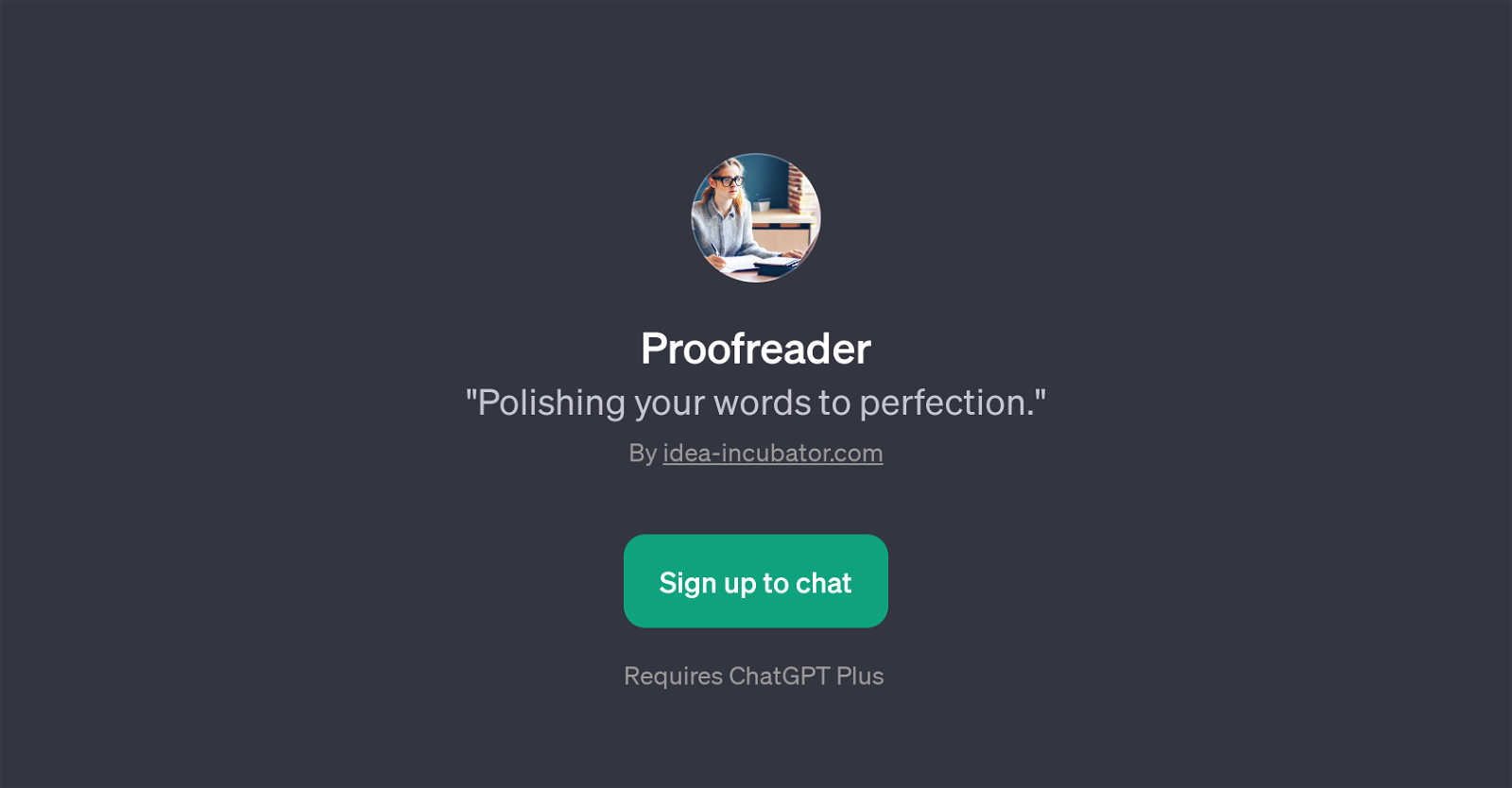
Proofreader is a GPT designed to help users refine and perfect their written text. Developed by idea-incubator.com, it integrates with ChatGPT to ensure seamless assistance during writing processes.
The primary function of this GPT is to assist in proofreading text by checking for and correcting errors in grammar, usage, spelling, punctuation, and style.
Aside from identifying mistakes, Proofreader also offers guidance on improving sentence structure and word choice to add clarity to your communication.The GPT operates through specific command prompts such as 'Help', 'Demo', and 'Correct this', allowing users to interact and seek help effectively.
Users can present sample sentences, which this tool then analyzes and revises for correctness. For example, one could input the sentence 'He dont know how to use the computer.' and Proofreader would provide the corrected, grammatically accurate version.
Similarly, it can assist in refining sentences and suggesting more appropriate phrasing when prompted with the 'Help me with' command.Proofreader, hence, serves as a significant tool for those seeking assistance in crafting polished and grammatically correct text.
It can be particularly useful in professional or academic settings where the quality of written communication is crucial. Please note that access to the Proofreader GPT requires a ChatGPT Plus subscription.
Would you recommend Proofreader?
Help other people by letting them know if this AI was useful.
Feature requests
25 alternatives to Proofreader for Grammar checking
If you liked Proofreader
People also searched
Help
To prevent spam, some actions require being signed in. It's free and takes a few seconds.
Sign in with Google