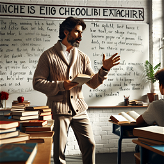BulkCorrector
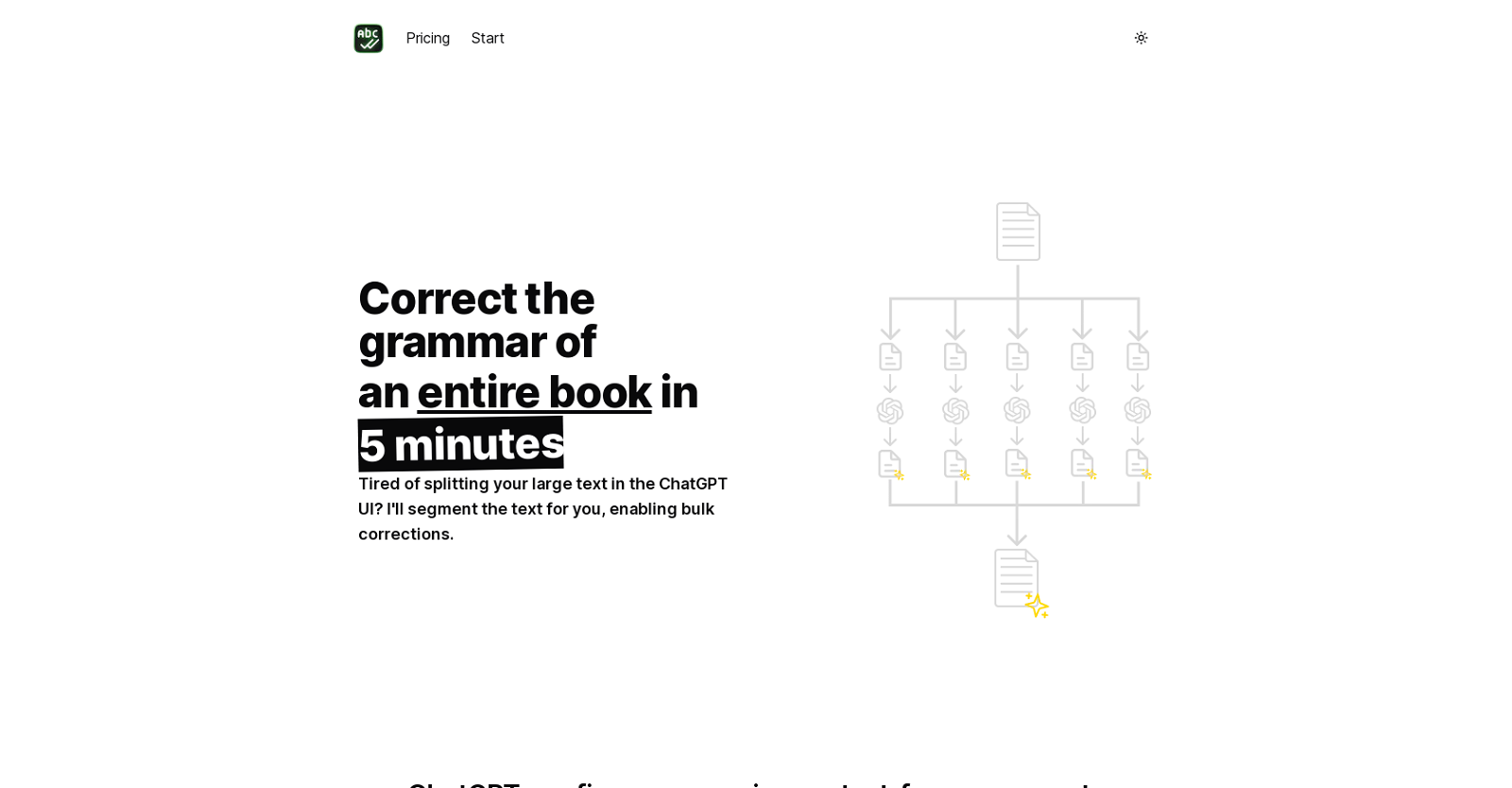
BulkCorrector is an AI tool designed to correct the grammar of an entire book efficiently. It addresses the limitations of ChatGPT, which is limited to handling 8000 tokens or approximately 12,000 characters of input, by automatically segmenting large texts into manageable pieces for bulk corrections.
With BulkCorrector, users can correct any type of text, including books, blog posts, or letters, making it suitable for various writing projects.In addition to grammar correction, BulkCorrector also offers the functionality of bulk translations.
Users can translate their entire text in one go and leverage custom prompts to achieve specific translation goals, similar to what other AI tools can accomplish.The pricing structure for BulkCorrector is fair and straightforward.
There is a free plan available for small writers, which includes a maximum limit of 32,000 characters, a history limit of 10, and pre-defined prompts.
The Premium plan, priced at $29, provides unlimited document size, custom prompts, translations in all languages using user-defined prompts, a library of custom prompts, and full access to the history of corrections.BulkCorrector is developed by MelvynX and aims to provide a convenient solution for individuals who require efficient and accurate grammar correction and translation capabilities for large texts.
Would you recommend BulkCorrector?
Help other people by letting them know if this AI was useful.
Feature requests



25 alternatives to BulkCorrector for Grammar checking
If you liked BulkCorrector
Help
To prevent spam, some actions require being signed in. It's free and takes a few seconds.
Sign in with Google