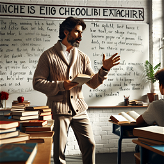WordSuperb

WordSuperb is a free grammar correction tool that offers spell and grammar correction for texts. It is the first grammar corrector powered by ChatGPT, a language processing engine.
The tool supports multiple languages, providing proofreading quality that caters to a global audience. With WordSuperb, users can enhance their writing accuracy and clarity effortlessly.
The grammar checker extension, available for Google Chrome, corrects grammar and spelling errors in real-time as users type on any website. This eliminates the need for manual proofreading and helps refine the writing on the spot.
WordSuperb is free to use and offers full functionality of the grammar checker extension. It is designed to provide advanced grammar and spell correction without any cost to the user.
The tool supports languages other than English, including German, Italian, French, Spanish, and Portuguese, making it suitable for a wide range of users across different countries and regions.
WordSuperb can be used in various scenarios, such as enhancing customer service responses, improving chat interactions, refining content creation, and ensuring high-quality work-related and social media communications.
It also offers the functionality to rewrite and improve existing content. Overall, WordSuperb is an AI-powered grammar and spell correction tool that elevates writing accuracy and clarity by providing real-time proofreading assistance across multiple languages, helping users achieve native-level writing proficiency.
Would you recommend WordSuperb?
Help other people by letting them know if this AI was useful.
Feature requests



25 alternatives to WordSuperb for Grammar checking
If you liked WordSuperb
People also searched
Help
To prevent spam, some actions require being signed in. It's free and takes a few seconds.
Sign in with Google