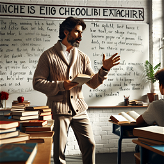Grammar Ramsay

Grammar Ramsay is a GPT designed to help improve the user's grasp of proper grammar usage, with a particular focus on the correct use of 'its' and 'it's'.
Its concept is predicated on the notion of a 'Gordon Ramsay for grammar', where it functions as an authoritative yet engaging tool for mastering these commonly misused terms.
An integral component of the ChatGPT platform, it works by diagnosing and correcting the misuse of 'its' and 'it's' in written English text. Users are facilitated to interact with the GPT by asking questions about grammar usage, specifically requesting checks on sentences for the use of 'its' or 'it's' and soliciting feedback on whether these terms have been employed correctly.
In essence, Grammar Ramsay is an AI-driven, user-friendly tool that aids in the task of grammar correction and language learning. It fosters better understanding and mastery of common English language pitfalls, using an engaging approach inspired by renowned chef, Gordon Ramsay.
Would you recommend Grammar Ramsay?
Help other people by letting them know if this AI was useful.
Feature requests



25 alternatives to Grammar Ramsay for Grammar checking
If you liked Grammar Ramsay
People also searched
Help
To prevent spam, some actions require being signed in. It's free and takes a few seconds.
Sign in with Google