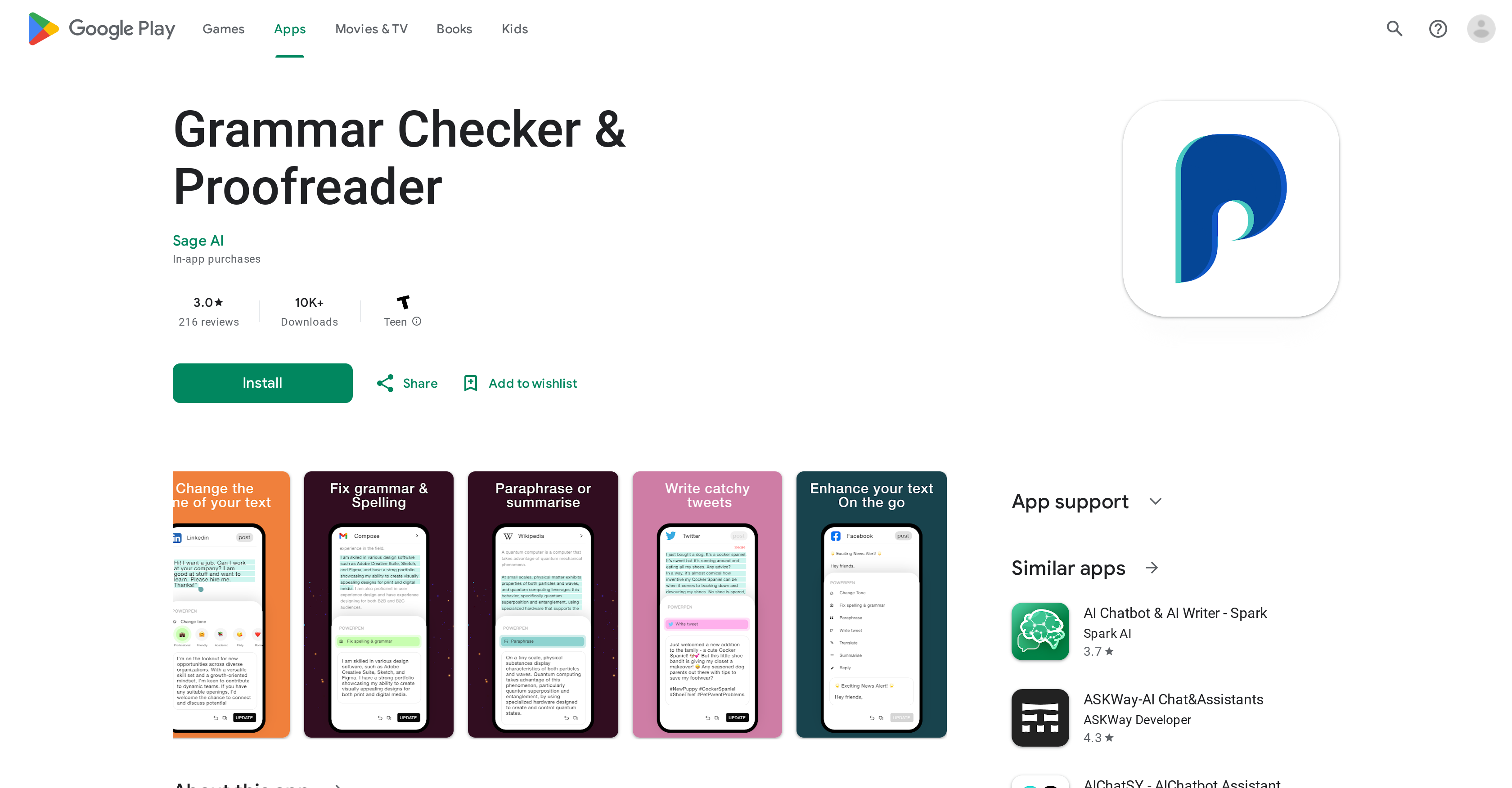What is PowerPen?
PowerPen is an AI Paraphrasing Tool that offers advanced language styling and grammar checking. It provides a range of capabilities including social media response generation, language style and tone modification, message length adjustment, text summarizing, grammar, spelling, and punctuation checking. It is a comprehensively designed tool that promises accuracy and convenience, and is suitable for professional writers, students, and anyone looking for an effective way to improve their language styling capabilities.
How does PowerPen modify language style and tone?
PowerPen modifies language style and tone by utilizing its advanced AI technology. It allows users to select from a variety of language styles including casual, professional, and intimate as well as language tones such as warm, friendly, and passive-aggressive. This enables users to convey different messages and impressions according to their needs.
Does PowerPen have a text summarizer feature?
Yes, PowerPen does have a text summarizer feature. This feature conveniently summarizes long pieces of text to make them easy to consume for the user.
Can PowerPen be used on Android devices?
Yes, PowerPen is an Android application and can be used on Android devices.
Does PowerPen have a feature to adjust the length of messages?
Yes, PowerPen includes a 'Message Length Adjuster' feature that allows users to condense or expand any text as needed.
Can I use PowerPen directly from my social media apps?
Yes, PowerPen can be directly accessed from your favorite social media apps using the context menu making it an easily accessible tool for enhancing social media communications.
Does PowerPen need any special permissions to operate?
No, PowerPen does not require any special permissions to operate, enhancing user convenience.
How does PowerPen ensure data safety and encryption during transit?
PowerPen ensures data safety and encryption during transit by using secure methods. The exact technical details are not provided, but the focus on user security and data privacy suggests that the commonly used industry standards for data encryption are likely to be in force.
Is PowerPen suitable for professional writers?
Yes, PowerPen is suitable for professional writers. With its advanced features including language and tone modifiers, social media response generator, grammar, spelling, and punctuation checkers, and text summarizer, it allows writers to elevate their writing skills and communicate effectively.
Can students use PowerPen to enhance their writing skills?
Yes, students can use PowerPen to elevate their writing skills. The tool is particularly beneficial for its grammar and spelling checkers, paraphrasing capabilities and language enhancements.
What does PowerPen's grammar checker feature do?
PowerPen's grammar checker feature thoroughly reviews your text to identify and correct any grammatical inaccuracies ensuring your content is error-free and of the highest quality.
How does PowerPen's spelling checker work?
PowerPen's spelling checker cross-checks your text against accepted spelling conventions and highlights any inaccuracies it finds. It then offers suitable suggestions for misspelled words, aiding you in maintaining the accuracy of your content.
Does PowerPen have a punctuation checker feature?
Yes, PowerPen does include a punctuation checker feature. This feature automatically detects any punctuation errors in your text and provides corrections to ensure your writing is error-free and correctly structured.
How does PowerPen generate responses for social media?
PowerPen generates responses for social media using its 'Social Media Response Generator' feature. This helps users with easy composition of responses to emails, tweets, and other messages in various language styles such as formal, casual, and personal.
How do you add PowerPen to the context menu of social media apps?
Adding PowerPen to the context menu of your social media apps does not require any special procedure as it is directly accessible from these apps once the tool is installed on your device.
Does PowerPen provide language styling as easily as text styling?
Yes, PowerPen does provide language styling as easily as text styling making it a user-friendly tool for enhancing written communication.
What kind of language styles and tones does PowerPen offer?
PowerPen offers a variety of language styles and tones. These include but are not limited to casual, professional, and intimate styles, as well as tones such as warm, friendly, and passive-aggressive. This flexibility allows users to adjust their writing to meet different communication needs.
Does PowerPen correct grammar, punctuation, and spelling errors?
Yes, PowerPen is equipped with functionalities that correct grammar, punctuation, and spelling errors. Its advanced AI technology ensures that your writing is impeccable and of the highest quality.
How does the 'Message Length Adjuster' feature in PowerPen work?
The 'Message Length Adjuster' in PowerPen provides users with the ability to condense or expand any text as required. This feature can be particularly useful when dealing with character limit restrictions or when needing to elaborate on a particular topic.
How to install PowerPen on my device?
To install PowerPen on your device, you can simply download it from the Google Play Store. After successful download and installation, it can be accessed from your favorite social media apps through the context menu without needing any special permissions.