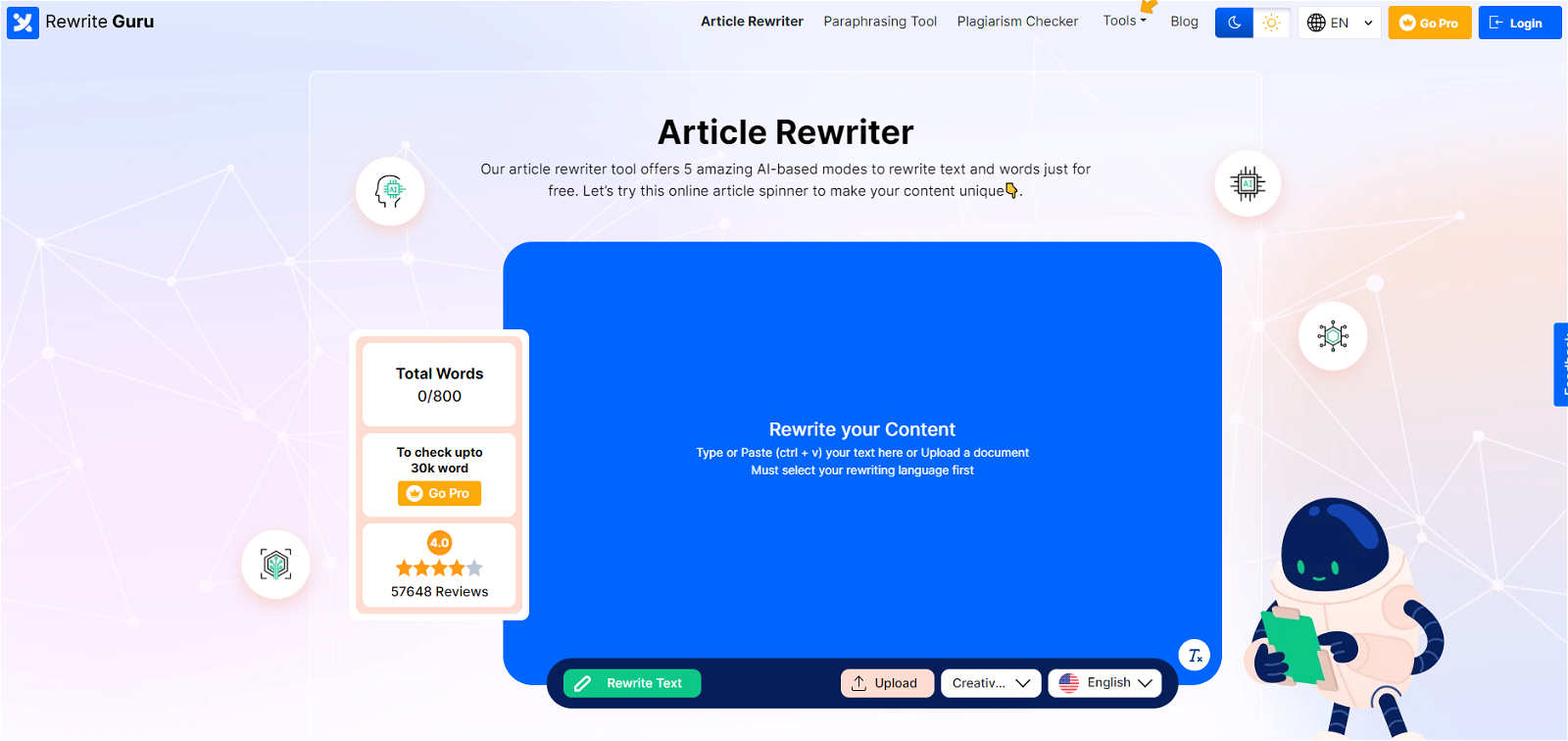What is the function of the AI Rewriter mode in Article Rewriter?
The AI Rewriter mode in Article Rewriter rephrases text while maintaining the original context. It works separately as well as with spinning modes for best results.
What does the Creative Spin mode do in Article Rewriter?
The Creative Spin mode in Article Rewriter provides a list of synonyms for highlighted words, allowing users to replace these words. This mode contributes to medium-level article spinning.
Can you describe the Turbo Spin mode in Article Rewriter?
Turbo Spin mode in Article Rewriter intensifies the spinning process by highlighting replaced words. It offers an advanced level of article spinning and includes a list of synonyms for text replacement.
What's the use of the Sentence Rephraser mode in Article Rewriter?
Sentence Rephraser mode in Article Rewriter, as the name suggests, provides multiple rewording options for selected sentences. Users can choose the best wording according to their choice.
How does DIY Mode function in Article Rewriter?
DIY Mode in Article Rewriter offers users the freedom to manually rewrite their content. It highlights the original nouns, verbs, and adjectives for easy reference and facilitates manual plagiarism removal as needed.
Does Article Rewriter have a Plagiarism Checker feature?
Yes, Article Rewriter integrates a Plagiarism Checker feature that helps in maintaining the uniqueness of the rewritten content by identifying and rectifying duplicated segments.
Can Article Rewriter help with grammar and spell checking?
Yes, Article Rewriter provides features such as grammar and spell checking. These additional checks contribute to maintaining the quality of text output.
Does Article Rewriter have a similarity check feature?
Yes, Article Rewriter includes a similarity check feature. It runs comparison checks as part of its quality assurance, ensuring the uniqueness of the outputted content.
Can I save my files using Article Rewriter?
Yes, Article Rewriter has options for users to save files. Users can choose to store their files within their account on the platform for easy and quick future access.
How do the different modes in Article Rewriter help create unique content?
The different modes in Article Rewriter each offer unique ways to create unique content. The AI Rewriter, Creative Spin, Turbo Spin, Sentence Rephraser, and DIY Mode each contribute their features and capabilities to transform the original text into a unique piece while preserving the initial context. The rewrite approaches can be as subtle as word substitution to full sentence rephrase.
What languages does Article Rewriter support?
Article Rewriter supports multiple languages including English, Russian, Japanese, French, Italian, Dutch, Portuguese, Spanish, Indonesian, and Turkish among others.
Does Article Rewriter offer a list of synonyms?
Yes, Article Rewriter offers a list of synonyms to help users in the rewriting process. This list of synonyms can be used in the Creative Spin and Turbo Spin modes to replace highlighted words.
Is Article Rewriter a user-friendly tool?
Yes, Article Rewriter is designed to be user-friendly. It presents a clean interface and clear options for users to select and navigate through the features and rewriting modes.
Can Article Rewriter process text in multiple languages?
Yes, Article Rewriter can process text in multiple languages, supporting input and output in numerous global languages including English, Russian, French, Dutch, Indonesian, Turkish, Japanese, Italian, Portuguese, and Spanish amongst others.
How does Article Rewriter maintain the original context while spinning the text?
Article Rewriter maintains the original context while spinning text through its advanced language processing algorithms. It carefully chooses synonyms and rephrases sentences in ways that preserve the original meaning.
What can I do in Manual Mode in Article Rewriter?
In Manual Mode, colloquially referred to as DIY Mode in Article Rewriter, users are given complete freedom to rewrite their content. The tool highlights the original nouns, verbs, and adjectives for easy reference and allows users to manually exchange each word.
How does the Plagiarism Checker in Article Rewriter work?
The Plagiarism Checker in Article Rewriter works by comparing the rewritten content to existing web content. The tool efficiently identifies and rectifies duplicated segments, therefore ensuring that the rewritten content is unique.
Can Article Rewriter highlight original nouns, verbs and adjectives?
Yes, Article Rewriter can highlight original nouns, verbs, and adjectives. This functionality is particularly evident in the DIY Mode where users are given the freedom to manually rewrite their content with these key components of sentences clearly identified for reference.
How does Article Rewriter ensure the uniqueness of the rewritten content?
Article Rewriter ensures the uniqueness of the rewritten content by using advanced Artificial Intelligence algorithms to rephrase the text and replace words with suitable synonyms. Additionally, it integrates a Plagiarism Checker to remove any duplicated segments and runs a similarity check to ensure the output is unique.
Is Article Rewriter an AI-assisted or entirely AI-driven tool?
Article Rewriter is an AI-assisted tool. It uses AI-based modes including the AI rewriter, Creative Spin, Turbo Spin, Sentence Rephraser and DIY Mode to rewrite articles, words, and text into a unique output while preserving the original context.