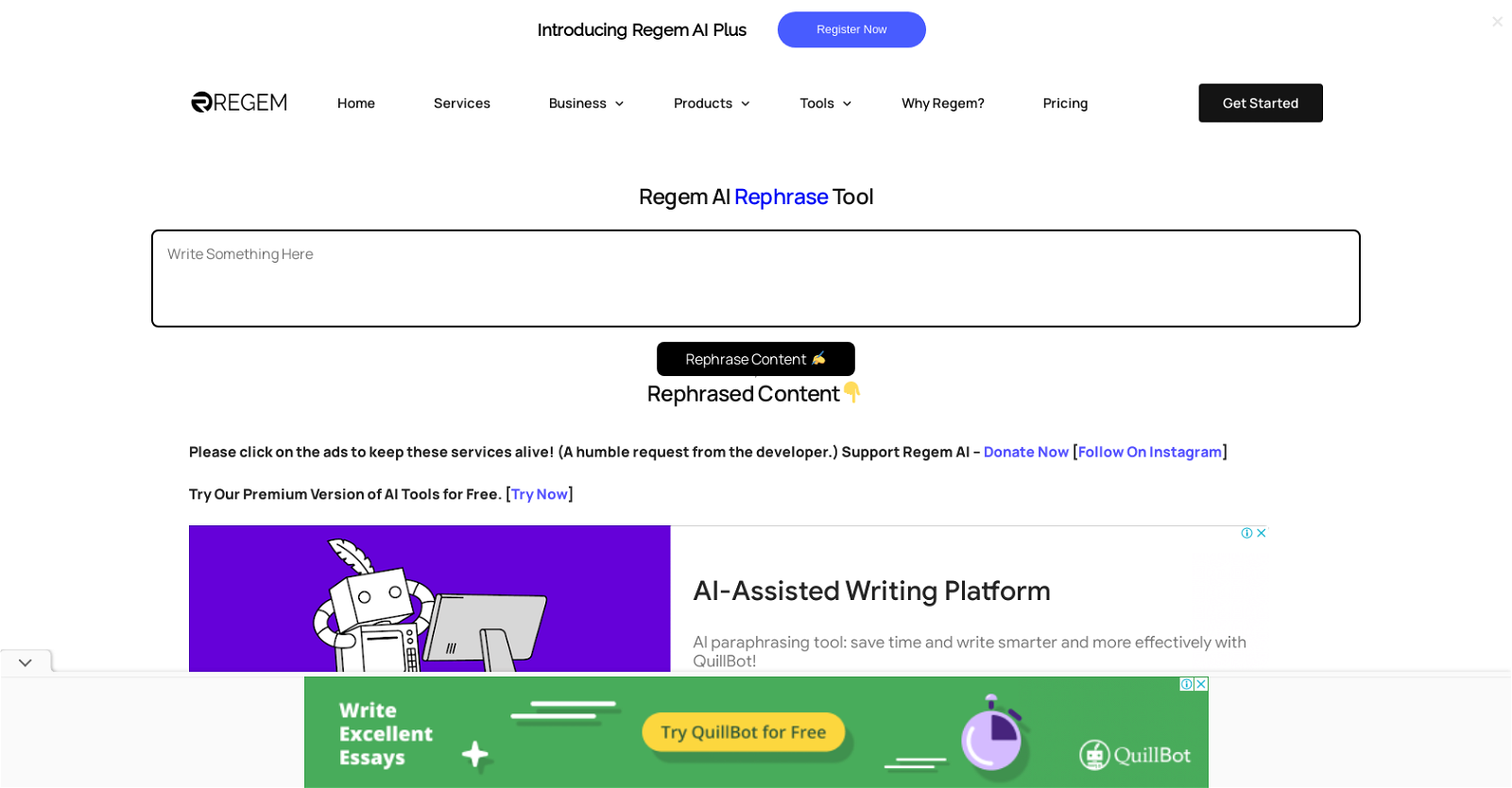Who is the developer of the Regem AI Rephrase Tool?
The developer of the Regem AI Rephrase Tool is Vinay Chaudhary.
What are the key features of the Regem AI Rephrase Tool?
The key features of the Regem AI Rephrase Tool include ease of use, free access, and rapid paraphrasing and rephrasing capabilities powered by Regem AI.
Does the Regem AI Rephrase Tool require any login or payment?
No, the Regem AI Rephrase Tool does not require any login or payment. It is freely accessible to everyone.
How much time does it take for the Regem AI Rephrase Tool to rephrase content?
The Regem AI Rephrase Tool rephrases text within seconds, offering users the advantage of saving time and effort.
How does Regem AI contribute to the functionality of the Regem AI Rephrase Tool?
Regem AI powers the Regem AI Rephrase Tool, enabling it to quickly and accurately modify and adapt original content.
What purposes can the Regem AI Rephrase Tool be used for?
The Regem AI Rephrase Tool can be used for diverse applications including paraphrasing essays, articles, blog posts, or any other textual material.
How can the Regem AI Rephrase Tool enhance the readability of a text?
The Regem AI Rephrase Tool can enhance the readability of a text by rephrasing it in a way that is more accessible or appealing to the intended reader.
Can the Regem AI Rephrase Tool help in avoiding plagiarism?
Yes, the Regem AI Rephrase Tool can assist in avoiding plagiarism by rephrasing original content to produce new, unique text.
Can the Regem AI Rephrase Tool adapt text for different target audiences?
Yes, the Regem AI Rephrase Tool can help adapt text for different target audiences by rephrasing the original content in a way that is most appealing and relatable to the intended demographic.
What user base is the Regem AI Rephrase Tool most suitable for?
The Regem AI Rephrase Tool is most suitable for individuals, writers, content creators and anyone needing to modify their written content quickly and effectively.
How user-friendly is the Regem AI Rephrase Tool?
The Regem AI Rephrase Tool is highly user-friendly with a straightforward and easy-to-use interface.
What applies to the durability and reliability of the Regem AI Rephrase Tool's technology?
The technology underpinning the Regem AI Rephrase Tool is reliable and effective, leveraging the power of Regem AI for content modification.
What other tools are available on the Regem platform?
The Regem platform also offers tools like the AI Writer, AI Grammar tool, and various downloaders and research and utility tools.
How can I support the Regem AI Rephrase Tool and its developer?
You can support the Regem AI Rephrase Tool and its developer by clicking on the ads or making a donation through the 'Buy Me A Coffee' link.
What services does Regem Enterprises provide?
Regem Enterprises provides a wide array of services, including AI Tools, various Downloaders, and Research and Utility Tools.
Can I try the Premium version of Regem AI Rephrase Tool for free?
Yes, you can try the Premium version of Regem AI Rephrase Tool for free.
Does Regem AI Rephrase Tool have any attached social media platforms?
Yes, Regem AI Rephrase Tool has attached social media platforms. You can follow it on Instagram.
Where can I contact Regem Enterprises for queries or further information?
You can contact Regem Enterprises through the 'Contact' link on their website.
What is the Privacy Policy of the Regem platform?
IDK
Are there any new features or tools being introduced to Regem AI?
IDK