Plagiarism Detector
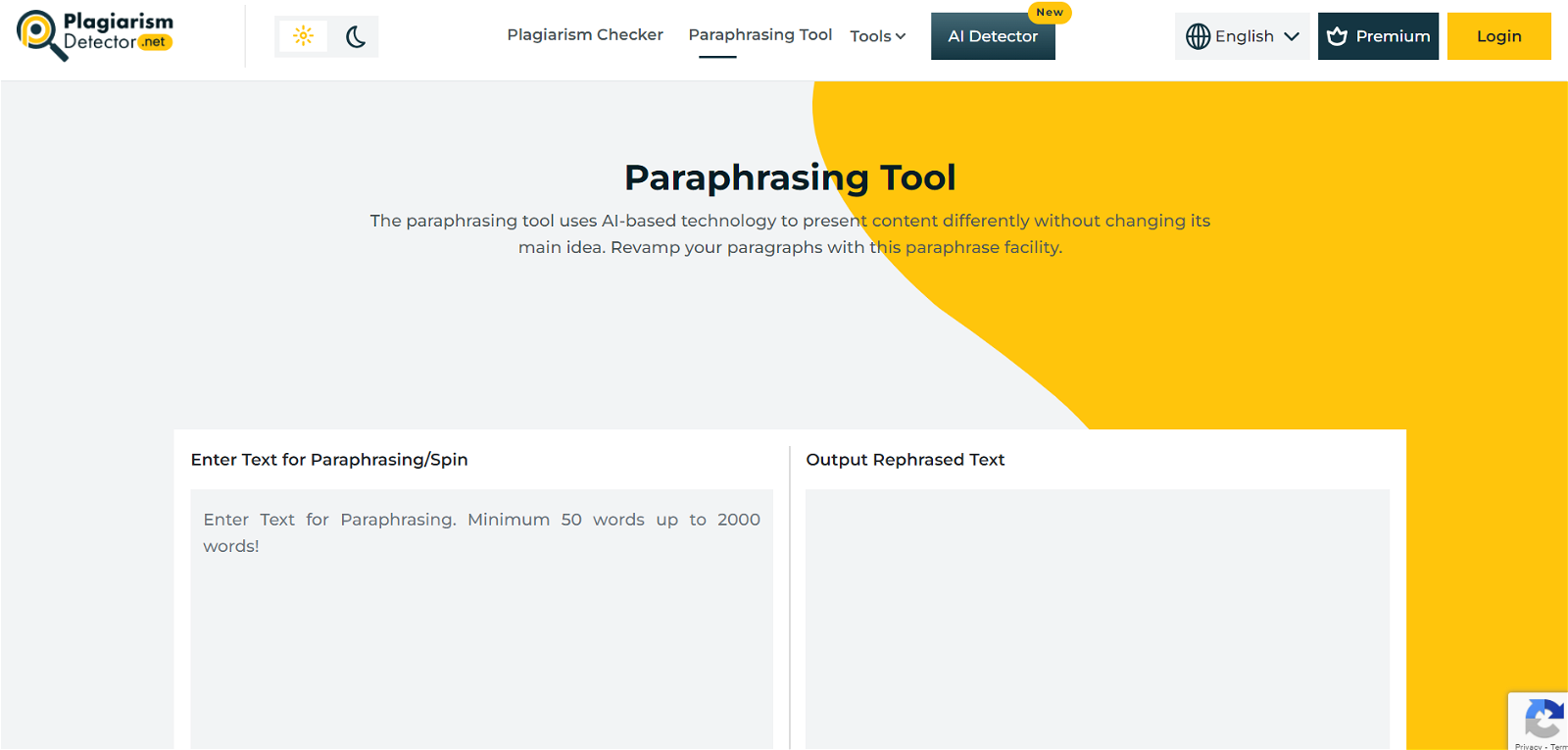
The Paraphrasing Tool is an AI-based tool designed to rephrase sentences, paragraphs, essays, or articles while maintaining the original meaning. Its aim is to enhance clarity without altering the content.
This tool employs advanced algorithms to achieve effective paraphrasing without the need for human assistance. The process is simple: users can copy and paste the text or upload a file, select the desired language and paraphrase mode, and click the paraphrase button.
The tool then analyzes the context and flow of the text, identifies and preserves keywords, replaces words and phrases with easily understandable synonyms, and provides high-quality paraphrased results in a timely manner.
Unlike other paraphrase tools available online, this tool offers multiple modes to cater to diverse user needs. The Smart Spin mode automatically replaces words with single synonyms, while also highlighting words with multiple synonyms for user selection.
The Replace Manually mode empowers users to manually choose synonym suggestions and complete the paraphrasing process as desired. The Ultra Spin mode replaces all words with synonyms, provides suggestions, and highlights the replaced words.
The premium AI Rephraser mode not only changes words but also modifies sentence structures to create unique text. Overall, the Paraphrasing Tool is a valuable resource for individuals looking to present content differently while maintaining clarity and original ideas.
Would you recommend Plagiarism Detector?
Help other people by letting them know if this AI was useful.
Feature requests



20 alternatives to Plagiarism Detector for Paraphrasing
If you liked Plagiarism Detector
People also searched
Help
To prevent spam, some actions require being signed in. It's free and takes a few seconds.
Sign in with Google








