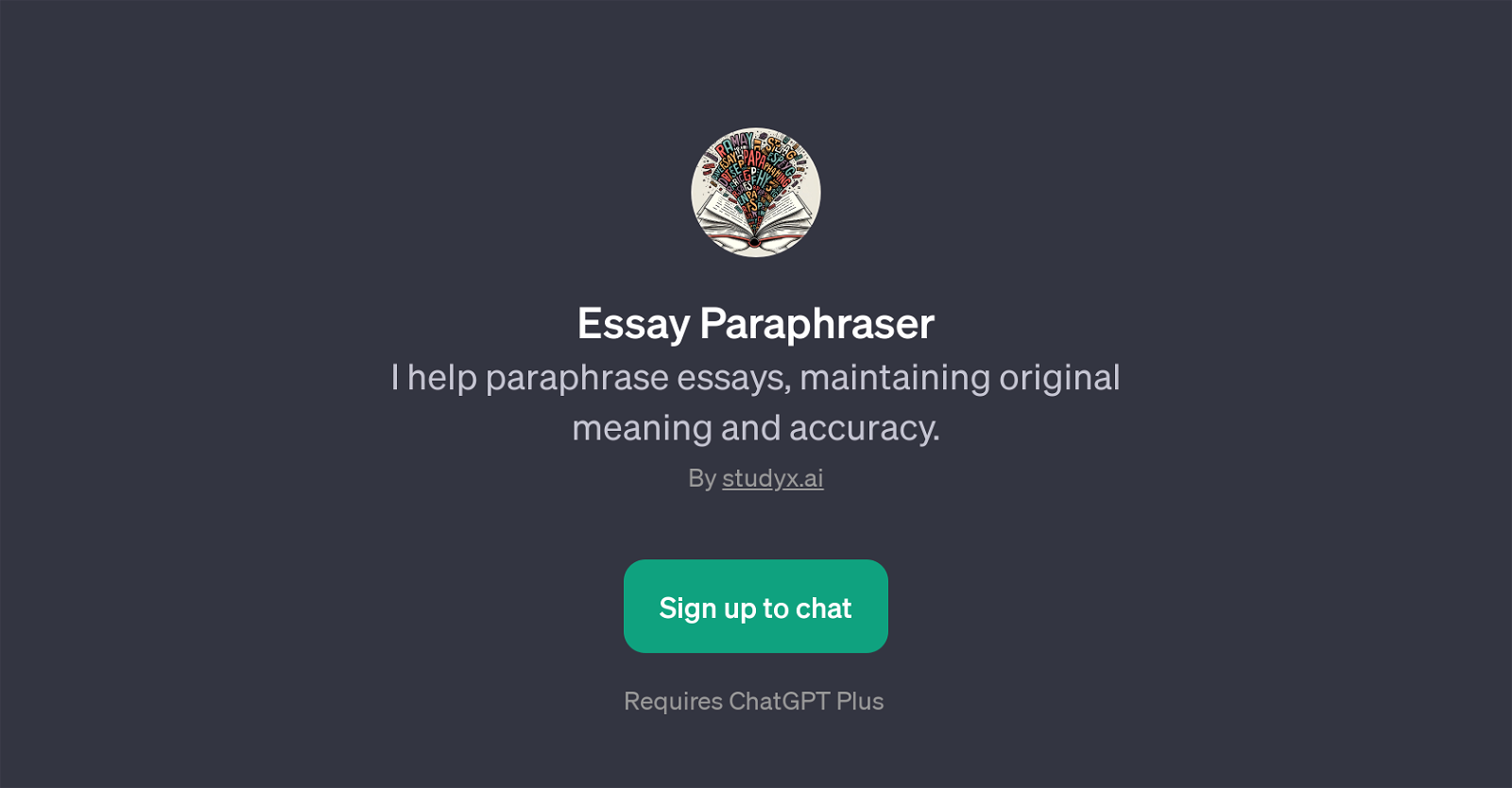Essay Paraphraser
Essay Paraphraser is a GPT, developed by studyx.ai, designed to assist in the paraphrasing of essays. This tool is hosted on ChatGPT and aims to maintain the original meaning and accuracy of the content while rewriting it.
The primary purpose of this GPT is to aid users in expressing their ideas with more clarity, tweaking language to sound either simpler or more formal, as well as imbuing the content with a scholarly tone when required.The Essay Paraphraser tool is accessible after signing up for the ChatGPT Plus platform.
With a set of prompt starters like 'Paraphrase this paragraph to sound more formal' or 'How can I express this idea with more clarity?', users can take advantage of this GPT to edit and refine their essays.
In essence, this tool serves as a text editor with a specific skill set to rewrite and improve the language of essays without changing the inherent meaning of the content.
It is suitable for scholars, students, educators, and professionals who regularly work with academic texts and want to enhance their writing by restructuring their content while keeping the original information intact.
Would you recommend Essay Paraphraser?
Help other people by letting them know if this AI was useful.
Feature requests



If you liked Essay Paraphraser
Help
To prevent spam, some actions require being signed in. It's free and takes a few seconds.
Sign in with Google