Writing
2020-05-01
QuillBot: AI writing companion
69
The essential AI writing companion
Overview
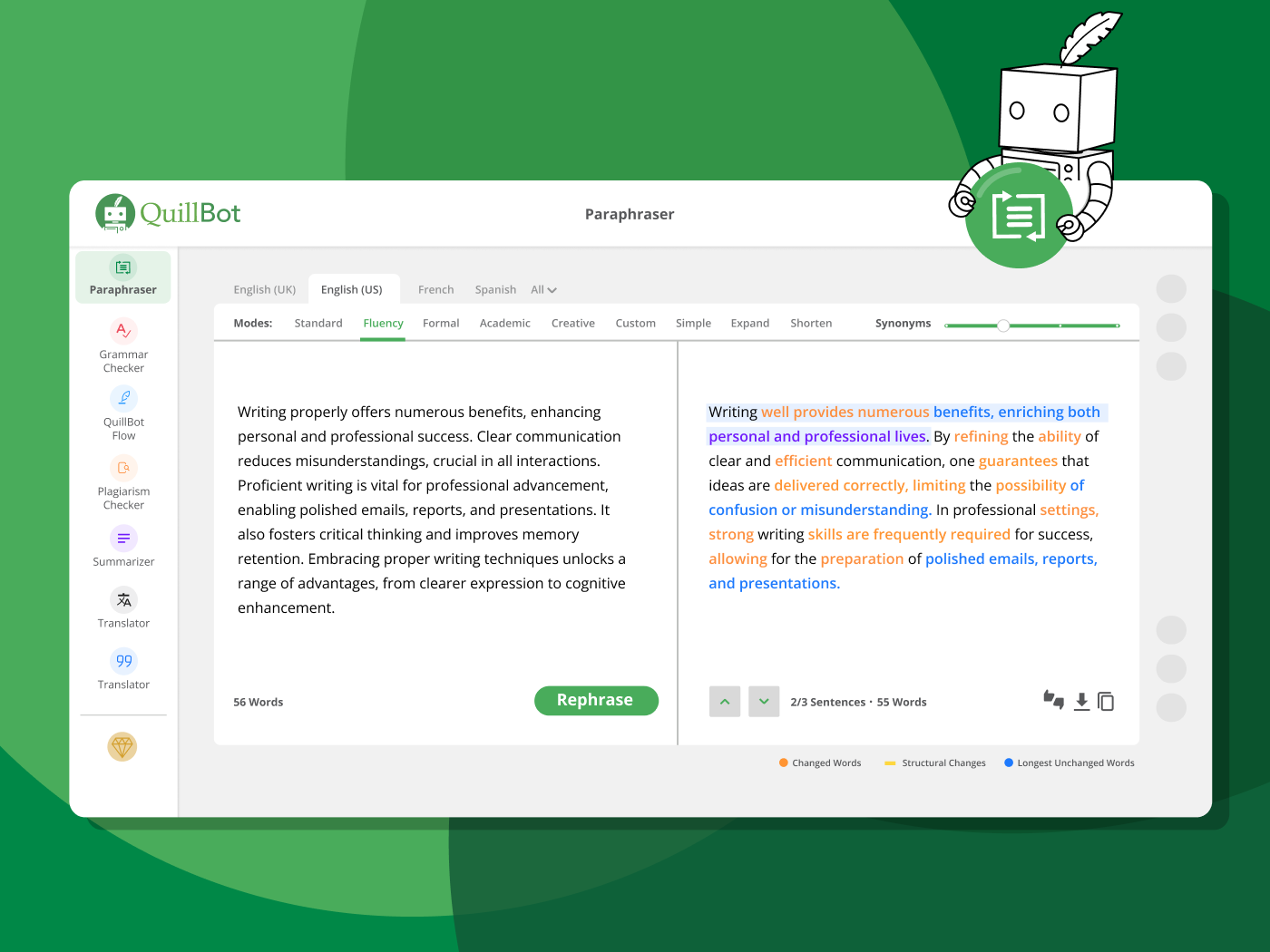
Writing#210 most recent
Most popular alternative: Cluc.io (391 saves)
View all 210 alternatives
Recommendations
Generated by ChatGPT
QuillBot’s AI writing tools support you from first drafts to final edits. QuillBot helps with paraphrasing, grammar checking, plagiarism checking, summarizing, translation, and more. Their Paraphraser offers 8 predefined modes and unlimited Custom modes. Additionally, QuillBot offers an AI co-writer called QuillBot Flow. Here, you can use all tools at once, plus enjoy enhanced research, text generation, and more.
QuillBot also has numerous extensions and apps, so you can use it anywhere. So far, QuillBot has helped 35+ million writers worldwide save time and write better.
Would you recommend QuillBot: AI writing companion?
Help other people by letting them know if this AI was useful.
Post
Feature requests
Are you looking for a specific feature that's not present in QuillBot: AI writing companion?
💡 Request a feature
QuillBot: AI writing companion was manually vetted by our editorial team and was first featured on December 3rd 2022.
★★★★★
★★★★★
90

Osum reveals the secrets to what drives success for e-commerce, apps, retail and more.
★★★★★
★★★★★
534
14

★★★★★
★★★★★
53

210 alternatives to QuillBot: AI writing companion for Writing
-
5.0391
-
4.03755
-
275
-
2.32501
-
3.02072
-
195
-
1875
-
152
-
122
-
93
-
5.0741
-
72
-
5.067
-
62
-
4.558
-
56
-
52
-
49
-
49
-
47
-
5.0471
-
43
-
41
-
41
-
40
-
39
-
2.037
-
5.0371
-
36
-
36
-
36
-
34
-
5.0341
-
34
-
5.034
-
34
-
331
-
33
-
5.028
-
5.027
-
27
-
27
-
26
-
26
-
26
-
25
-
24
-
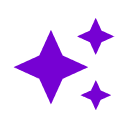 24
24 -
24
-
24
-
5.0
 24
24 -
23
-
23
-
23
-
23
-
22
-
22
-
22
-
3.022
-
22
-
22
-
22
-
22
-
5.0221
-
 22
22 -
21
-
20
-
20
-
19
-
19
-
4.7191
-
18
-
 18
18 -
5.017
-
17
-
17
-
3.0171
-
5.016
-
16
-
16
-
16
-
15
-
15
-
5.015
-
1.0151
-
15
-
14
-
14
-
14
-
14
-
14
-
13
-
13
-
13
-
12
-
12
-
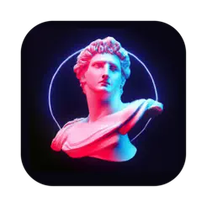 12
12 -
12
-
12
-
5.012
-
12
-
12
-
4.0121
-
11
-
11
-
11
-
11
-
4.5111
-
11
-
11
-
11
-
11
-
10
-
10
-
5.0101
-
10
-
10
-
9
-
 9
9 -
9
-
9
-
9
-
9
-
9
-
9
-
5.0
 9
9 -
5.082
-
8
-
8
-
8
-
8
-
7
-
7
-
7
-
7
-
7
-
7
-
7
-
6
-
5.06
-
5.06
-
6
-
 6
6 -
5
-
5
-
5
-
5
-
5
-
5
-
5
-
5
-
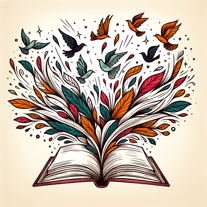 Unleash your creativity with AI for Creative Writing.5110
Unleash your creativity with AI for Creative Writing.5110 -
 5
5 -
5
-
5
-
4
-
4
-
5.042
-
4
-
5.041
-
41
-
4
-
4
-
 4
4 -
3
-
3
-
3
-
3
-
3
-
3
-
1.0
 3264
3264 -
3
-
2
-
2
-
2
-
2
-
 2
2 -
 2
2 -
1
-
1
-
1
-
 1164
1164 -
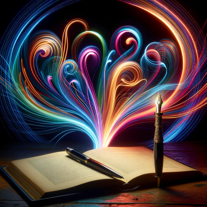 162
162 -
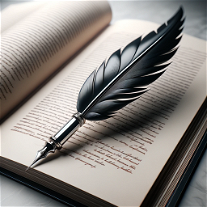 16
16 -
193
-
 158
158 -
1.011
-
1
-
1
-
1
-
1
-
1
-
1
-
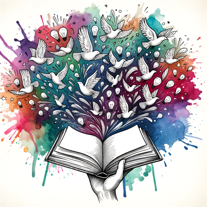 33
33 -
-
 23
23 -
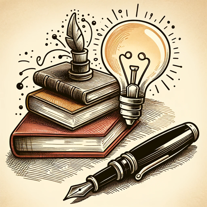 2
2 -
284
-
-
-
Pros and Cons
Pros
Paraphrasing capabilities
Grammar checking capabilities
Assisted research
Generative AI features
Summarizer feature
Citation Generator feature
Plagiarism Checker feature
AI Detection feature
Translation feature
Paraphrasing for clarity
Helps edit text
Changes text tone
Two free modes (Standard and Fluency)
Six additional predefined Premium modes (INSERT HERE)
Unlimited Custom Premium modes
Control over synonym usage
Can prevent specific terms from changing
Customizable outputs
Compare writing styles
Access history
Drop-down thesaurus feature
Integrates with Chrome
Integrates with MS Word
Integrates with Gmail
Integrates with Google Docs
Integrates with websites like Facebook, LinkedIn, etc
Integrates with apps like Notes, Slack, Notion
Mobile app
Desktop app
Fast and easy to use
Rephrases sentences, paragraphs, essays
Improves writing speed
Works in 23 languages
US, UK, CA, AU English dialects
Improves fluency and vocabulary
Indicates word count
Indicates percentage change
Keeps meaning of input
Rewrites professionally
Immediate paraphrasing
Some features available without login
Most features available for free
No ads
Cloud storage
Useful for students and professionals
Useful for multiple writing projects
Data from billions of sources
Prevents misuse of words
Offers feedback and explanations
Offers high-level overviews
Crafts full and in-text citations
Ability to organize bibliographies
1000 citation styles, including APA, MLA, and Chicago
Cons
Some character limits on free accounts
Only two free modes (Standard and Fluency)
No offline usage
Some tools Premium only
Must log in to use some features
No human proofreading services
Q&A
What is QuillBot Paraphraser?
QuillBot Paraphraser is an AI-powered paraphrasing tool. It rephrases, edits, and changes the tone of text to improve its clarity and comprehension while also preventing plagiarism. It offers seven unique modes, each designed to customize and perfect the reworded text based on the user's needs.
What are the key features of QuillBot?
The key features of QuillBot include the Synonym Slider to control the degree of vocabulary change, an AI-powered thesaurus for synonym selection, integrations with platforms like Chrome and Microsoft Word, and a fast and easy paraphrasing process. It also offers seven unique writing modes, a Grammar Checker, Summarizer, Citation Generator, and Plagiarism Checker.
How does QuillBot help with anti-plagiarism?
QuillBot helps with anti-plagiarism by rewriting and rephrase text pieces thereby making the content unique yet preserving its original meaning. It also has a dedicated Plagiarism Checker tool which checks a document against billions of sources on the web, in books, or elsewhere, highlighting any unintentional plagiarism.
What are the free modes and premium modes in QuillBot?
QuillBot has two free modes and five premium modes. The free modes are likely the Standard and Fluency modes. Although the names of the premium modes are not specified, they presumably include Formal, Simple, Creative, Expand, and Shorten modes described elsewhere on the site.
How can I customize the reworded text in QuillBot?
In QuillBot, users can customize reworded text by using the Synonym Slider. The slider allows users to decide how much they want to change the vocabulary in their writing. They can also click on words in the paraphrase to see a list of suggested synonyms from an AI-powered thesaurus and pick the perfect word or phrase to express their meaning.
What is the Synonym Slider in QuillBot?
The Synonym Slider in QuillBot is a tool that allows users to control the level of vocabulary change in their text. Set to the left, it will provide a more accurate rephrase with fewer word changes, moving to the right will incite more creative edits, altering the original text more significantly.
How does QuillBot integrate with other apps like Chrome and Microsoft Word?
Quillbot integrates with other apps through extensions. It integrates directly into Chrome and Microsoft Word meaning users can rephrase sentences, paragraphs, or articles without having to switch windows or leave the environment they are working in. QuillBot also integrates with Gmail, Google Docs, Facebook, and LinkedIn.
Can QuillBot rewrite entire essays and articles?
Yes, QuillBot can rewrite entire essays and articles. Just with the click of a button, the tool can rephrase sentences, paragraphs, essays, or articles according to the user's preference, offering many options to customize and perfect the reworded text.
What are the seven unique modes in QuillBot?
The seven unique modes in QuillBot are Standard, Fluency, Formal, Simple, Creative, Expand, and Shorten. Each mode has a specific purpose, for example, the Formal mode rewrites ideas in a more sophisticated and professional way, and the Shorten mode conveys the meaning of a text with conciseness and clarity.
Can Quillbot generate citations?
Yes, QuillBot can generate citations. It has a Citation Generator that helps users easily craft full and in-text citations in APA, MLA, or Chicago style.
Does QuillBot provide grammar checking?
Yes, QuillBot does provide grammar checking. It has a Grammar Checker tool that scans user's writing and alerts them to any errors in grammar, spelling, punctuation, word misuse, and more so they can correct it quickly and efficiently.
How does QuillBot help with summarization?
QuillBot assists with summarization using its dedicated Summarizer tool. The feature sifts through research papers, news articles, or lengthy emails to identify the main points and provide a high-level overview of the material, in the form of Key Sentences or a Paragraph.
Are there any plagiarism checking features in QuillBot?
Yes, QuillBot has a Plagiarism Checker feature. It scans users' documents against billions of sources on the web, in books, and elsewhere to detect any unintentional plagiarism and ensure the content is original and cited properly.
Can QuillBot help in improving writing speed and efficiency?
Yes, QuillBot can help in improving writing speed and efficiency. Its tools such as the Paraphraser, Grammar Checker, Summarizer, Citation Generator, and Plagiarism Checker are designed to streamline and speed up the writing process, making it faster, smoother and more efficient.
What platforms can Quillbot be used on?
QuillBot can be used on multiple platforms. It can be integrated directly into Chrome, Microsoft Word, Gmail, Google Docs, Facebook, and LinkedIn.
How can QuillBot affect my writing style?
QuillBot can greatly affect your writing style. Its seven unique modes include styles such as Formal, Creative, and Simple, among others. Each of these modes is designed to adapt to the user's writing to a specific style, helping to improve fluency, vocabulary and tone.
What options can I choose to change my vocabulary in QuillBot?
In QuillBot, users can change the vocabulary in their text using the Synonym Slider. This allows users to control the degree of vocabulary change. Users can also use the AI-powered thesaurus to find the best synonyms for each word, ensuring the rephrased text matches their desired vocabulary.
How does QuillBot's AI-powered thesaurus work?
QuillBot's AI-powered thesaurus provides a list of suggested synonyms for any word clicked on in the paraphrase. The user can then choose the perfect word or phrase to express their intended meaning.
Does QuillBot provide assistance with different English dialects?
Yes, QuillBot does offer assistance with different English dialects. It supports dialects from the US, UK, CA, and AU.
What additional resources does QuillBot offer to help with the writing process?
QuillBot offers additional resources to help with the writing process. Apart from the Paraphraser, it has a Grammar Checker for grammar corrections, a Summarizer for compressing texts, a Citation Generator for creating citations, and a Plagiarism Checker for checking originality of content. Additionally, QuillBot has an extensive Help Center and comprehensive writing guides.
If you liked QuillBot: AI writing companion
Featured matches
-
★★★★★★★★★★4931

-
★★★★★★★★★★2691

-
★★★★★★★★★★572

-
26

-
★★★★★★★★★★6972

-
 ★★★★★★★★★★1073
★★★★★★★★★★1073
-
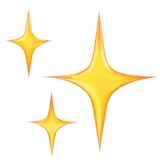 ★★★★★★★★★★1121
★★★★★★★★★★1121
-
★★★★★★★★★★5892
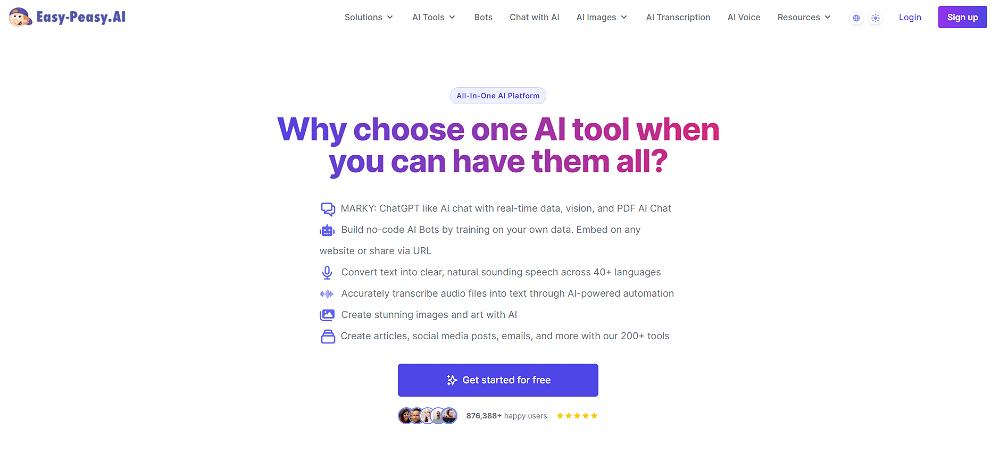
Other matches
-
4.41,1539
-
3.71073
-
137
-
11
-
30
-
1.0592
-
9
-
5.0302
-
19
-
3
-
896
-
11660
-
111
-
51K
-
134
-
1314
-
6373
-
40
-
36
-
35
-
42
-
3308
-
267
-
1118
-
11K
-
5.01,600231
-
4.06972
-
5.067
-
3.0205
-
2761
-
3.0266
-
311
-
4315
-
5.01642
-
147
-
1411
-
1.0168
-
191
-
60
-
106
-
5.02261
-
57
-
49
-
13
-
1.01001
-
13
-
2.01702
-
258
-
11
-
4.0541
-
12
-
771
-
39
-
82
-
4.0551
-
3.056
-
1.0362
-
63
-
681
-
153
-
31
-
26
-
1.01901
-
3.7731
-
44
-
35
-
3.6734
-
40
-
4.0301
-
69
-
5
-
3.0141
-
12
-
4.0231
-
30
-
5.0251
-
5.0751
-
28
-
4.0105
-
4.7320
-
17
-
11
-
31
-
22
-
5.049
-
147
-
1.0231
-
37
-
13
-
14
-
5.023
-
4.05892
-
68
-
91
-
6
-
22
-
27
-
15
-
1
-
5.020
-
30
-
1.0169
-
17
-
5.0952
-
3.0200
-
30
-
5.027
-
5.028
-
5.0281
-
25
-
18
-
1.057
-
50
-
12
-
40
-
5.013
-
4.042
-
4.2122
-
56
-
381
-
5.0105
-
27
-
5.0631
-
2.52861
-
24
-
1.01121
-
4.6136
-
27
-
34
-
8
-
26
-
1.0150
-
4.033
-
13
-
23
-
74
-
21
-
17
-
23
-
5.0105
-
1.0101
-
1.033
-
44
-
1.0281
-
5.0354
-
9
-
16
-
7
-
28
-
109
-
3.72252
-
76
-
48
-
23
-
38
-
23
-
49
-
12
-
561
-
13
-
3.0832
-
44
-
4.020
-
43
-
41
-
2.52,6659
-
16
-
17
-
181
-
19
-
32
-
22
-
12
-
3.01024
-
4
-
33
-
24
-
5.0961
-
3.039
-
12
-
53
-
27
-
3.051
-
43
-
15
-
1.0311
-
13
-
33
-
9
-
19
-
53
-
82
-
21
-
25
-
27
-
24
-
2.78726
-
28
-
9
-
35
-
1.030
-
5.012
-
5
-
14
-
13
-
26
-
5.019
-
24
-
80
-
21
-
7
-
21
-
482
-
13
-
3.0139
-
5.030
-
7
-
6
-
10
-
3.7161
-
7
-
33
-
22
-
15
-
131
-
3.4681
-
11
-
9
-
11
-
25
-
25
-
11
-
5.014
-
22
-
5.022
-
3.31892
-
2.793312
-
4
-
14
-
1
-
9
-
26
-
14
-
41
-
3.0181
-
3
-
17
-
4
-
27
-
2.01712
-
14
-
4.0312
-
24
-
6
-
35
-
29
-
19
-
15
-
30
-
10
-
1.0511
-
62
-
19
-
9
-
5.0751
-
54
-
10
-
25
-
11
-
20
-
6
-
32
-
1.094
-
4.0431
-
13
-
3.02696
-
21
-
4.02722
-
5.0326
-
5.032
-
3.035
-
19
-
10
-
17
-
54
-
4.054
-
5.023
-
7
-
5.010
-
33
-
281
-
2.037
-
6
-
5.014
-
13
-
68
-
5.0883
-
19
-
50
-
22
-
18
-
45
-
10
-
39
-
9
-
24
-
12
-
211
-
23
-
17
-
5.0452
-
16
-
9
-
15
-
8
-
18
-
13
-
12
-
28
-
9
-
1.073
-
8
-
15
-
9
-
28
-
12
-
5.0601
-
5
-
3.41526
-
9
-
29
-
14
-
21
-
5
-
18
-
5.052
-
12
-
7
-
20
-
145
-
419
-
44
-
21
-
136
-
75
-
16
-
6
-
2.0302
-
61
-
5.090
-
5.0184
-
131
-
21
-
11
-
37
-
4.5572
-
11
-
8
-
8
-
13
-
5
-
3.7205
-
4.062
-
23
-
5.016
-
4.010
-
5.079
-
10
-
16
-
19
-
21
-
38
-
7
-
37
-
5.018
-
4.0671
-
18
-
12
-
281
-
32
-
2.01,0212
-
5.0612
-
8
-
21
-
56
-
4.31682
-
26
-
60
-
31
-
8
-
5.0501
-
18
-
1.63307
-
10
-
7
-
5.057
-
5.0323
-
18
-
17
-
16
-
21
-
18
-
7
-
34
-
36
-
5.017
-
5.06221
-
5.020
-
41
-
5.047
-
9
-
22
-
28
-
35
-
191
-
11
-
27
-
5.0201
-
9
-
1.52944
-
11
-
18
-
14
-
4.0451
-
3.02732
-
27
-
5.0121
-
5.016
-
15
-
19
-
21
-
10
-
3.11,6324
-
63
-
35
-
4.3502
-
5.0693
-
33
-
5.068
-
2.37126
-
18
-
3.7634
-
21
-
34
-
23
-
4.731
-
56
-
22
-
4
-
194
-
5.091
-
5.017
-
65
-
164
-
1261
-
13
-
23
-
5.074
-
22
-
13
-
4.0211
-
33
-
2
-
9
-
6
-
8
-
18
-
4.51729
-
5
-
3.3451
-
49
-
27
-
1.065
-
13
-
2.63995
-
34
-
5.0241
-
14
-
15
-
93
-
14
-
20
-
24
-
5.061
-
2.68244
-
2.81651
-
24
-
18
-
28
-
31
-
18
-
5.020
-
46
-
19
-
27
-
5.096
-
44
-
40
-
22
-
7
-
5
-
5.0431
-
56
-
13
-
21
-
4.5105
-
52
-
14
-
15
-
8
-
461
-
39
-
5.0632
-
22
-
55
-
4
-
9
-
25
-
8
-
3.0452
-
5.0181
-
20
-
5.05
-
211
-
2
-
5.021
-
5.09153
-
1
-
6
-
20
-
22
-
7
-
14
-
5.02691
-
26
-
5.02201
-
5.0701
-
27
-
26
-
3.0622
-
3.0361
-
19
-
5.029
-
37
-
14
-
10
-
1.020
-
11
-
12
-
28
-
5.0633
-
3
-
17
-
671
-
20
-
5.02421
-
6
-
16
-
5.022
-
2
-
3.049
-
253
-
4
-
4.092
-
2
-
20
-
1.010
-
13
-
5.017
-
4.8383
-
9
-
5.0201
-
8
-
6
-
11
-
26
-
8
-
101
-
103
-
10
-
6
-
1.0473
-
8
-
15
-
4.046
-
5.0961
-
5.0183
-
86
-
1.025
-
5.0158
-
7
-
12
-
25
-
5.0871
-
5.0232
-
1.0572
-
74
-
10
-
5
-
5.040
-
5.016
-
6
-
5.087
-
5.0391
-
2.074
-
11
-
3
-
16
-
4.0452
-
1.04
-
10
-
4.7171
-
1.0191
-
21
-
10
-
1.064
-
5.0562
-
16
-
42
-
5.024
-
4
-
5.0371
-
12
-
11
-
12
-
40
-
38
-
2
-
34
-
5
-
4.058
-
6
-
5.012
-
1.06
-
5.091
-
32
-
7
-
1.0301
-
8
-
36
-
5
-
5.047
-
11
-
5.04931
-
11
-
6
-
7
-
7
-
3.01221
-
12
-
20
-
5.0107
-
5.052
-
4.0241
-
5.01412
-
8
-
2
-
20
-
6
-
9
-
4
-
8
-
9
-
11
-
5.0301
-
25
-
101
-
11
-
4.0168
-
22
-
20
-
5
-
5.06
-
12
-
6
-
7
-
15
-
14
-
4.064
-
6
-
4.018
-
1.088
-
5.011
-
17
-
86
-
3.5332
-
16
-
19
-
3.5871
-
25
-
5.0491
-
18
-
11
-
29
-
9
-
123
-
11
-
5.0211
-
4
-
1.0201
-
5.019
-
28
-
2
-
6
-
8
-
4.0841
-
3.0105
-
671
-
3
-
10
-
5
-
4.3691
-
5.0341
-
14
Didn't find the AI you were looking for? Post a request
Help
⌘ + D bookmark this site for future reference
⌘ + ↑/↓ go to top/bottom
⌘ + ←/→ sort chronologically/alphabetically
↑↓←→ navigation
Enter open selected entry in new tab
⇧ + Enter open selected entry in new tab
⇧ + ↑/↓ expand/collapse list
/ focus search
Esc remove focus from search
A-Z go to letter (when A-Z sorting is enabled)
+ submit an entry
? toggle help menu
Sign in to continue (100% free)
To prevent spam, some actions require being signed in. It's free and takes a few seconds.
Sign in with Google0 AIs selected
Clear selection
#
Name
Task









