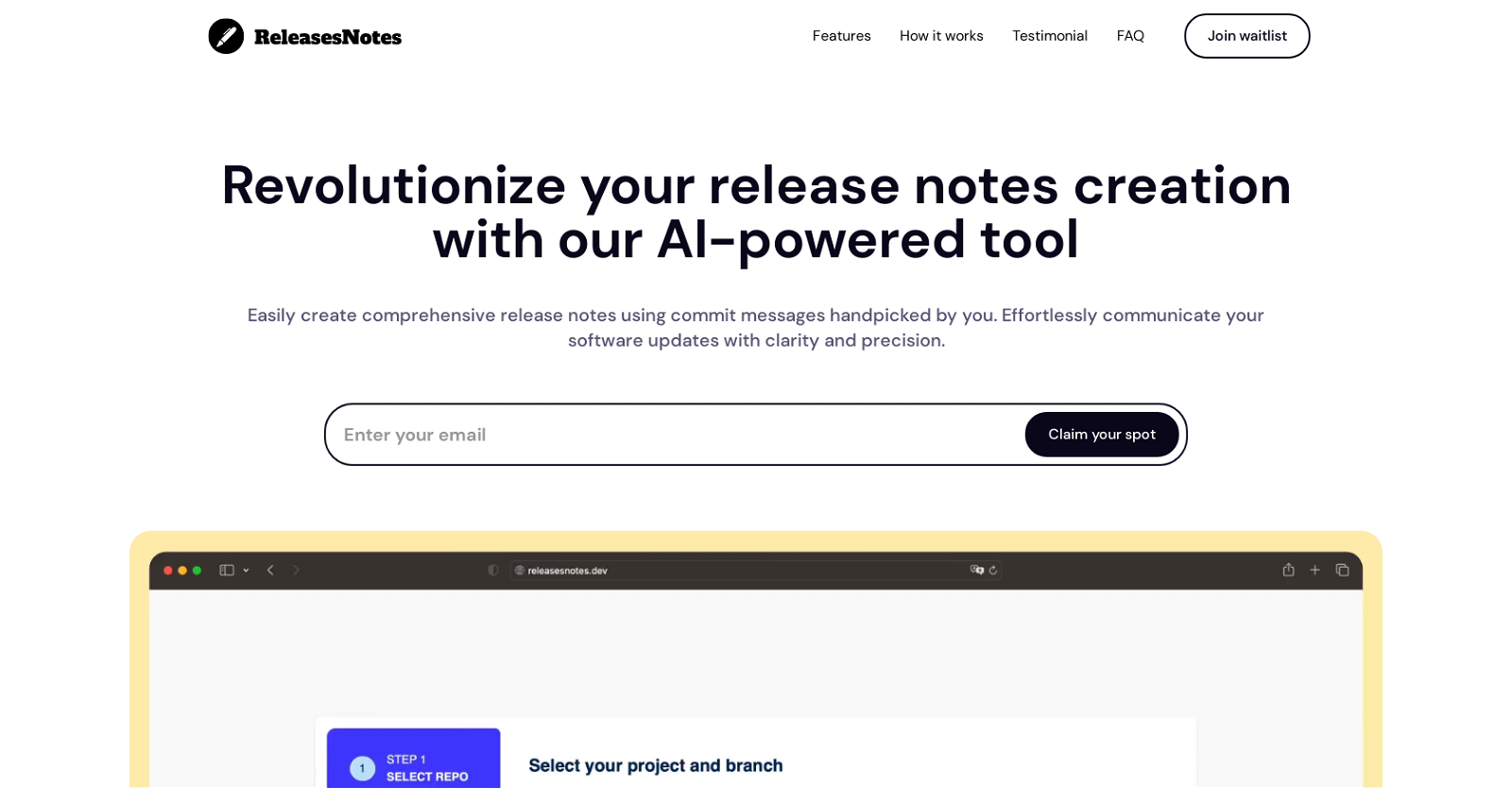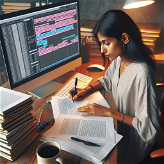What is the ReleasesNotes tool?
ReleasesNotes is an AI-powered tool that generates release notes. Its purpose is to simplify and streamline the creation of clear, concise software release notes, directly from commit messages selected by the user.
How does the ReleasesNotes tool save time for developers?
ReleasesNotes saves time for developers by automating as much as possible. The tool gathers commit messages from multiple contributors and presents them in a unified format. It reduces the time spent writing, formatting, and communicating updates, thus allowing developers to spend more time focusing on core tasks.
How does ReleasesNotes use AI?
ReleasesNotes uses AI to help automate the generation of release notes. Once a user has selected the necessary commit messages, the AI-powered generator takes over, creating comprehensive and informative release notes. This automation process assists in making the activity smoother and more efficient.
Can ReleasesNotes integrate with Github or Gitlab?
Yes, ReleasesNotes can integrate with Github or Gitlab. The solution is designed to seamlessly assimilate with these version control systems, allowing direct access to the repository from the interface.
How does ReleasesNotes select the project?
In ReleasesNotes, a user can easily select the project for which they want to generate release notes. The integration with version control systems like Github or Gitlab makes this possible by granting access to the repositories, directly from the user interface.
Can I choose the commit messages I want in my release notes?
Yes, with ReleasesNotes, users have the flexibility to select the commit messages they want to include in their release notes. They can do this by manually picking each commit message or by using filters to narrow down their selection.
Who is the ReleasesNotes tool designed for?
ReleasesNotes is specifically designed for developers and development teams. Its purpose is to offer an efficient and time-saving solution for the creation of release notes. Its flexibility means it is suitable for developers working on projects of all sizes, be it small or large-scale applications.
Can I provide feedback as an early adopter of ReleasesNotes?
Yes, as an early adopter of ReleasesNotes, users have the opportunity to provide valuable feedback and insights. These contributions can help shape the future of the tool.
How does ReleasesNotes simplify the release process for applications?
ReleasesNotes simplifies the release management process in several ways. Its AI-powered tool automatically generates comprehensive release notes based on selected commit messages. This eliminates complexity and confusion often associated with release management, making the entire process less time-consuming and more efficient.
What are the benefits of joining the waitlist for ReleasesNotes?
By joining the waitlist for ReleasesNotes, users gain several benefits. They will be among the first to gain access to the tool when it's available. They will have the chance to provide feedback and insights to help improve the tool further. Plus, early adopters will enjoy exclusive benefits and special offers.
How does ReleasesNotes foster better communication and collaboration?
ReleasesNotes fosters better communication and collaboration by unifying commit messages from multiple contributors into a single, easy-to-understand format. This improves the transparency and understanding of updates, and allows for smoother collaboration among team members.
Is the ReleasesNotes tool suitable for large-scale applications?
Yes, the ReleasesNotes tool is suitable for large-scale applications. It's designed to handle and simplify the release management process regardless of the project size, making it equally beneficial for small or large-scale application development teams.
How can ReleasesNotes increase team productivity?
ReleasesNotes contributes to increased team productivity by eliminating unnecessary time spent writing and formatting release notes. It allows teams to focus more on core tasks, leading to increased efficiency and faster development cycles.
Does ReleasesNotes allow using filters for selecting commit messages?
Yes, ReleasesNotes does allow the use of filters for selecting specific commit messages for inclusion in the release notes. This functionality provides a more targeted approach for developers to compile their release notes.
Is ReleasesNotes only for developers or can non-tech teams also use it?
ReleasesNotes is primarily intended for developers and development teams. It's possible that non-tech teams might benefit from the tool, but they would need to be involved in the release management process in some capacity.
Does ReleasesNotes offer any special offers or benefits?
ReleasesNotes does offer special benefits for early adopters. By joining the waitlist, users are privy to exclusive benefits and special offers as a thank you for being part of the tool's journey from the beginning.
When will the ReleasesNotes tool become available?
ReleasesNotes is currently under development. The exact availability is not confirmed, but they are actively working on the product and it will soon be launching.
Can I request new features for the ReleasesNotes tool?
Users are welcome to provide feedback or request new features for ReleasesNotes. Once the product is available, they can reach out with any suggestions, ideas, or feature requests to the support email address:
[email protected].
Does ReleasesNotes track my code changes from the version control system?
Yes, ReleasesNotes tracks code changes from your version control system. It automatically fetches commit messages and keeps track of code changes to generate accurate and up-to-date release notes.
Is there a particular version control system that ReleasesNotes is compatible with?
ReleasesNotes integrates seamlessly with popular version control systems like Github or Gitlab. In its initial launch, however, only Github will be available for integration.