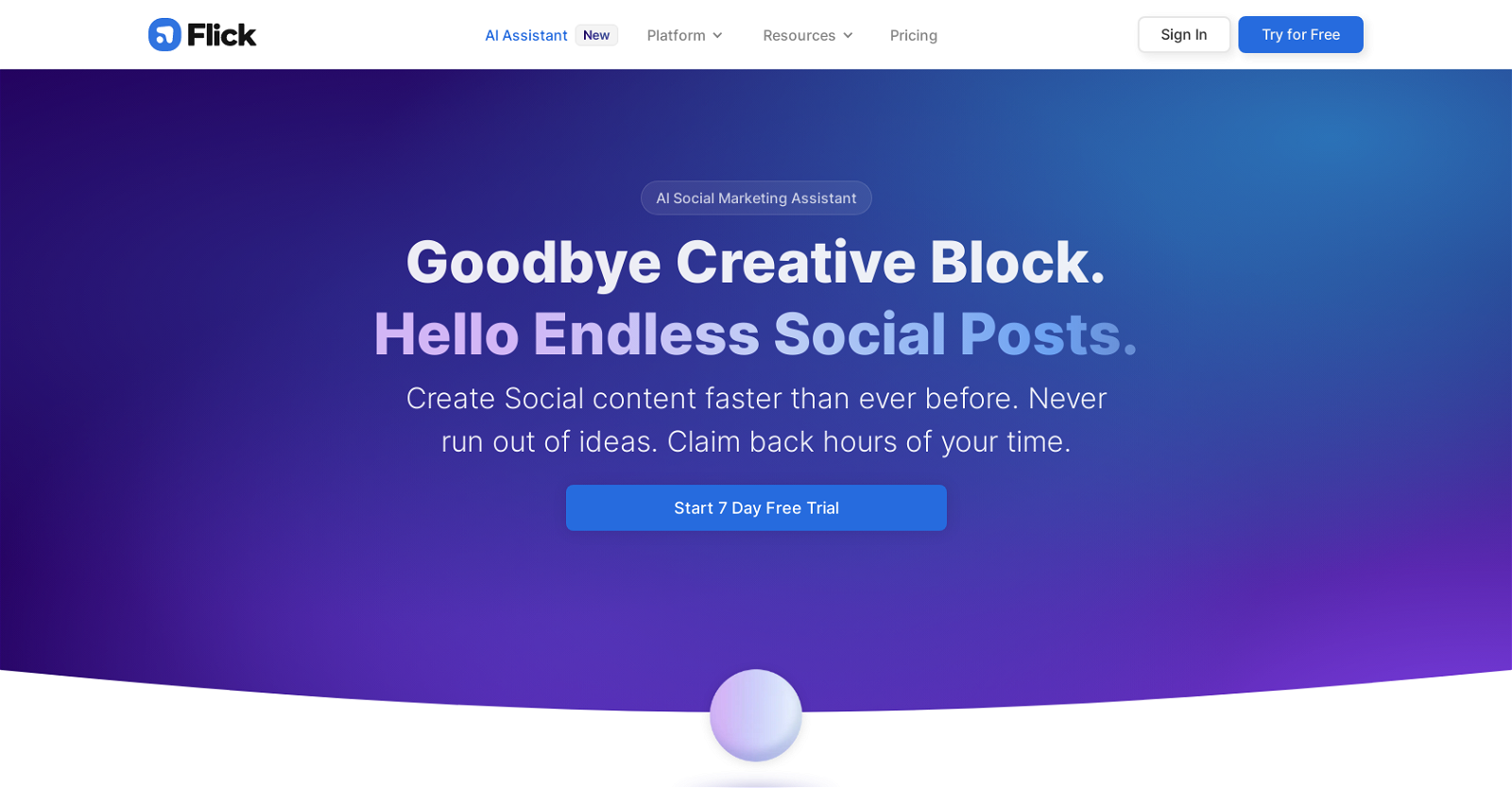What is the main functionality of Flick?
Flick is an AI assistant tool designed for optimized social media content creation for marketing. Its primary features include brainstorming original content ideas based on user's topics, writing personalized and on-brand captions quickly, repurposing long-form content into bite-sized snippets instantly, and planning your content ahead of time.
How does Flick help with content creation for social media?
Flick enhances content creation for social media by brainstorming unique and engaging content ideas based on the user's topics. It enables users to write personalized and on-brand captions 10 times faster. Additionally, it can repurpose long-form content into easily-shareable snippets for social media instantly.
Is the content generated by Flick unique and original?
Yes. Flick generates original and engaging content ideas, creative routes, and captions, providing unique content for each user’s brand.
Can Flick help generate caption ideas for my brand?
Absolutely. Flick provides a feature for caption writing that allows users to craft highly-personal and on-brand captions faster, saving time in content creation process.
How does Flick assist with content repurposing for social media?
Flick assists with content repurposing by enabling users to transform their long-form content, such as blog posts, into bite-sized snippets for social media instantly, enhancing their content visibility without the need to constantly create fresh material.
How can I organize my content ideas with Flick?
Flick offers a 'Content Planner' feature for organizing content ideas. This allows users to save, organize and schedule their ideas and content comfortably in a designated space, providing an efficient method to manage pre-generated captions, ideas, and notes.
What are the additional features of Flick?
Flick provides additional features such as visually planning content ahead of time, quickly finding the best hashtags, tracking your impact using analytics, management and analysis of hashtags, and scheduling content ahead of time.
How can Flick help creators, brands, and marketers with their social media?
Flick helps creators, brands, and marketers by providing them with an AI-powered tool that allows for speedy content creation and planning. By offering features such as brainstorming, caption writing, content repurposing, and content planning, Flick enables users to save time and maintain a cohesive brand presence across the social media landscape.
What is the 'Content Planner' feature in Flick?
The 'Content Planner' feature in Flick is a dedicated space for the user's ideas, enabling them to organize their thoughts better and create more cohesive content. Whether the ideas are fully fleshed out or just a working title, they can be saved, organized, and scheduled within a single click.
How can Flick assist with hashtag management?
Flick assists with hashtag management by allowing users to find, manage, and analyze Instagram hashtags, improving their content discoverability and reach.
What type of analytics does Flick provide for Instagram?
Flick provides best-in-class Instagram analytics. This enables users to see what is working and what is not, tracking the effectiveness of their content and hashtags.
Does Flick offer any sort of social media training resources?
Yes. Flick offers numerous social media training resources including a blog with training, tips, and tricks, an academy for free social media training, instructional videos on their YouTube channel, industry analytics through Open Benchmarks, a creators and social media manager community on Facebook, and a newsletter featuring the latest social media news.
How does the Instagram scheduling feature of Flick work?
The Instagram scheduling feature of Flick allows users to plan their content ahead of time, providing them with a seamless process to consistently maintain their social media presence without the hassle of manual posting.
Can I use Flick on an iOS or Android app?
Yes, Flick can be used on iOS and Android apps, providing convenience and flexibility to users on these platforms. Users can enjoy the features of Flick including hashtags, scheduling, and analytics on their mobile devices.
What reports are available in Flick's Instagram analytics?
Flick's Instagram analytics provide detailed reports that show which hashtags, posts, and strategies are working and which are not, allowing users to make informed decisions about their Instagram content.
How is repurposed content generated in Flick?
In Flick, repurposed content is generated by uploading existing long-form material such as blog posts, which the AI tool then processes and transforms into bite-sized, easily shareable snippets suitable for social media.
Can Flick help generate content ideas based on specific topics?
Yes. Flick is equipped with an AI brainstorming partner that generates original and creative content ideas based on specific user topics that are entered within the system.
Does Flick's caption writing feature maintain my brand's tone and manner?
Yes, Flick's caption writing feature takes into account the brand's tone and style. The captions crafted are highly-personal and on-brand, ensuring the continuity and integrity of the brand's voice across its content.
Is there a trial period for Flick?
Yes, Flick provides a 7-Day trial period. This allows potential users to test out the tool, understand its functionalities, and see how it can streamline their social media content creation process.
What are the subscription plans or pricing for Flick?
Specifics about subscription plans or pricing for Flick are not mentioned on their website, suggesting users may need to visit their Pricing page or contact them directly for detailed information.