Creasquare
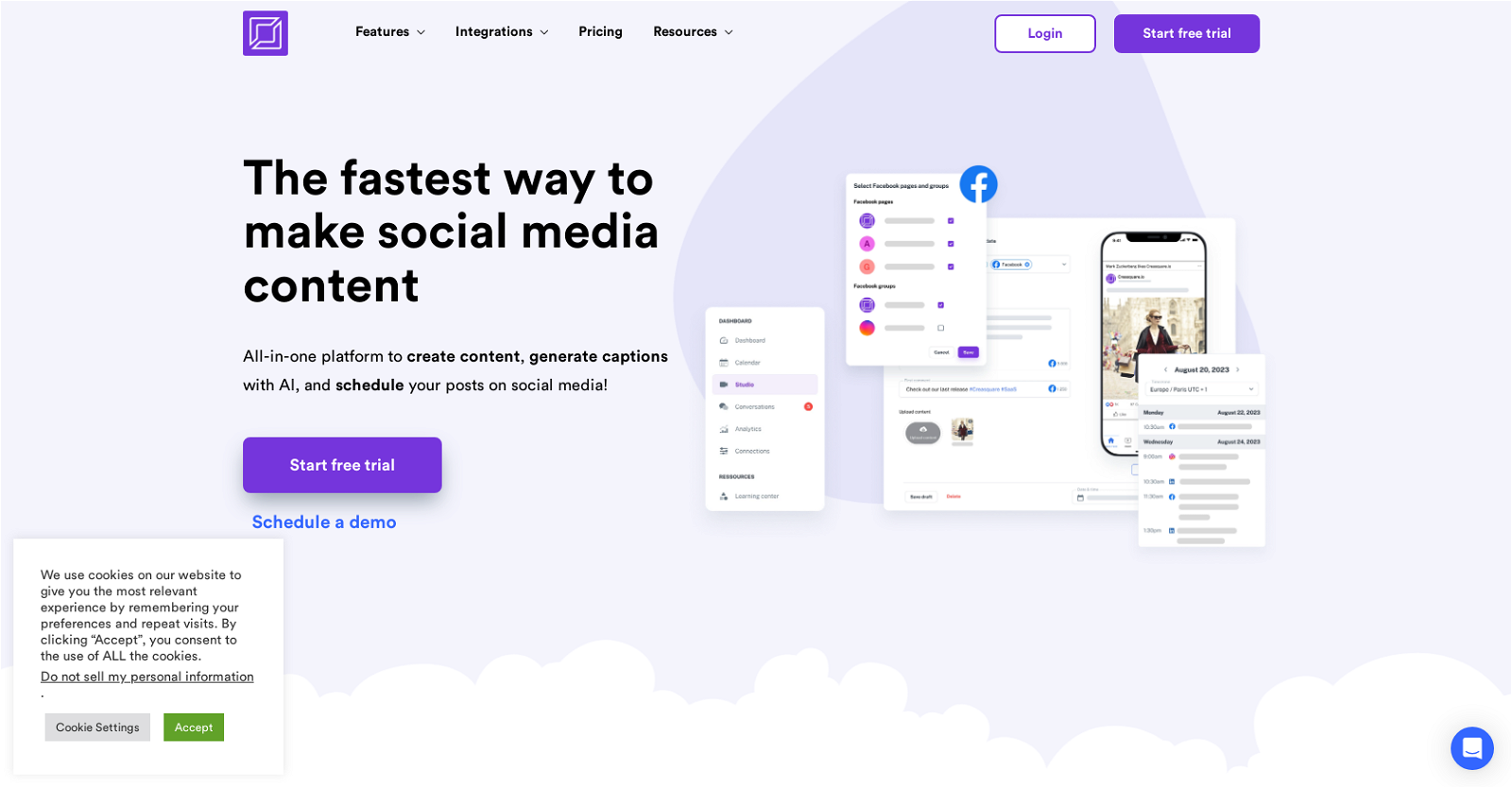
Creasquare is an AI-powered digital content solution that offers a range of features to help users create, schedule and analyze their content on various social media platforms.
It provides users with an easy-to-use interface that offers features like AI content writer, creative studio, scheduling, calendar and analytics, and offers integrations with popular social media platforms like Facebook, LinkedIn, YouTube, Instagram, and TikTok.
Creasquare's AI content writer offers dozens of templates in any language, tone and creativity level, and generates SEO-driven content that is 100% authentic.
The platform's creative studio allows users to create and manage assets directly within Creasquare through thousands of templates, animations, royalty-free photos, videos, and music.
Creasquare enables users to schedule their publications in batches across all social media platforms with just a few clicks, making it easier for them to manage their content.
Creasquare's content calendar helps users stay organized and visualize all their upcoming posts before publishing. Creasquare offers a trial version with no credit card required, and users can cancel or change plans at any time.
The platform has a privacy policy, acceptable use policy, cookie policy, and terms of service in place to ensure the safety and security of all user data.
Would you recommend Creasquare?
Help other people by letting them know if this AI was useful.
Feature requests



30 alternatives to Creasquare for Copywriting
Pros and Cons
Pros
Cons
Q&A
If you liked Creasquare
-
4.41,1489
-
137
-
35
-
267
-
218
-
18
-
269
-
194
-
21
-
106
-
234
-
12K
-
1
-
2173
-
3
-
41
-
23
-
12
-
12
-
30
-
5.0751
-
13
-
26
-
42
-
7
-
482
-
27
-
7
-
5.0873
-
5.0452
-
5.016
-
21
-
3.0171
-
1.52924
-
19
-
5.0241
-
14
-
5.0741
-
4.092
-
2
-
5.0961
-
5.0388
-
5.0105
-
17
-
5.01
-
5
-
14
-
11
-
2
-
31
-
2
-
2
-
2
-
2
-
4.91135
-
39
-
476
-
4974
-
5.0221
-
4120
-
440
-
343
-
322
-
40
-
437
-
219
-
470
-
148
-
125
-
23
-
57
-
78
-
72
-
742
-
31K
-
142
-
283
-
125
-
115
-
9
-
457
-
5.0314
-
2597
-
3372
-
102
-
121
-
24
-
18
-
212
-
347
-
7
-
39
-
1113
-
3263
-
223
-
16
-
4.0129
-
11
-
436
-
159
-
25
-
39
-
1126
-
162
-
182
-
124
-
42K
-
7
-
3167
-
55
-
1126
-
1127
-
2
-
8
-
3
-
2100
-
2
-
1
-
1
-
3
-
1
-
6
-
3
-
6
-
6
-
2
-
5.0312
-
1
-
10
-
31
-
1.0169
-
30
-
5.0393
-
9
-
4
-
22
-
21
Help
To prevent spam, some actions require being signed in. It's free and takes a few seconds.
Sign in with Google








