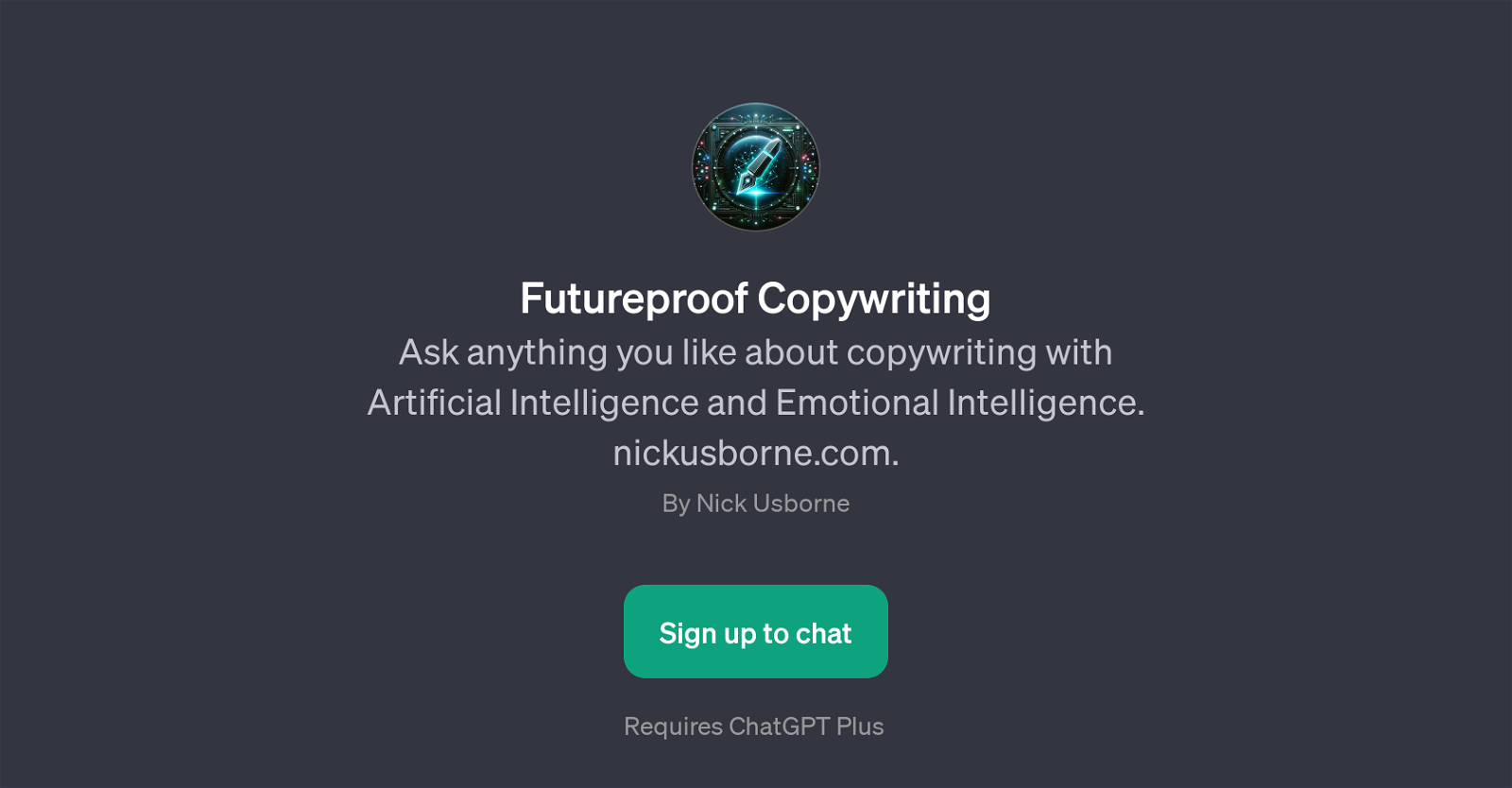Futureproof Copywriting
Futureproof Copywriting is a GPT developed by Nick Usborne that focuses on effective utilization of Artificial Intelligence (AI) and Emotional Intelligence (EI) in the field of copywriting.
It provides insights and answers to questions on how AI can be harnessed to augment writing skills. Users are able to engage in in-depth discussions about the integration of the aforementioned intelligences and explore the theoretical and practical implications within the copywriting domain.
Prompt starters supplied like: 'How can I use AI to improve my writing?', 'How can I integrate Emotional Intelligence with AI?', 'Can you suggest tools for integrating AI in writing?' and 'Are there any courses teaching writing with AI + EI?', indicate the kind of discourse the tool encourages and support.
The Futureproof Copywriting GPT aims to facilitate enhanced linguistic abilities in users through the fusion of AI and EI. In the process, it strives to create enriching interactive experiences which would be relevant for copywriting professionals and enthusiasts alike who are on the lookout for innovative developments in the industry.
Would you recommend Futureproof Copywriting?
Help other people by letting them know if this AI was useful.
Feature requests



If you liked Futureproof Copywriting
People also searched
Help
To prevent spam, some actions require being signed in. It's free and takes a few seconds.
Sign in with Google