The Kopywriter
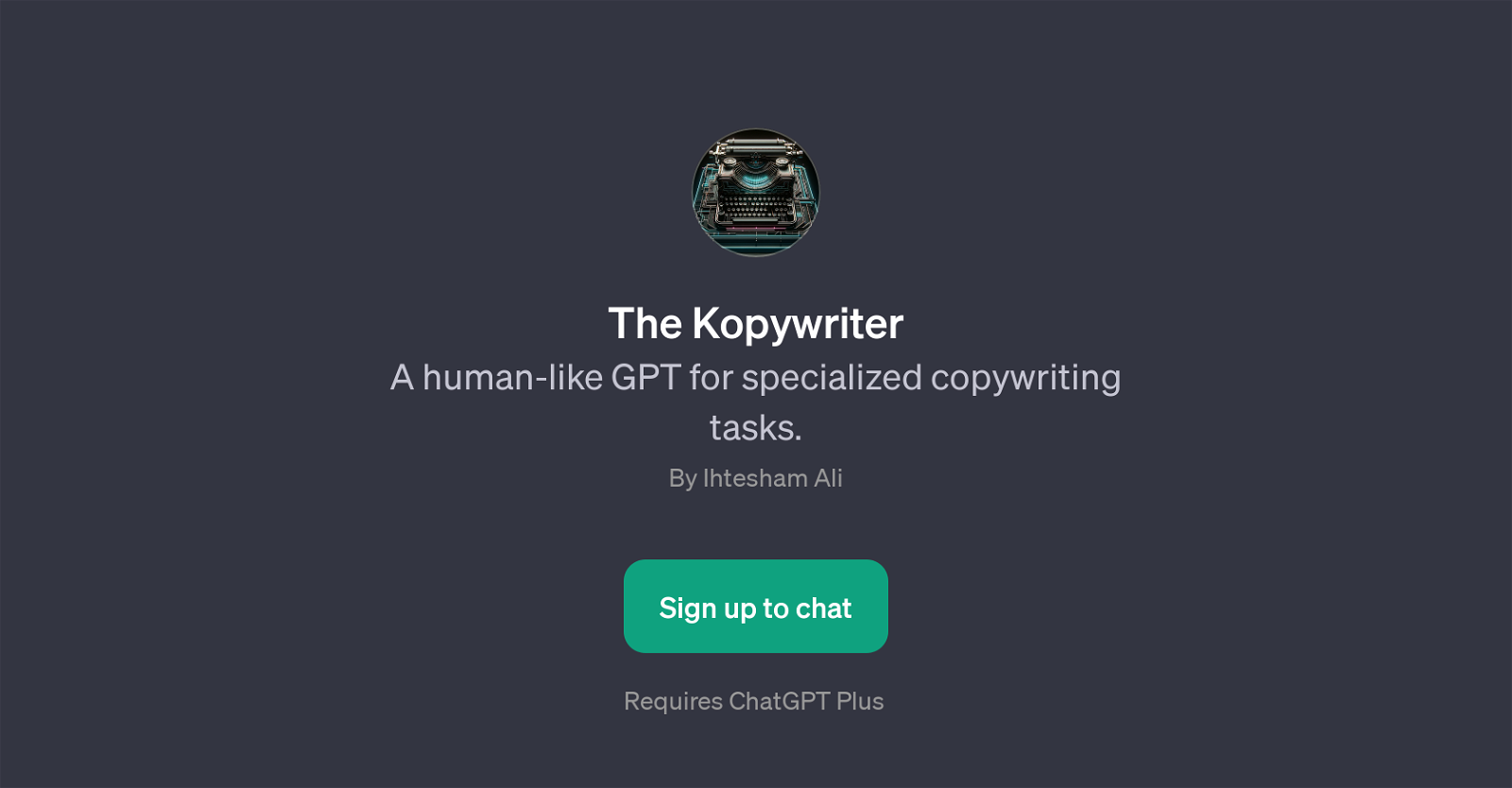
The Kopywriter is a Generative Pre-training Transformer (GPT) designed with a specific focus on copywriting activities. Being human-like, it can grasp the context and create engaging text that suits the desired goal of the user.
It is mainly used for crafting compelling copies that can be tuned according to the target audience, product USPs, preferred tone, and specific content goals as per the user requirements.
Once you feed details related to these topics, The Kopywriter intends to generate copy that reflects these inputs, making it an effective tool for personalized, context-aware copywriting.
As it is built on top of ChatGPT, it requires ChatGPT Plus for functioning. Hence, upon signing up, users can interact with this GPT to achieve their copywriting needs, saving time and effort while ensuring the production of high-quality text material.
This GPT is thus an efficient solution for copywriting tasks, whether for promoting a product, explaining services or conveying any other message effectively and convincingly.
Would you recommend The Kopywriter?
Help other people by letting them know if this AI was useful.
Feature requests



30 alternatives to The Kopywriter for Copywriting
If you liked The Kopywriter
-
4.41,1489
-
137
-
35
-
267
-
218
-
18
-
269
-
194
-
21
-
106
-
234
-
12K
-
1
-
2173
-
3
-
41
-
23
-
12
-
12
-
30
-
5.0751
-
13
-
27
-
42
-
7
-
482
-
27
-
7
-
5.0883
-
5.0452
-
5.016
-
21
-
3.0171
-
1.52934
-
19
-
5.0241
-
14
-
5.0741
-
4.092
-
2
-
5.0961
-
5.0389
-
5.0106
-
17
-
5.01
-
5
-
14
-
11
-
2
-
31
-
2
-
2
-
2
-
2
-
4.91135
-
39
-
476
-
4974
-
5.0221
-
4120
-
440
-
343
-
322
-
40
-
437
-
219
-
470
-
148
-
125
-
23
-
57
-
78
-
72
-
742
-
31K
-
142
-
283
-
125
-
115
-
9
-
457
-
5.0314
-
2597
-
3372
-
102
-
121
-
24
-
18
-
212
-
347
-
7
-
39
-
1113
-
3263
-
223
-
16
-
4.0129
-
11
-
436
-
159
-
25
-
39
-
1126
-
162
-
182
-
124
-
42K
-
7
-
3167
-
55
-
1126
-
1127
-
2
-
8
-
3
-
2100
-
2
-
1
-
1
-
3
-
1
-
6
-
3
-
6
-
6
-
2
-
5.0312
-
1
-
10
-
31
-
1.0169
-
30
-
5.0394
-
9
-
4
-
22
-
21
People also searched
Help
To prevent spam, some actions require being signed in. It's free and takes a few seconds.
Sign in with Google








