ResearchAI
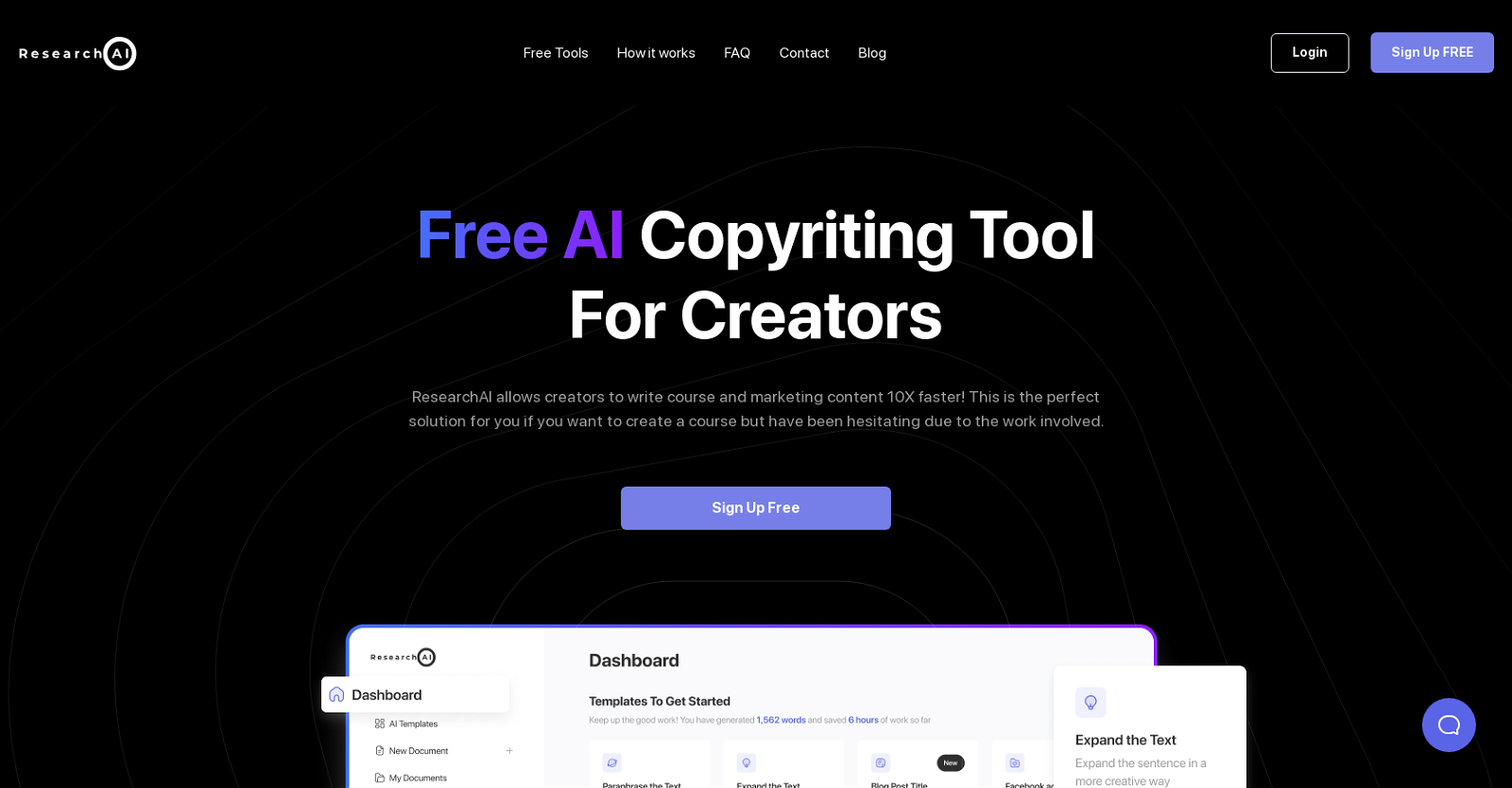
Research AI is an AI-powered tool designed to assist creators in writing course content and marketing materials more efficiently. It utilizes the power of deep learning algorithms to deliver high-quality copywriting.
With Research AI, creators can generate impactful and easily understandable course content, as well as engaging marketing content such as ads, videos, sales pages, and emails.
The tool also offers AI-driven editing tools, eliminating the need to worry about grammar rules. This frees up time for creators and their staff to focus on other important tasks.
Research AI can help increase both student engagement and marketing performance, including conversions, while reducing costs. Additionally, the tool supports the development of new ideas to expand and improve courses.
Research AI provides a range of powerful features, including research briefs for detailed and well-researched articles, AI templates for various types of content, keyword research for marketing purposes, and more.
The platform is easy to use and navigate, and it offers integration with SEMrush. Research AI is suitable for course creators, marketing teams, and entrepreneurs looking to create compelling content to empower students, drive interest, and communicate effectively with their target audience.
Would you recommend ResearchAI?
Help other people by letting them know if this AI was useful.
Feature requests



30 alternatives to ResearchAI for Copywriting
Pros and Cons
Pros
Cons
Q&A
If you liked ResearchAI
-
4.41,1489
-
137
-
35
-
267
-
218
-
18
-
269
-
194
-
21
-
106
-
234
-
12K
-
1
-
2173
-
3
-
41
-
23
-
12
-
12
-
30
-
5.0751
-
13
-
27
-
42
-
7
-
482
-
27
-
7
-
5.0883
-
5.0452
-
5.016
-
21
-
3.0171
-
1.52934
-
19
-
5.0241
-
14
-
5.0741
-
4.092
-
2
-
5.0961
-
5.0389
-
5.0105
-
17
-
5.01
-
5
-
14
-
11
-
2
-
31
-
2
-
2
-
2
-
2
-
4.91135
-
39
-
476
-
4974
-
5.0221
-
4120
-
440
-
343
-
322
-
40
-
437
-
219
-
470
-
148
-
125
-
23
-
57
-
78
-
72
-
742
-
31K
-
142
-
283
-
125
-
115
-
9
-
457
-
5.0314
-
2597
-
3372
-
102
-
121
-
24
-
18
-
212
-
347
-
7
-
39
-
1113
-
3263
-
223
-
16
-
4.0129
-
11
-
436
-
159
-
25
-
39
-
1126
-
162
-
182
-
124
-
42K
-
7
-
3167
-
55
-
1126
-
1127
-
2
-
8
-
3
-
2100
-
2
-
1
-
1
-
3
-
1
-
6
-
3
-
6
-
6
-
2
-
5.0312
-
1
-
10
-
31
-
1.0169
-
30
-
5.0394
-
9
-
4
-
22
-
21
People also searched
Help
To prevent spam, some actions require being signed in. It's free and takes a few seconds.
Sign in with Google








