Search Ads Copy Generator
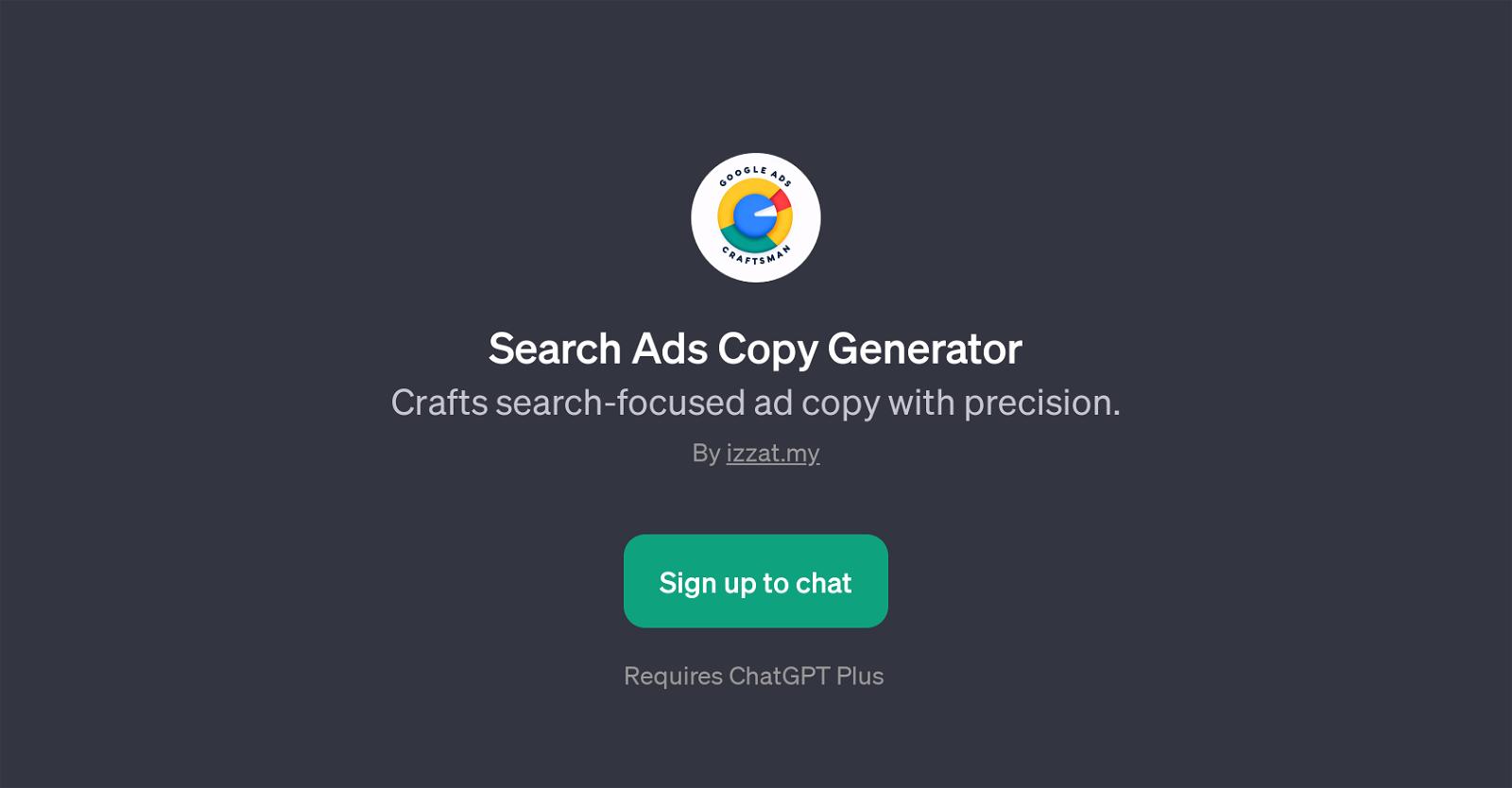
Search Ads Copy Generator is a GPT that is designed to craft search-focused ad copy with precision. This tool aims to help users efficiently produce ad copy that is optimized for search engines.
The primary function of this tool is to assist in creating compelling copy for search ads in order to drive more engagement and improve the performance of these ads.
The GPT also guides you through the process with clear prompts and suggestions. For instance, it answers questions about how to use the tool, offers support in generating search-optimized descriptions, provides advice on search ad copy, and tailors a fitting call-to-action for your search ads.
To access the full features and capabilities of this tool, users may need to subscribe to ChatGPT Plus. This not only helps in automating the copywriting process but also turns it into a more creative and skillful task, achieving effective and targeted search ads.
The tool is developed by izzat.my and requires a signup process to initiate its usage.
Would you recommend Search Ads Copy Generator?
Help other people by letting them know if this AI was useful.
Feature requests



16 alternatives to Search Ads Copy Generator for Ads optimization
If you liked Search Ads Copy Generator
Featured matches
Other matches
Help
To prevent spam, some actions require being signed in. It's free and takes a few seconds.
Sign in with Google









