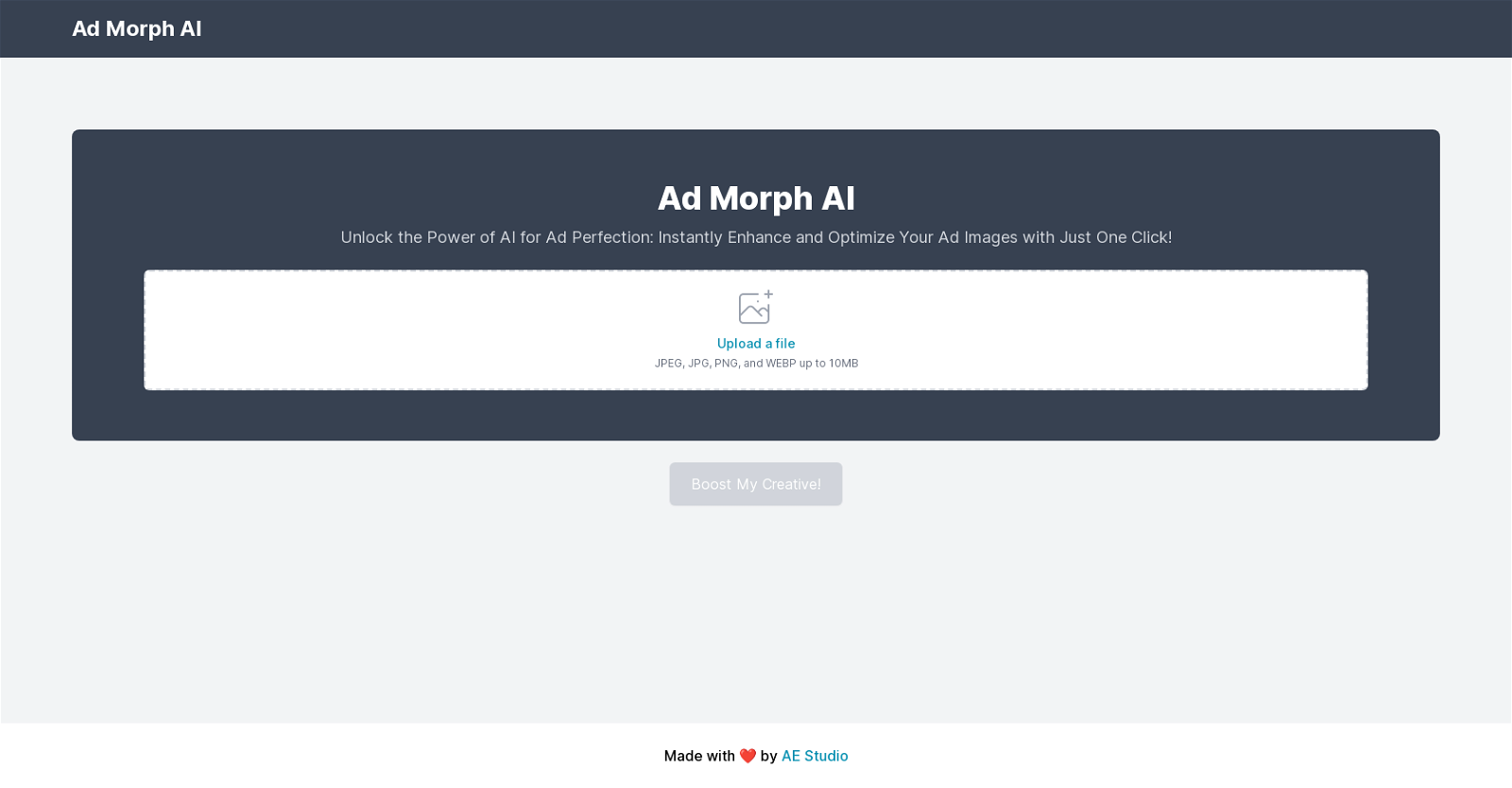Ad Morph
Ad Morph AI is an AI-powered tool developed by AE Studio that aims to improve and optimize ad images quickly and effortlessly. With just one click, users can enhance the quality and overall appeal of their ad images.
The tool supports uploads of popular file formats such as JPEG, JPG, PNG, and WEBP, with a maximum file size of 10MB.Ad Morph AI is designed to unlock the power of AI to achieve ad perfection.
By utilizing advanced AI algorithms, the tool automatically analyzes and enhances various aspects of the uploaded images, including color balance, image sharpness, and visual elements.
This process aims to ensure that the ad images resonate with the target audience and maximize their impact.By offering instant optimization, Ad Morph AI saves users time and effort in manually editing their ad images.
It simplifies the process by automating the enhancement tasks, allowing users to focus on other aspects of their advertising campaigns.The tool is developed by AE Studio, a respected company in the industry known for delivering quality solutions.
Ad Morph AI reflects the organization's commitment to utilizing AI technology to streamline and enhance ad image creation. Overall, Ad Morph AI is a valuable tool for individuals and businesses looking to improve the visual appeal and effectiveness of their ad campaigns.
Would you recommend Ad Morph?
Help other people by letting them know if this AI was useful.
Feature requests



3 alternatives to Ad Morph for Ad image optimization
If you liked Ad Morph
Help
To prevent spam, some actions require being signed in. It's free and takes a few seconds.
Sign in with Google