Word Weaver
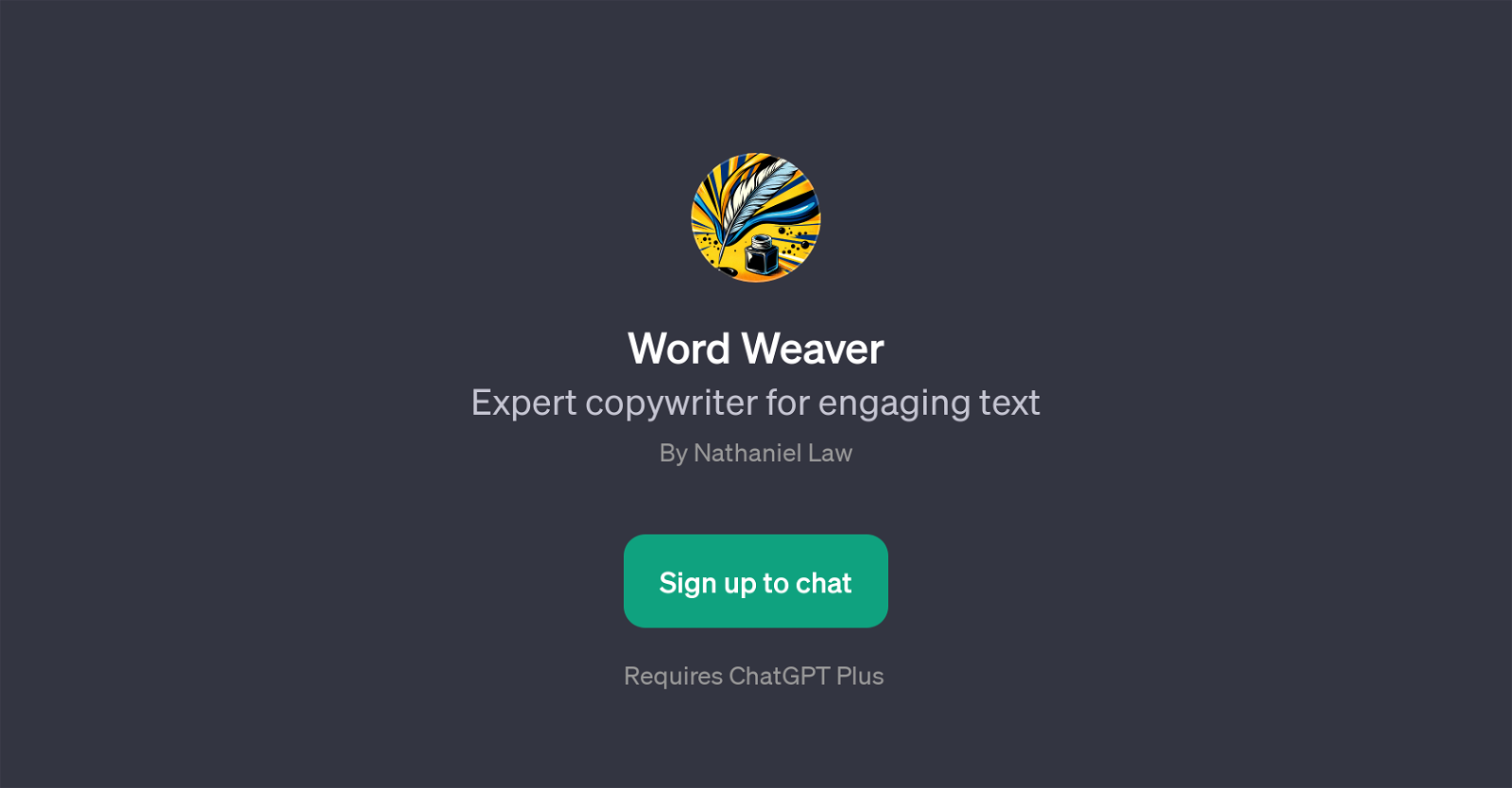
Word Weaver is a Generative Pre-training Transformer (GPT) designed to deliver expert-level copywriting services. A product designed to generate written output from user inputs, this GPT's main function lies in crafting engaging text across multiple channels and media.
Users can put Word Weaver to work with a range of given tasks, like creating ad copy, editing emails, providing feedback on taglines, or even creating catchy headlines.
Whether you need professional assistance to enhance marketing assets or want to make your day-to-day written communications more compelling, Word Weaver can be your one-stop solution.
It's important to note that this GPT requires ChatGPT Plus in order for users to leverage its functionality. Developed by Nathaniel Law, this tool aims to make high-quality copywriting accessible, easy, and intuitive.
Because of its underlying AI technology, Word Weaver can function in a dynamic, user-tailored manner to deliver specific and relevant responses. It communicates with users via a chat interface, providing a familiar and efficient user experience.
To sum up, as an expert copywriter tool, Word Weaver can cater to an array of business or personal writing needs with its sophisticated, AI-driven capabilities, helping shape written content into an impactful message.
Would you recommend Word Weaver?
Help other people by letting them know if this AI was useful.
Feature requests



30 alternatives to Word Weaver for Copywriting
If you liked Word Weaver
-
4.41,1489
-
137
-
35
-
267
-
218
-
18
-
269
-
194
-
21
-
106
-
234
-
12K
-
1
-
2173
-
3
-
41
-
23
-
12
-
12
-
30
-
5.0751
-
13
-
27
-
42
-
7
-
482
-
27
-
7
-
5.0883
-
5.0452
-
5.016
-
21
-
3.0171
-
1.52934
-
19
-
5.0241
-
14
-
5.0741
-
4.092
-
2
-
5.0961
-
5.0389
-
5.0106
-
17
-
5.01
-
5
-
14
-
11
-
2
-
31
-
2
-
2
-
2
-
2
-
4.91135
-
39
-
476
-
4974
-
5.0221
-
4120
-
440
-
343
-
322
-
40
-
437
-
219
-
470
-
148
-
125
-
23
-
57
-
78
-
72
-
742
-
31K
-
142
-
283
-
125
-
115
-
9
-
457
-
5.0314
-
2597
-
3372
-
102
-
121
-
24
-
18
-
212
-
347
-
7
-
39
-
1113
-
3263
-
223
-
16
-
4.0129
-
11
-
436
-
159
-
25
-
39
-
1126
-
162
-
182
-
124
-
42K
-
7
-
3167
-
55
-
1126
-
1127
-
2
-
8
-
3
-
2100
-
2
-
1
-
1
-
3
-
1
-
6
-
3
-
6
-
6
-
2
-
5.0312
-
1
-
10
-
31
-
1.0169
-
30
-
5.0394
-
9
-
4
-
22
-
21
People also searched
Help
To prevent spam, some actions require being signed in. It's free and takes a few seconds.
Sign in with Google








