Ad text Creator
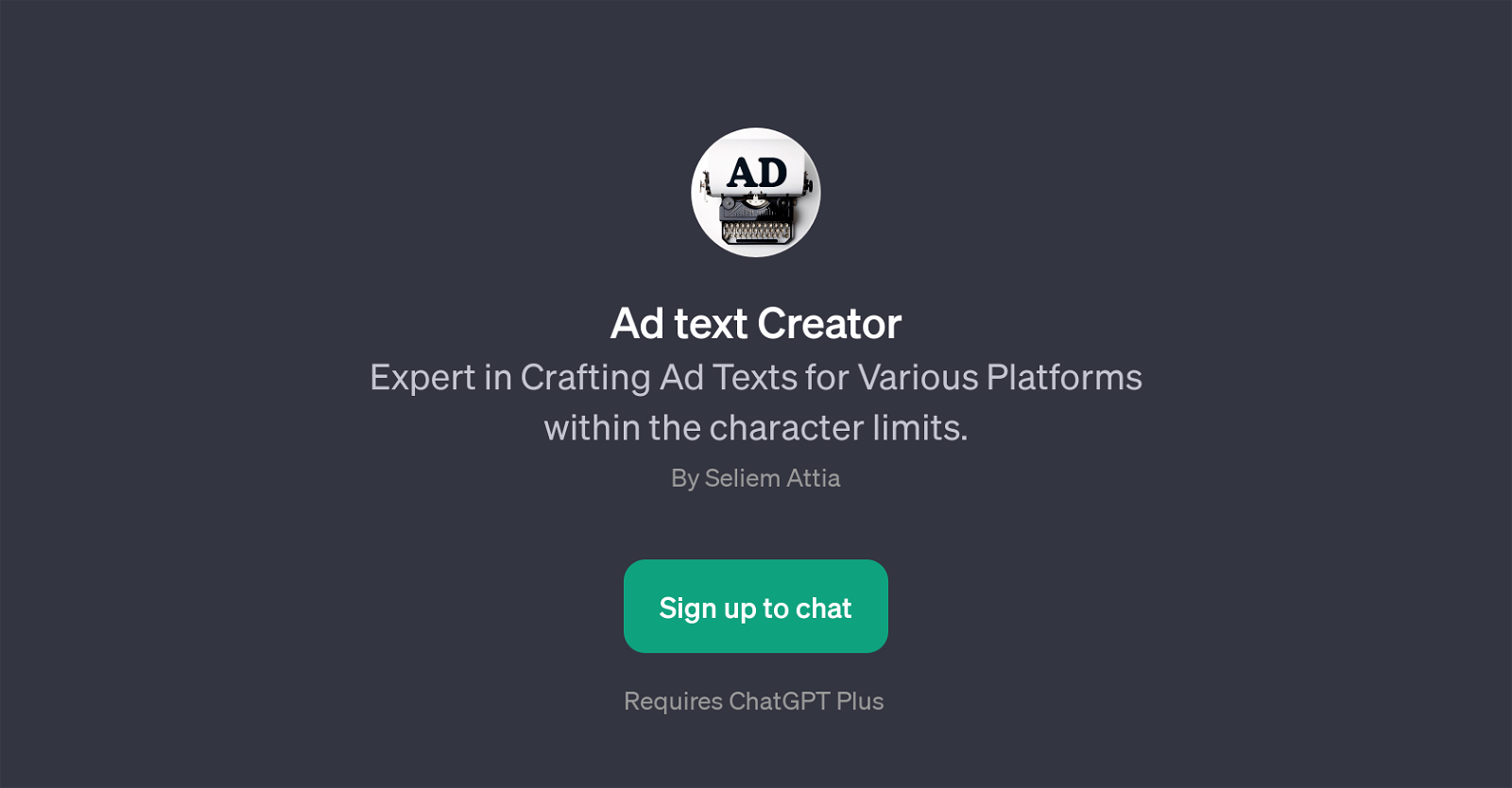
Ad text Creator is a Generative Pretrained Transformer (GPT) expert in developing advertisement text within the specific character limits of various platforms.
Designed by Seliem Attia, this tool understands the distinct requirements of different advertising platforms like Google, LinkedIn, and Meta. With this GPT, you can create tailored advertisements suited to the unique character constraints of each platform, enabling you to maximize your message's impact within the prescribed limits.
To use the tool, simply ask it to create an ad text for a specific platform, or inquire about character limits for a particular site. Aside from generating ad copies, it can also help to review and enhance your existing copy by asking relevant questions to ensure all critical points are covered in your campaign.
Keep in mind that usage of this tool requires a subscription to ChatGPT Plus. In summary, the Ad text Creator GPT is designed to assist in the creation and optimization of platform-specific ad content, streamlining the advertising process for marketers.
Would you recommend Ad text Creator?
Help other people by letting them know if this AI was useful.
Feature requests



16 alternatives to Ad text Creator for Ads optimization
If you liked Ad text Creator
Featured matches
Other matches
Help
To prevent spam, some actions require being signed in. It's free and takes a few seconds.
Sign in with Google









