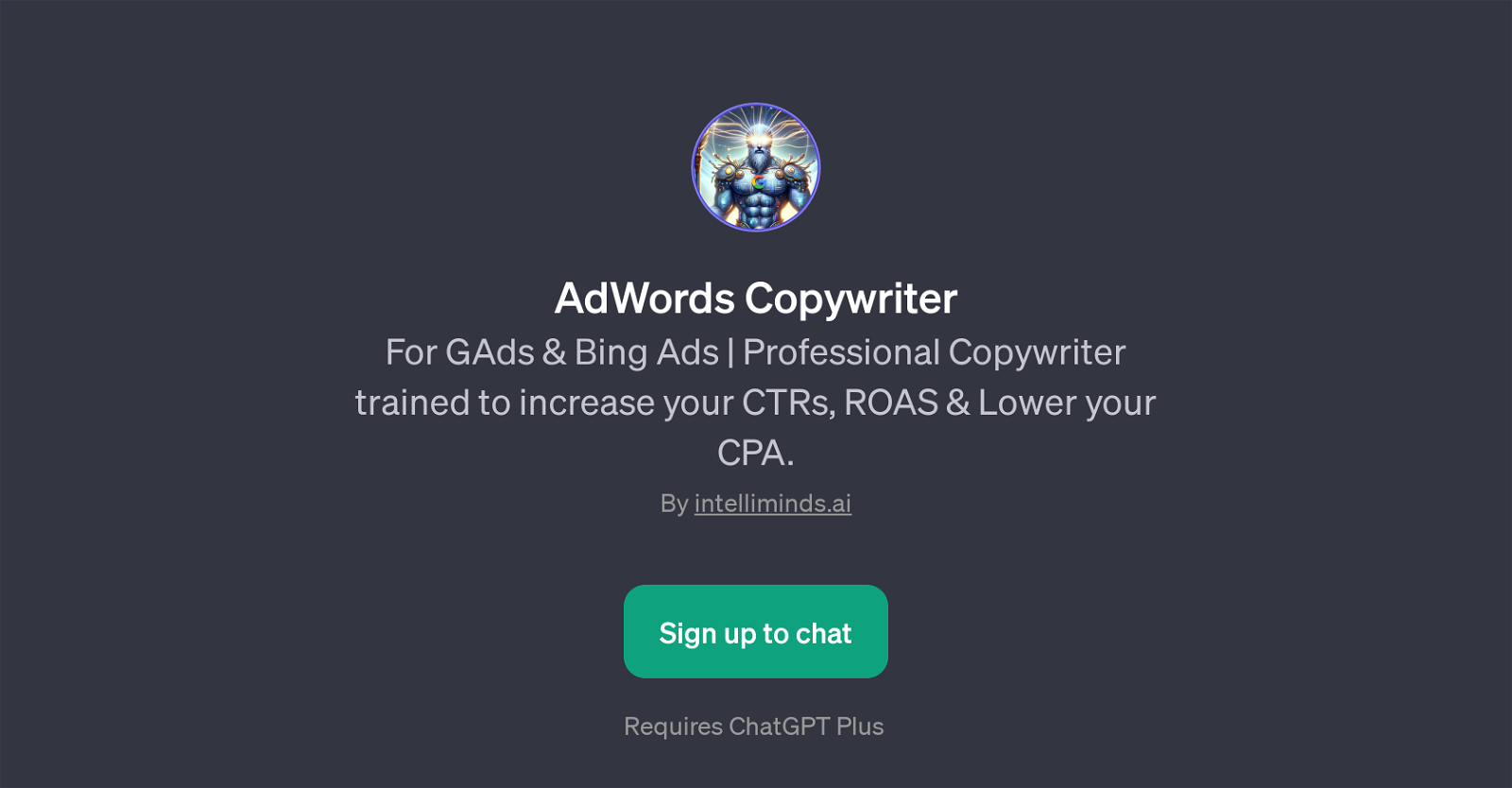AdWords Copywriter
AdWords Copywriter is a GPT developed by IntelliMinds.ai, specifically designed to optimize advertisement copy for Google Ads and Bing Ads. It utilizes the underlying structure of ChatGPT to generate high-quality content for advertising pitches, aiming to enhance click-through rates (CTRs), return on ad spend (ROAS), and decrease cost per action (CPA).
This tool leverages ChatGPT's language processing functions, deploying advanced algorithms to create and review advertisement content. It's primarily intended for marketers who run ad campaigns on Google Ads and Bing Ads, offering a systematic approach to copywriting that strives for efficiency and effectiveness.
AdWords Copywriter assists in creating ad copies that resonate with the target audience, instigating greater engagement, and subsequently leading to improved advertisement performance.
Two key functions of AdWords Copywriter include writing Google Ads and reviewing Google Ads, both tailored to improve the quality of ad content and the performance of digital marketing campaigns.
This tool requires a ChatGPT Plus subscription, indicating that it's an advanced feature that builds upon the foundational capabilities of the ChatGPT platform.
It should be noted that to use this tool, users are required to sign up or log in to the ChatGPT platform.
Would you recommend AdWords Copywriter?
Help other people by letting them know if this AI was useful.
Feature requests



If you liked AdWords Copywriter
People also searched
Help
To prevent spam, some actions require being signed in. It's free and takes a few seconds.
Sign in with Google