SEO Scribe

SEO Scribe is a GPT that specializes in SEO copywriting for crafting unique, keyword-optimized articles. Its focus is on generating content that adheres to SEO principles, including keyword optimization, which can be particularly useful for businesses and webmasters seeking to improve website ranking on search engines.
Given a specific topic, SEO Scribe can compose articles about a wide range of subjects, such as sustainable energy, tech gadgets, health foods, or travel trends.
It is designed to be user-friendly, allowing users to simply input their desired topic and have SEO Scribe generate ready-to-publish content that meets SEO best practices.
This GPTs functionality requires ChatGPT Plus, suggesting it has an advanced set of features compared to a standard GPT. In addition to generating SEO content for articles, SEO Scribe can also be used to draft blog posts, promoting engagement and readability.
The GPT has been developed by Diego Vieiros Perez, reflecting a targeted development approach to creating a tool specifically for the production of optimized, SEO-friendly content.
Would you recommend SEO Scribe?
Help other people by letting them know if this AI was useful.
Feature requests



228 alternatives to SEO Scribe for SEO content
-
4.41,1489
-
5.03272
-
311
-
2761
-
5.02201
-
5.02196
-
5.0202
-
4.31682
-
5.0
 1367
1367 -
5.093
-
5.087
-
80
-
5.0
 685
685 -
64
-
5.061
-
4.054
-
5.052
-
1.0511
-
5.049
-
48
-
5.040
-
38
-
37
-
5.037
-
 36
36 -
35
-
1.0351
-
34
-
4.033
-
32
-
32
-
30
-
281
-
27
-
26
-
5.026
-
5.025
-
4.524
-
24
-
24
-
5.024
-
24
-
4.0231
-
3.023
-
23
-
22
-
5.0221
-
21
-
21
-
21
-
20
-
20
-
20
-
5.020
-
20
-
19
-
19
-
18
-
1.018
-
5.018
-
18
-
17
-
17
-
5.017
-
162
-
16
-
5.0162
-
15
-
15
-
15
-
14
-
14
-
14
-
5.014
-
14
-
13
-
13
-
13
-
12
-
12
-
12
-
5.012
-
5.012
-
12
-
12
-
11
-
11
-
11
-
10
-
 10
10 -
10
-
4.0101
-
9
-
9
-
9
-
9
-
9
-
8
-
7
-
1.071
-
6
-
4.062
-
6
-
6
-
6
-
61
-
6
-
6
-
6
-
 651
651 -
 66K
66K -
5
-
5
-
5
-
5
-
4
-
4
-
4
-
4
-
3
-
3
-
3
-
3
-
3
-
5.03
-
5.0
 3385
3385 -
 31K
31K -
 I assist with SEO-focused affiliate blog content.312
I assist with SEO-focused affiliate blog content.312 -
 379
379 -
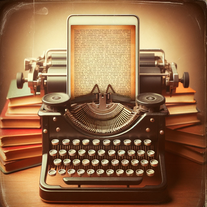 3
3 -
 3
3 -
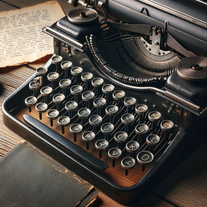 Marketing specialist for content creation and copywriting.3
Marketing specialist for content creation and copywriting.3 -
2
-
2
-
2
-
 235
235 -
Creating SEO-optimized, topically relevant content for blogs/webpages.295
-
 2487
2487 -
 Crafting SEO-optimized NLP articles with dynamic visuals.21K
Crafting SEO-optimized NLP articles with dynamic visuals.21K -
 185
185 -
1285
-
 1532
1532 -
 11K
11K -
 124
124 -
 113
113 -
1
-
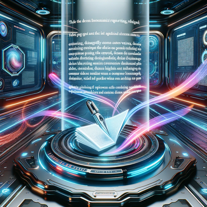 182
182 -
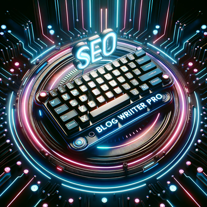 1175
1175 -
 111
111 -
 1
1 -
 16
16 -
 155
155 -
 115
115 -
 1
1 -
1
-
 Crafting perfect, SEO-optimized blog posts for magical blogging1
Crafting perfect, SEO-optimized blog posts for magical blogging1 -
1
-
 1
1 -
 Creating SEO-Optimized content for informational websites.1
Creating SEO-Optimized content for informational websites.1 -
1
-
5.01
-
1
-
1
-
1
-
1
-
1
-
-
-
-
-
-
-
-
 275
275 -
 62
62 -
 41
41 -
 Create web text via an onboarding dialogue.232
Create web text via an onboarding dialogue.232 -
 Proficient SEO content Writer, Uses Top Articles from Searches as Sources57
Proficient SEO content Writer, Uses Top Articles from Searches as Sources57 -
-
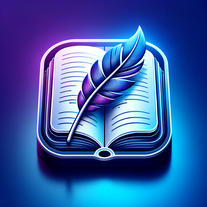 154
154 -
 9
9 -
 42
42 -
 376
376 -
 474
474 -
 736
736 -
 2K
2K -
 4
4 -
 130
130 -
 261
261 -
 72
72 -
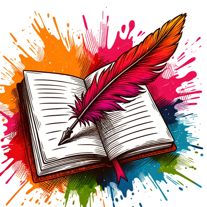 742
742 -
 3
3 -
 38
38 -
 152
152 -
 37
37 -
114
-
 58
58 -
 62
62 -
 222
222 -
 156
156 -
 2
2 -
 65
65 -
 106
106 -
 97
97 -
 122
122 -
 83
83 -
 259
259 -
 18
18 -
 26
26 -
 Your ultimate partner in creating captivating e-commerce product descriptions.21
Your ultimate partner in creating captivating e-commerce product descriptions.21 -
 Specializing in unique, SEO-optimized content.435
Specializing in unique, SEO-optimized content.435 -
 53
53 -
 399
399 -
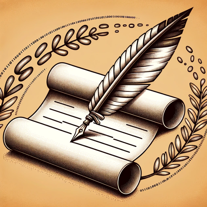 106
106 -
-
 28
28 -
 39
39 -
 240
240 -
 39
39 -
-
-
 255
255 -
 6K
6K -
 Superior Multi-Language AI Writing with SEO Excellence1K
Superior Multi-Language AI Writing with SEO Excellence1K -
 3
3 -

-
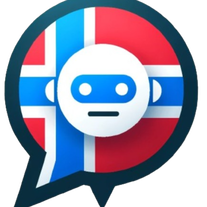 Generating SEO-optimized content for information pages.
Generating SEO-optimized content for information pages. -
If you liked SEO Scribe
Featured matches
Other matches
Help
To prevent spam, some actions require being signed in. It's free and takes a few seconds.
Sign in with Google









