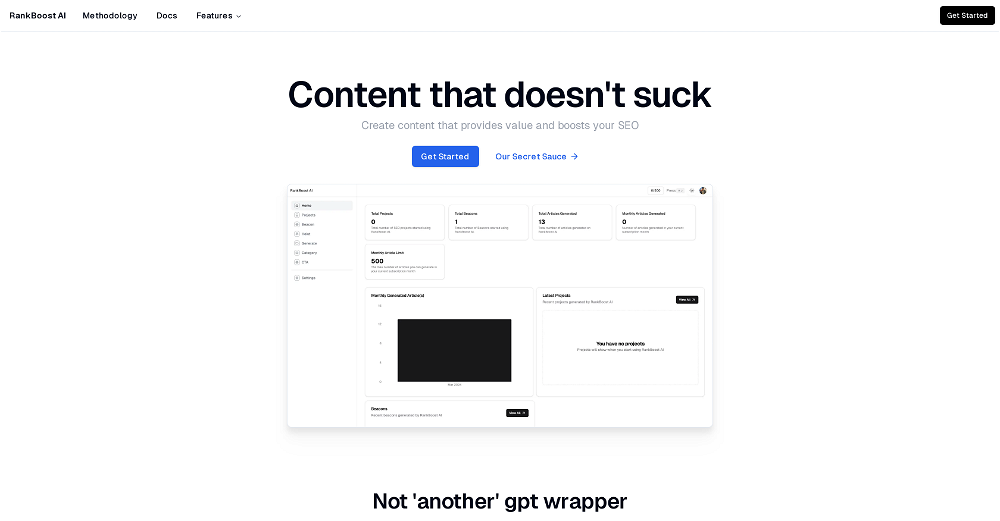Text Generator
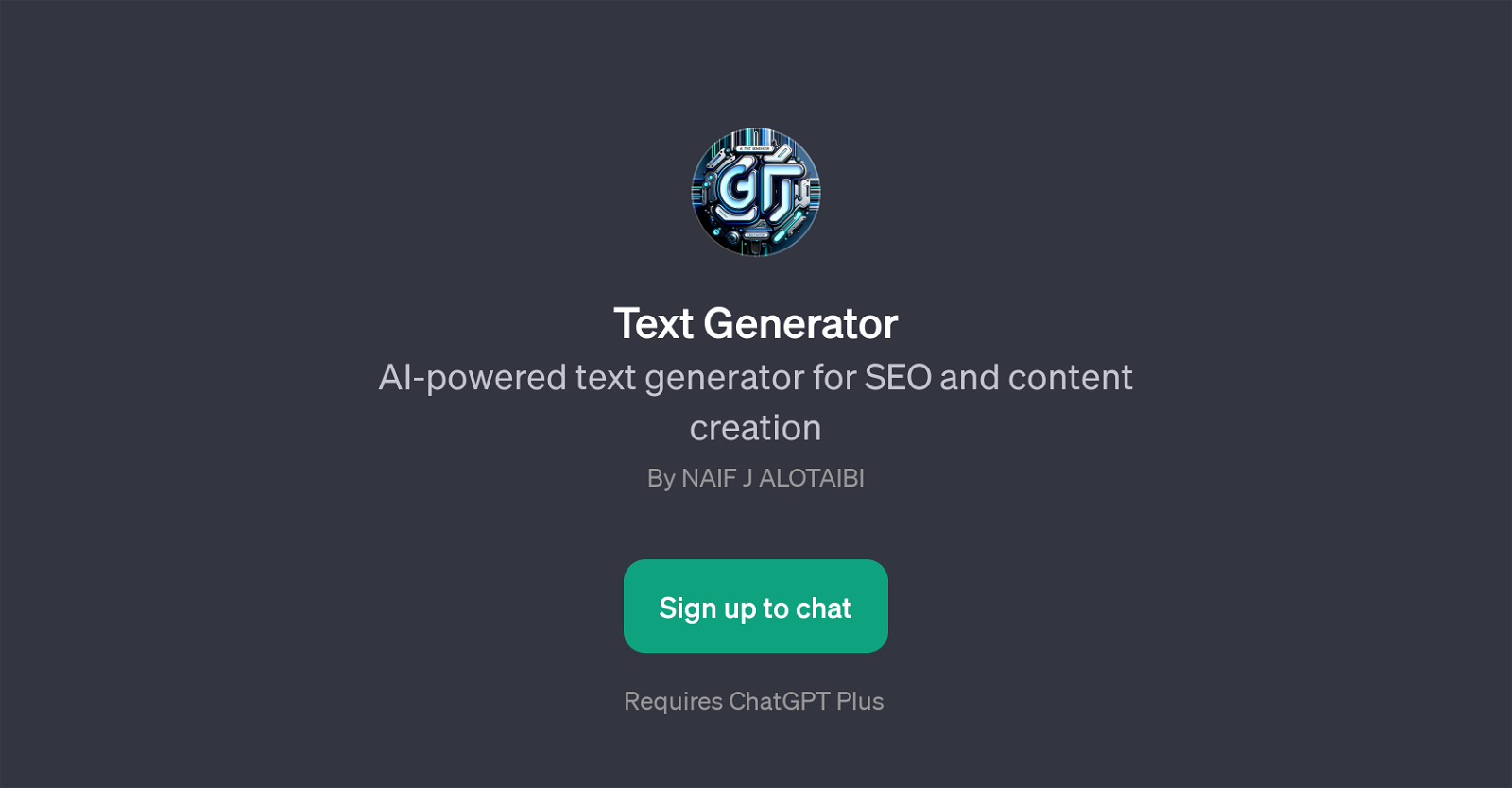
Text Generator is an AI-powered tool built on top of ChatGPT with a focus on content creation and improving search engine optimization (SEO). Its use cases are designed to aid in a variety of writing tasks.
With this tool, users can generate product descriptions - a useful feature for eCommerce businesses looking to highlight their products in a compelling way.
The tool is also handy for crafting social media posts; marketers can utilize it to create engaging content. Bloggers and content developers can leverage the GPT to write blog posts on various topics, such as lifestyle, wellness, and eco-friendly brands.
Additionally, the tool assists users in writing SEO-optimized articles, which can help websites rank higher on search engines and drive more organic traffic.
The Text Generator GPT equips users with a powerful AI to take on several writing tasks, providing them with a unique tool for creating targeted, engaging, and SEO-friendly content across different domains.
It's important to note that the use of Text Generator requires a version of ChatGPT Plus, indicating an essential pre-requisite to consider.
Would you recommend Text Generator?
Help other people by letting them know if this AI was useful.
Feature requests



223 alternatives to Text Generator for SEO content
-
4.41,1509
-
5.03272
-
311
-
2761
-
5.02201
-
5.02196
-
5.0202
-
4.31682
-
5.0
 1377
1377 -
5.093
-
5.087
-
80
-
5.0
 685
685 -
64
-
5.061
-
4.054
-
5.052
-
1.0511
-
5.049
-
48
-
5.040
-
38
-
37
-
5.037
-
 36
36 -
35
-
1.0351
-
34
-
4.033
-
32
-
32
-
30
-
281
-
27
-
26
-
5.026
-
4.524
-
24
-
24
-
5.024
-
24
-
4.0231
-
3.023
-
23
-
22
-
5.0221
-
21
-
21
-
21
-
20
-
20
-
20
-
5.020
-
20
-
19
-
19
-
18
-
1.018
-
5.018
-
18
-
17
-
17
-
5.017
-
17
-
162
-
16
-
5.0162
-
15
-
15
-
15
-
14
-
14
-
14
-
5.014
-
13
-
13
-
12
-
12
-
12
-
5.012
-
5.012
-
12
-
12
-
11
-
11
-
11
-
4.0111
-
10
-
 10
10 -
10
-
9
-
9
-
9
-
9
-
9
-
1.091
-
8
-
7
-
6
-
4.062
-
6
-
61
-
6
-
6
-
6
-
 651
651 -
 66K
66K -
5
-
5
-
5
-
4
-
4
-
4
-
4
-
3
-
3
-
3
-
3
-
3
-
5.03
-
5.0
 3385
3385 -
 31K
31K -
 I assist with SEO-focused affiliate blog content.312
I assist with SEO-focused affiliate blog content.312 -
 379
379 -
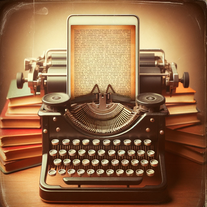 3
3 -
 3
3 -
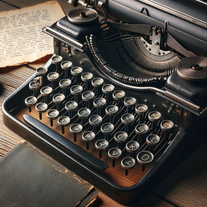 Marketing specialist for content creation and copywriting.3
Marketing specialist for content creation and copywriting.3 -
2
-
2
-
2
-
 235
235 -
Creating SEO-optimized, topically relevant content for blogs/webpages.295
-
 2487
2487 -
 219
219 -
 Crafting SEO-optimized NLP articles with dynamic visuals.21K
Crafting SEO-optimized NLP articles with dynamic visuals.21K -
 185
185 -
1285
-
 1532
1532 -
 11K
11K -
 124
124 -
 113
113 -
1
-
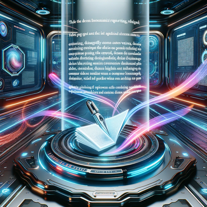 182
182 -
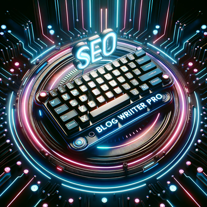 1175
1175 -
 111
111 -
 1
1 -
 16
16 -
 155
155 -
 115
115 -
 1
1 -
1
-
 Crafting perfect, SEO-optimized blog posts for magical blogging1
Crafting perfect, SEO-optimized blog posts for magical blogging1 -
1
-
 1
1 -
 Creating SEO-Optimized content for informational websites.1
Creating SEO-Optimized content for informational websites.1 -
1
-
5.01
-
1
-
1
-
1
-
1
-
1
-
-
-
-
-
-
-
-
 275
275 -
 62
62 -
 41
41 -
 Create web text via an onboarding dialogue.232
Create web text via an onboarding dialogue.232 -
 Proficient SEO content Writer, Uses Top Articles from Searches as Sources57
Proficient SEO content Writer, Uses Top Articles from Searches as Sources57 -
-
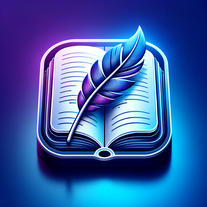 154
154 -
 9
9 -
 42
42 -
 376
376 -
 474
474 -
 736
736 -
 2K
2K -
 130
130 -
 261
261 -
 72
72 -
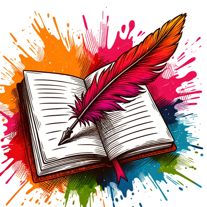 742
742 -
 3
3 -
 38
38 -
 152
152 -
 37
37 -
114
-
 58
58 -
 62
62 -
 222
222 -
 156
156 -
 2
2 -
 65
65 -
 106
106 -
 97
97 -
 122
122 -
 83
83 -
 259
259 -
 18
18 -
 26
26 -
 Your ultimate partner in creating captivating e-commerce product descriptions.21
Your ultimate partner in creating captivating e-commerce product descriptions.21 -
 Specializing in unique, SEO-optimized content.435
Specializing in unique, SEO-optimized content.435 -
 53
53 -
 399
399 -
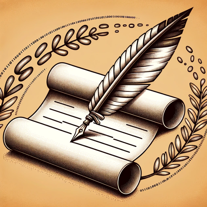 106
106 -
-
 28
28 -
 39
39 -
 240
240 -
 39
39 -
-
-
 255
255 -
 6K
6K -
 Superior Multi-Language AI Writing with SEO Excellence1K
Superior Multi-Language AI Writing with SEO Excellence1K -
 3
3 -

-
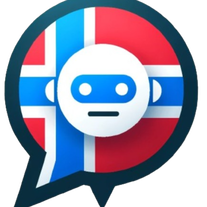 Generating SEO-optimized content for information pages.
Generating SEO-optimized content for information pages. -
If you liked Text Generator
Featured matches
Other matches
Help
To prevent spam, some actions require being signed in. It's free and takes a few seconds.
Sign in with Google