SEO Article Wizard
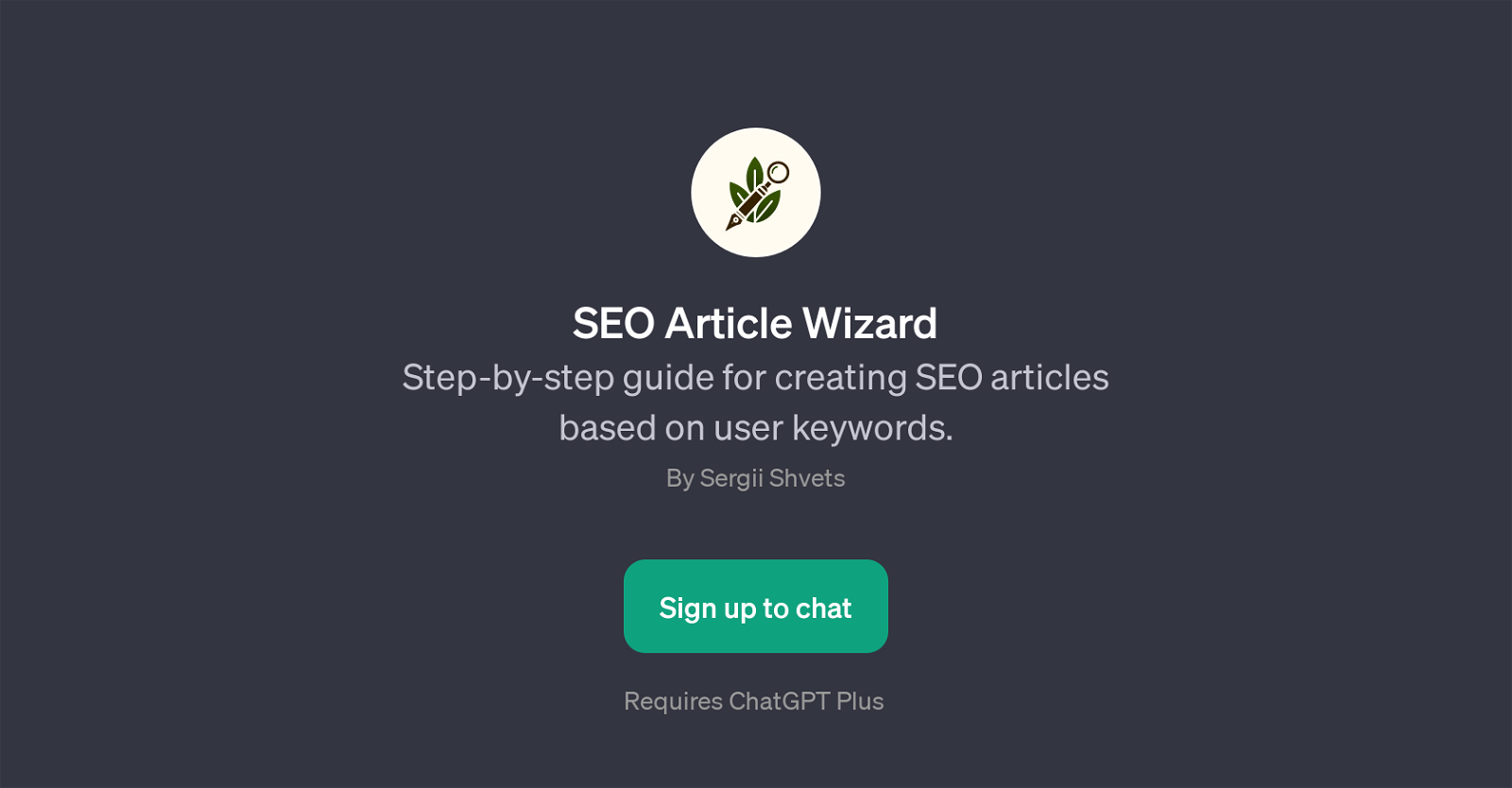
SEO Article Wizard is a GPT developed to assist with the creation of SEO articles based on specified user keywords. This GPT takes you through a step-by-step guide to create search engine optimized articles starting by identifying the keyword.
It uses the conversational capabilities of ChatGPT to make the process interactive and user friendly. The main functional purpose is to help users in generating SEO-friendly content based on the input keyword, thus aiding in digital marketing and online visibility efforts.
To utilize the SEO Article Wizard tool, one needs to have an access to ChatGPT Plus. The GPT welcomes users with the message, 'Ready to craft your SEO article? Let's start with the keyword..' starting the content creation process.
The automated prompts further refine the content generated according to specific user needs. For instance, a prompt could be to make a brief for the keyword 'event branding.' This would help the tool generate targeted content based on the keyword 'event branding.' In the digital marketing space where quality and optimised content are paramount, SEO Article Wizard provides a simplified approach to SEO article creation.
Would you recommend SEO Article Wizard?
Help other people by letting them know if this AI was useful.
Feature requests



228 alternatives to SEO Article Wizard for SEO content
-
4.41,1489
-
5.03272
-
311
-
2761
-
5.02201
-
5.02196
-
5.0202
-
4.31682
-
5.0
 1367
1367 -
5.093
-
5.087
-
80
-
5.0
 685
685 -
64
-
5.061
-
4.054
-
5.052
-
1.0511
-
5.049
-
48
-
5.040
-
38
-
37
-
5.037
-
 36
36 -
35
-
1.0351
-
34
-
4.033
-
32
-
32
-
30
-
281
-
27
-
26
-
5.026
-
5.025
-
4.524
-
24
-
24
-
5.024
-
24
-
4.0231
-
3.023
-
23
-
22
-
5.0221
-
21
-
21
-
21
-
20
-
20
-
20
-
5.020
-
20
-
19
-
19
-
18
-
1.018
-
5.018
-
18
-
17
-
17
-
5.017
-
162
-
16
-
5.0162
-
15
-
15
-
15
-
14
-
14
-
14
-
5.014
-
14
-
13
-
13
-
13
-
12
-
12
-
12
-
5.012
-
5.012
-
12
-
12
-
11
-
11
-
11
-
10
-
 10
10 -
10
-
4.0101
-
9
-
9
-
9
-
9
-
9
-
8
-
7
-
1.071
-
6
-
4.062
-
6
-
6
-
6
-
61
-
6
-
6
-
6
-
 651
651 -
 66K
66K -
5
-
5
-
5
-
5
-
4
-
4
-
4
-
4
-
3
-
3
-
3
-
3
-
3
-
5.03
-
5.0
 3385
3385 -
 31K
31K -
 I assist with SEO-focused affiliate blog content.312
I assist with SEO-focused affiliate blog content.312 -
 379
379 -
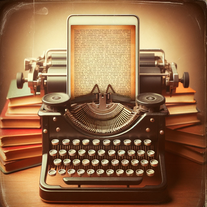 3
3 -
 3
3 -
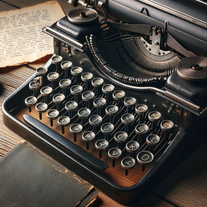 Marketing specialist for content creation and copywriting.3
Marketing specialist for content creation and copywriting.3 -
2
-
2
-
2
-
 235
235 -
Creating SEO-optimized, topically relevant content for blogs/webpages.295
-
 2487
2487 -
 219
219 -
 Crafting SEO-optimized NLP articles with dynamic visuals.21K
Crafting SEO-optimized NLP articles with dynamic visuals.21K -
 185
185 -
1285
-
 1532
1532 -
 11K
11K -
 124
124 -
 113
113 -
1
-
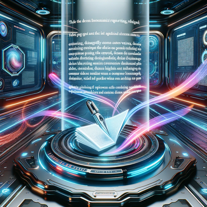 182
182 -
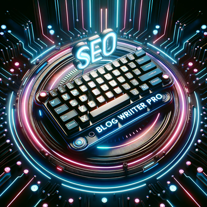 1175
1175 -
 111
111 -
 1
1 -
 16
16 -
 155
155 -
 115
115 -
 1
1 -
1
-
 Crafting perfect, SEO-optimized blog posts for magical blogging1
Crafting perfect, SEO-optimized blog posts for magical blogging1 -
1
-
 1
1 -
 Creating SEO-Optimized content for informational websites.1
Creating SEO-Optimized content for informational websites.1 -
1
-
5.01
-
1
-
1
-
1
-
1
-
1
-
-
-
-
-
-
-
-
 275
275 -
 62
62 -
 41
41 -
 Create web text via an onboarding dialogue.232
Create web text via an onboarding dialogue.232 -
 Proficient SEO content Writer, Uses Top Articles from Searches as Sources57
Proficient SEO content Writer, Uses Top Articles from Searches as Sources57 -
-
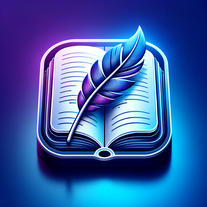 154
154 -
 9
9 -
 42
42 -
 376
376 -
 474
474 -
 736
736 -
 2K
2K -
 4
4 -
 130
130 -
 261
261 -
 72
72 -
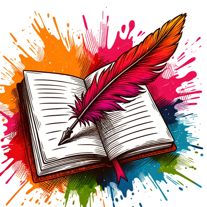 742
742 -
 3
3 -
 38
38 -
 152
152 -
 37
37 -
114
-
 58
58 -
 62
62 -
 222
222 -
 156
156 -
 2
2 -
 65
65 -
 106
106 -
 97
97 -
 122
122 -
 83
83 -
 259
259 -
 18
18 -
 26
26 -
 Your ultimate partner in creating captivating e-commerce product descriptions.21
Your ultimate partner in creating captivating e-commerce product descriptions.21 -
 Specializing in unique, SEO-optimized content.435
Specializing in unique, SEO-optimized content.435 -
 53
53 -
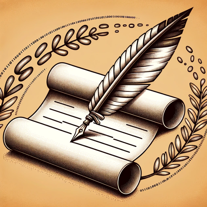 106
106 -
-
 28
28 -
 39
39 -
 240
240 -
 39
39 -
-
-
 255
255 -
 6K
6K -
 Superior Multi-Language AI Writing with SEO Excellence1K
Superior Multi-Language AI Writing with SEO Excellence1K -
 3
3 -

-
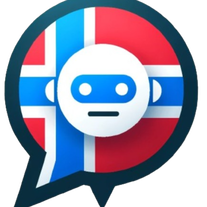 Generating SEO-optimized content for information pages.
Generating SEO-optimized content for information pages. -
If you liked SEO Article Wizard
Featured matches
Other matches
People also searched
Help
To prevent spam, some actions require being signed in. It's free and takes a few seconds.
Sign in with Google









