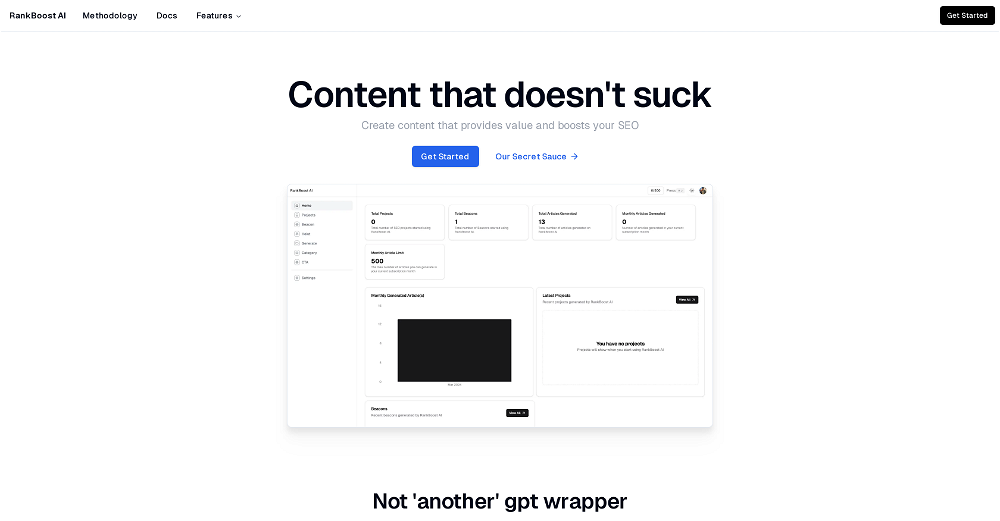Drafthorse AI
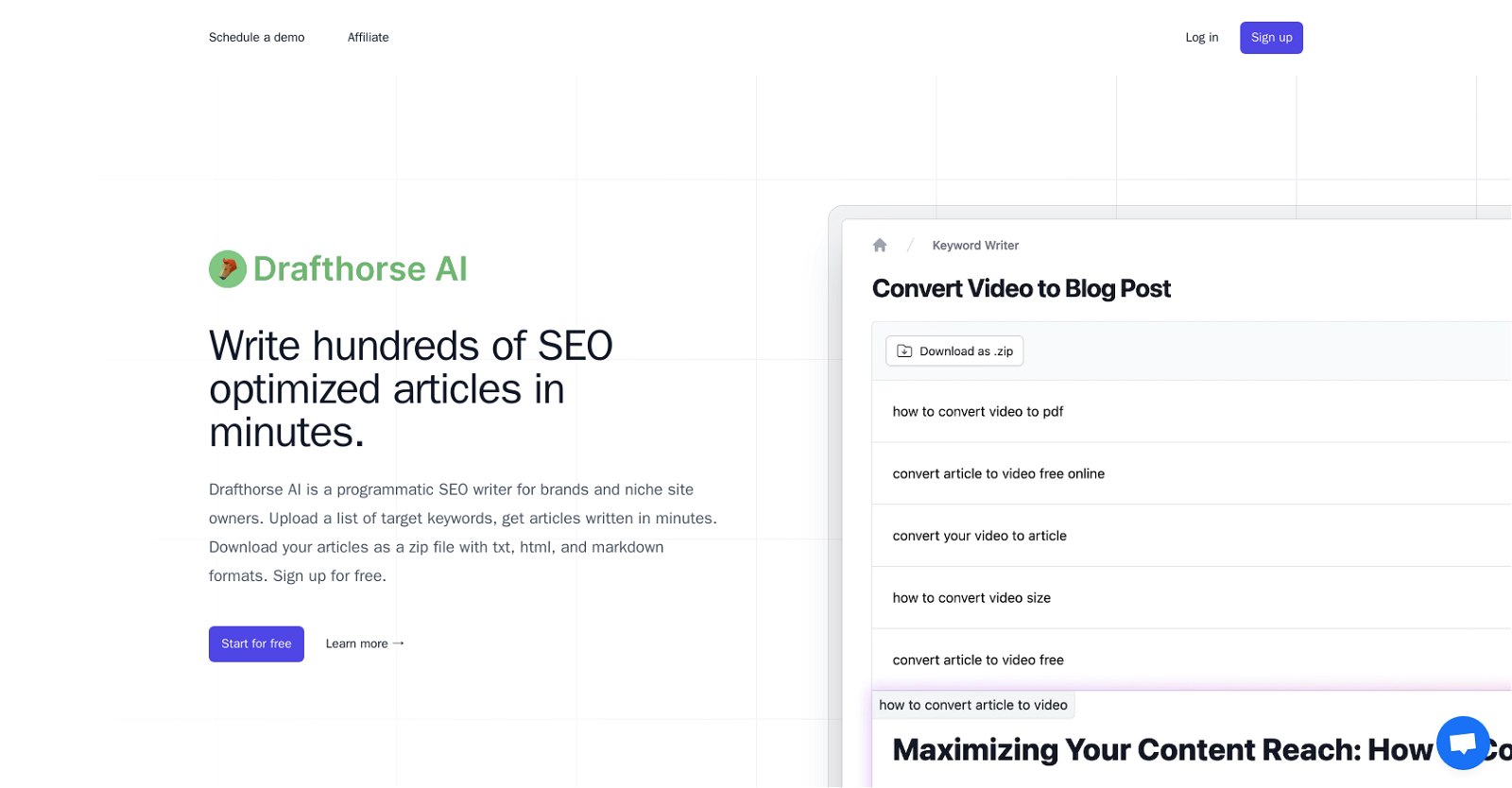
Drafthorse AI is a programmatic SEO writer designed for brands and niche site owners. With Drafthorse AI, users can upload a list of target keywords and receive SEO optimized articles in a matter of minutes.
The generated articles can be downloaded in formats such as txt, html, and markdown, making it convenient for various publishing needs. The tool offers a simple and user-friendly interface that allows users to import their keywords, generate content, and export it anywhere.
Drafthorse AI supports over 100 languages, providing flexibility for diverse users around the world. The pricing options for Drafthorse AI cater to different content needs.
The tool offers a free option with limited features, as well as tiered plans for hobbyists, starters, professionals, and businesses. The plans vary in terms of the number of keywords available per month, with the highest tier offering 200 keywords.
Additional features such as API access, premium customer support, and customizable pricing for high volume usage are available in the higher-tier plans.
Furthermore, Drafthorse AI offers a pay-as-you-go option, allowing users to access all features for a fixed price per keyword. This flexible pricing model ensures that users only pay for what they need.
Overall, Drafthorse AI provides a time-efficient solution for generating SEO optimized articles based on target keywords, with a range of pricing options to suit different content requirements and budgets.
Would you recommend Drafthorse AI?
Help other people by letting them know if this AI was useful.
Feature requests



228 alternatives to Drafthorse AI for SEO content
-
4.41,1499
-
5.03272
-
311
-
2761
-
5.02201
-
5.02196
-
5.0202
-
4.31682
-
5.0
 1377
1377 -
5.093
-
5.087
-
80
-
5.0
 685
685 -
64
-
5.061
-
4.054
-
5.052
-
1.0511
-
5.049
-
48
-
5.040
-
38
-
37
-
5.037
-
 36
36 -
35
-
1.0351
-
34
-
4.033
-
32
-
32
-
30
-
281
-
27
-
26
-
5.026
-
5.025
-
4.524
-
24
-
24
-
5.024
-
24
-
4.0231
-
3.023
-
23
-
22
-
5.0221
-
21
-
21
-
21
-
20
-
20
-
20
-
5.020
-
20
-
19
-
19
-
18
-
1.018
-
5.018
-
18
-
17
-
17
-
5.017
-
162
-
16
-
5.0162
-
15
-
15
-
14
-
14
-
14
-
5.014
-
14
-
13
-
13
-
13
-
12
-
12
-
12
-
5.012
-
5.012
-
12
-
12
-
11
-
11
-
11
-
10
-
 10
10 -
10
-
4.0101
-
9
-
9
-
9
-
9
-
9
-
8
-
1.081
-
7
-
6
-
4.062
-
6
-
6
-
6
-
61
-
6
-
6
-
6
-
 651
651 -
 66K
66K -
5
-
5
-
5
-
5
-
4
-
4
-
4
-
4
-
3
-
3
-
3
-
3
-
3
-
5.03
-
5.0
 3385
3385 -
 31K
31K -
 I assist with SEO-focused affiliate blog content.312
I assist with SEO-focused affiliate blog content.312 -
 379
379 -
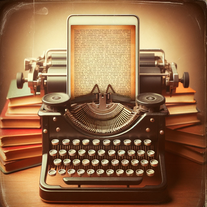 3
3 -
 3
3 -
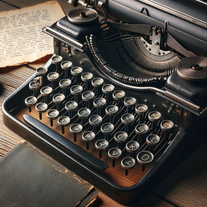 Marketing specialist for content creation and copywriting.3
Marketing specialist for content creation and copywriting.3 -
2
-
2
-
2
-
 235
235 -
Creating SEO-optimized, topically relevant content for blogs/webpages.295
-
 2487
2487 -
 219
219 -
 Crafting SEO-optimized NLP articles with dynamic visuals.21K
Crafting SEO-optimized NLP articles with dynamic visuals.21K -
 185
185 -
1285
-
 1532
1532 -
 11K
11K -
 124
124 -
 113
113 -
1
-
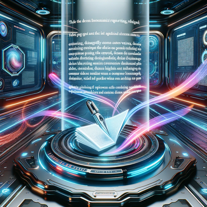 182
182 -
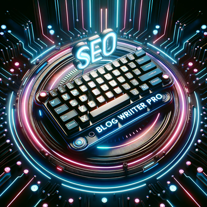 1175
1175 -
 111
111 -
 1
1 -
 16
16 -
 155
155 -
 115
115 -
 1
1 -
1
-
 Crafting perfect, SEO-optimized blog posts for magical blogging1
Crafting perfect, SEO-optimized blog posts for magical blogging1 -
1
-
 1
1 -
 Creating SEO-Optimized content for informational websites.1
Creating SEO-Optimized content for informational websites.1 -
1
-
5.01
-
1
-
1
-
1
-
1
-
1
-
-
-
-
-
-
-
-
 275
275 -
 62
62 -
 41
41 -
 Create web text via an onboarding dialogue.232
Create web text via an onboarding dialogue.232 -
 Proficient SEO content Writer, Uses Top Articles from Searches as Sources57
Proficient SEO content Writer, Uses Top Articles from Searches as Sources57 -
-
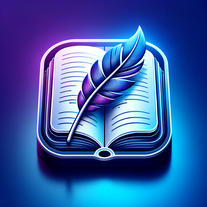 154
154 -
 9
9 -
 42
42 -
 376
376 -
 474
474 -
 736
736 -
 2K
2K -
 4
4 -
 130
130 -
 261
261 -
 72
72 -
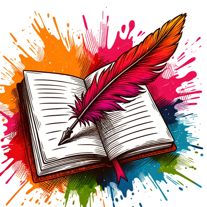 742
742 -
 3
3 -
 38
38 -
 152
152 -
 37
37 -
114
-
 58
58 -
 62
62 -
 222
222 -
 156
156 -
 2
2 -
 65
65 -
 106
106 -
 97
97 -
 122
122 -
 83
83 -
 259
259 -
 18
18 -
 26
26 -
 Your ultimate partner in creating captivating e-commerce product descriptions.21
Your ultimate partner in creating captivating e-commerce product descriptions.21 -
 Specializing in unique, SEO-optimized content.435
Specializing in unique, SEO-optimized content.435 -
 53
53 -
 399
399 -
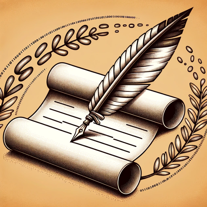 106
106 -
-
 28
28 -
 39
39 -
 240
240 -
 39
39 -
-
-
 255
255 -
 6K
6K -
 Superior Multi-Language AI Writing with SEO Excellence1K
Superior Multi-Language AI Writing with SEO Excellence1K -
 3
3 -

-
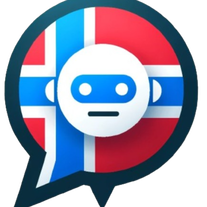 Generating SEO-optimized content for information pages.
Generating SEO-optimized content for information pages. -
Pros and Cons
Pros
Cons
Q&A
If you liked Drafthorse AI
Featured matches
Other matches
Help
To prevent spam, some actions require being signed in. It's free and takes a few seconds.
Sign in with Google