SEO Blogs
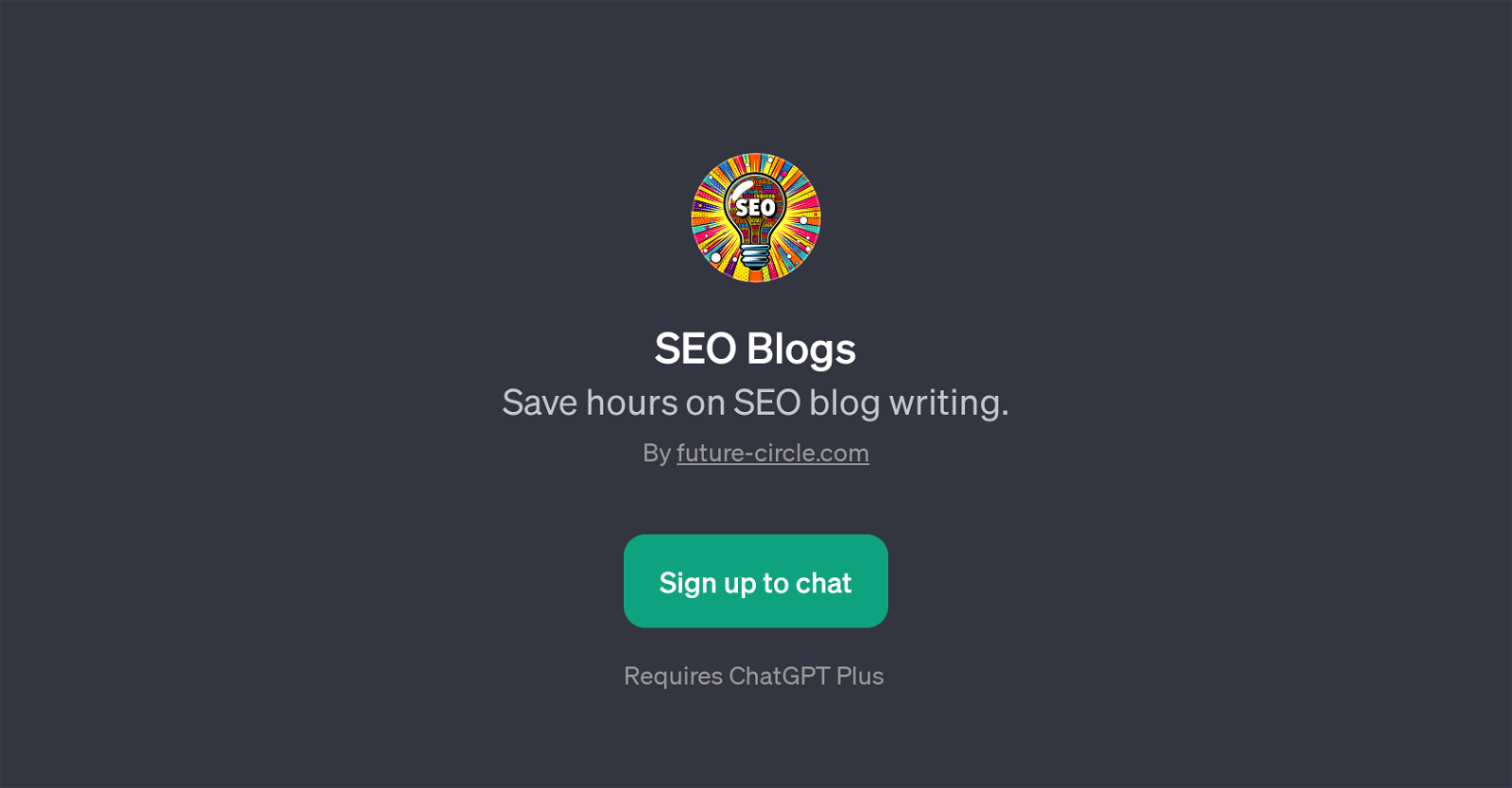
SEO Blogs is a GPT designed to streamline the process of generating SEO-friendly blog content. This tool is built on the framework of ChatGPT, providing a user-friendly interface to interact with.
The primary goal of the SEO Blogs GPT is to save users time by automating the research-intensive task of writing SEO-efficient blogs. Boasting a structured approach, it offers a way to produce content that is not only engaging to readers but also well-optimized for search engine algorithms.
The GPT has a detailed understanding of how to create content that caters to the requirements and expectations of modern search engines. Users interact with the GPT through a chat interface where they can provide details about their desired blog topics.
The tool then provides prompt starters for writing the blog according to SEO guidelines. SEO Blogs also offers a welcome message feature, designed to make the interaction more friendly and engaging, and to guide the users in structuring their blog for SEO success.
Based on the information provided, the GPT then produces a draft of an SEO-optimized blog. Therefore, SEO Blogs GPT serves as a valuable tool for blog-writers and digital marketers looking to optimize their content for better search engine performance, without the need to pore over often complex and time-consuming SEO research themselves.
Would you recommend SEO Blogs?
Help other people by letting them know if this AI was useful.
Feature requests



228 alternatives to SEO Blogs for SEO content
-
4.41,1489
-
5.03272
-
311
-
2761
-
5.02201
-
5.02196
-
5.0202
-
4.31682
-
5.0
 1367
1367 -
5.093
-
5.087
-
80
-
5.0
 685
685 -
64
-
5.061
-
4.054
-
5.052
-
1.0511
-
5.049
-
48
-
5.040
-
38
-
37
-
5.037
-
 36
36 -
35
-
1.0351
-
34
-
4.033
-
32
-
32
-
30
-
281
-
27
-
26
-
5.026
-
5.025
-
4.524
-
24
-
24
-
5.024
-
24
-
4.0231
-
3.023
-
23
-
22
-
5.0221
-
21
-
21
-
21
-
20
-
20
-
20
-
5.020
-
20
-
19
-
19
-
18
-
1.018
-
5.018
-
18
-
17
-
17
-
5.017
-
162
-
16
-
5.0162
-
15
-
15
-
15
-
14
-
14
-
14
-
5.014
-
14
-
13
-
13
-
13
-
12
-
12
-
12
-
5.012
-
5.012
-
12
-
12
-
11
-
11
-
11
-
10
-
 10
10 -
10
-
4.0101
-
9
-
9
-
9
-
9
-
9
-
8
-
7
-
1.071
-
6
-
4.062
-
6
-
6
-
6
-
61
-
6
-
6
-
6
-
 651
651 -
 66K
66K -
5
-
5
-
5
-
5
-
4
-
4
-
4
-
4
-
3
-
3
-
3
-
3
-
3
-
5.03
-
5.0
 3385
3385 -
 31K
31K -
 I assist with SEO-focused affiliate blog content.312
I assist with SEO-focused affiliate blog content.312 -
 379
379 -
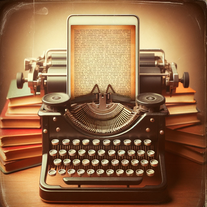 3
3 -
 3
3 -
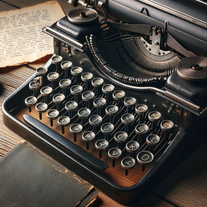 Marketing specialist for content creation and copywriting.3
Marketing specialist for content creation and copywriting.3 -
2
-
2
-
2
-
 235
235 -
Creating SEO-optimized, topically relevant content for blogs/webpages.295
-
 2487
2487 -
 219
219 -
 Crafting SEO-optimized NLP articles with dynamic visuals.21K
Crafting SEO-optimized NLP articles with dynamic visuals.21K -
 185
185 -
1285
-
 1532
1532 -
 11K
11K -
 124
124 -
 113
113 -
1
-
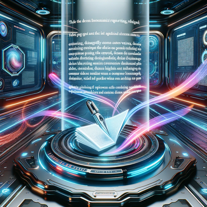 182
182 -
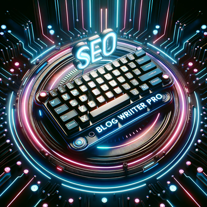 1175
1175 -
 111
111 -
 1
1 -
 16
16 -
 155
155 -
 115
115 -
 1
1 -
1
-
 Crafting perfect, SEO-optimized blog posts for magical blogging1
Crafting perfect, SEO-optimized blog posts for magical blogging1 -
1
-
 1
1 -
 Creating SEO-Optimized content for informational websites.1
Creating SEO-Optimized content for informational websites.1 -
1
-
5.01
-
1
-
1
-
1
-
1
-
1
-
-
-
-
-
-
-
-
 275
275 -
 62
62 -
 41
41 -
 Create web text via an onboarding dialogue.232
Create web text via an onboarding dialogue.232 -
 Proficient SEO content Writer, Uses Top Articles from Searches as Sources57
Proficient SEO content Writer, Uses Top Articles from Searches as Sources57 -
-
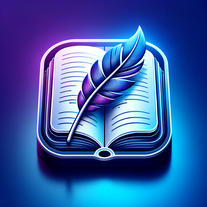 154
154 -
 9
9 -
 42
42 -
 376
376 -
 474
474 -
 736
736 -
 2K
2K -
 4
4 -
 130
130 -
 261
261 -
 72
72 -
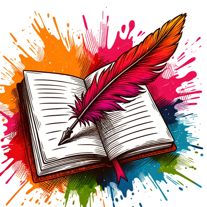 742
742 -
 3
3 -
 38
38 -
 152
152 -
 37
37 -
114
-
 62
62 -
 222
222 -
 156
156 -
 2
2 -
 65
65 -
 106
106 -
 97
97 -
 122
122 -
 83
83 -
 259
259 -
 18
18 -
 26
26 -
 Your ultimate partner in creating captivating e-commerce product descriptions.21
Your ultimate partner in creating captivating e-commerce product descriptions.21 -
 Specializing in unique, SEO-optimized content.435
Specializing in unique, SEO-optimized content.435 -
 53
53 -
 399
399 -
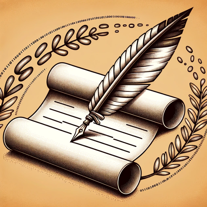 106
106 -
-
 28
28 -
 39
39 -
 240
240 -
 39
39 -
-
-
 255
255 -
 6K
6K -
 Superior Multi-Language AI Writing with SEO Excellence1K
Superior Multi-Language AI Writing with SEO Excellence1K -
 3
3 -

-
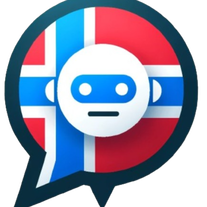 Generating SEO-optimized content for information pages.
Generating SEO-optimized content for information pages. -
If you liked SEO Blogs
Featured matches
Other matches
Help
To prevent spam, some actions require being signed in. It's free and takes a few seconds.
Sign in with Google









