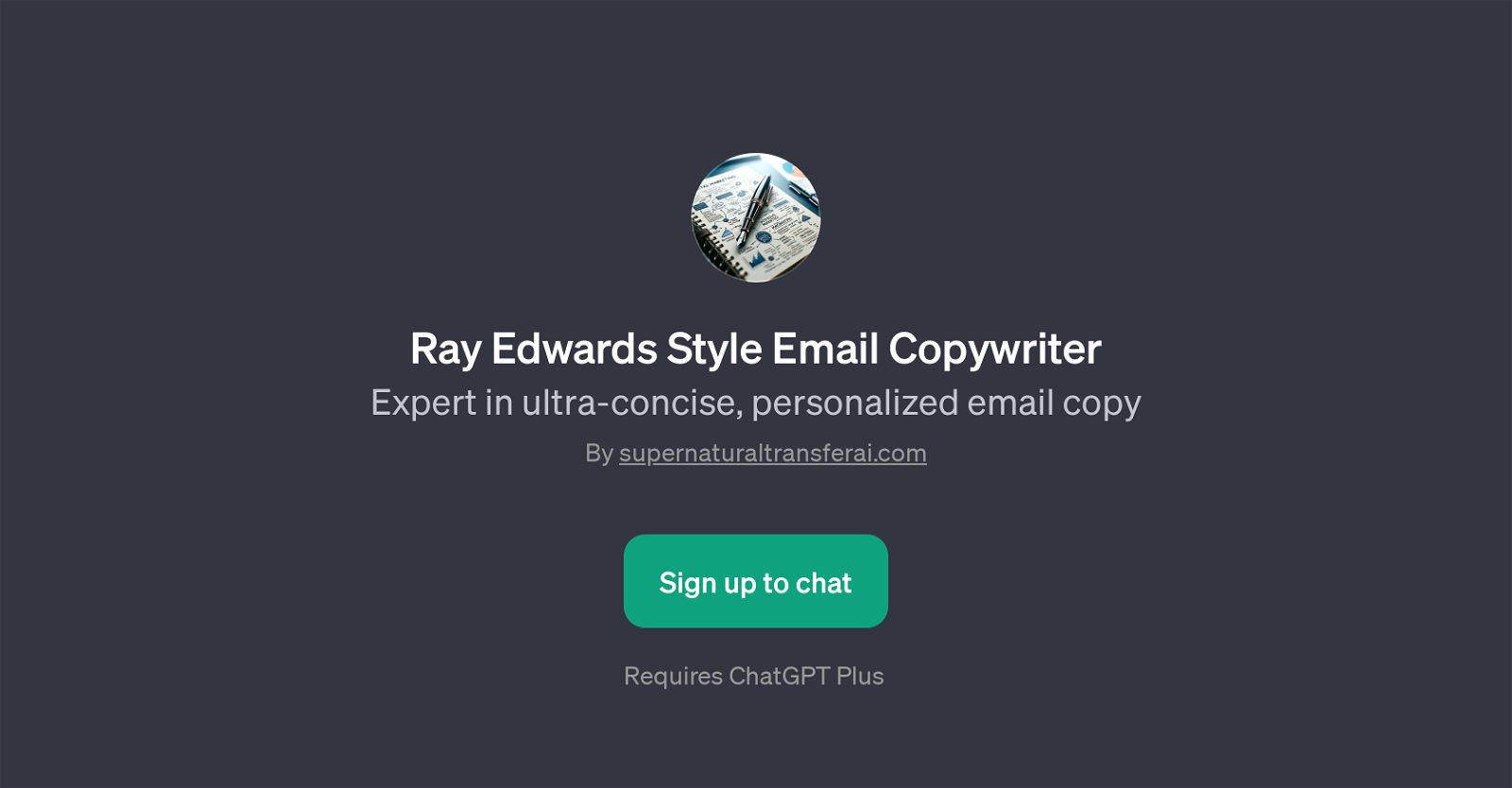Ray Edwards Style Email Copywriter
The Ray Edwards Style Email Copywriter is a GPT designed to bring a unique and personalized approach to email copywriting. This tool specializes in creating ultra-concise email content while retaining style and engaging elements necessary for powerful communication.
The GPT implements techniques inspired by Ray Edwards, a renowned copywriting expert known for his unique style. This includes the crafting of short, poignant emails that capture the attention of the reader.
It is adept at composing product launch emails, drafting webinar promotional content, preparing fitness challenge emails, or announcing sales in a succinct and appealing manner.
The GPTs wide range of prompt starters serves as guides for users, allowing them to leverage ChatGPT Plus for distinctive and tight-knit email copy. Ray Edwards Style Email Copywriter GPT makes email copywriting accessible and effective while holding onto the user's unique personal touch and style.
Ideal for businesses and entrepreneurs, this tool helps streamline copywriting processes and optimizes the impact of email campaigns. Users interested in utilizing this GPT would need to sign up for ChatGPT Plus, as this particular tool utilizes the functionalities of that platform.
Would you recommend Ray Edwards Style Email Copywriter?
Help other people by letting them know if this AI was useful.
Feature requests



If you liked Ray Edwards Style Email Copywriter
Help
To prevent spam, some actions require being signed in. It's free and takes a few seconds.
Sign in with Google